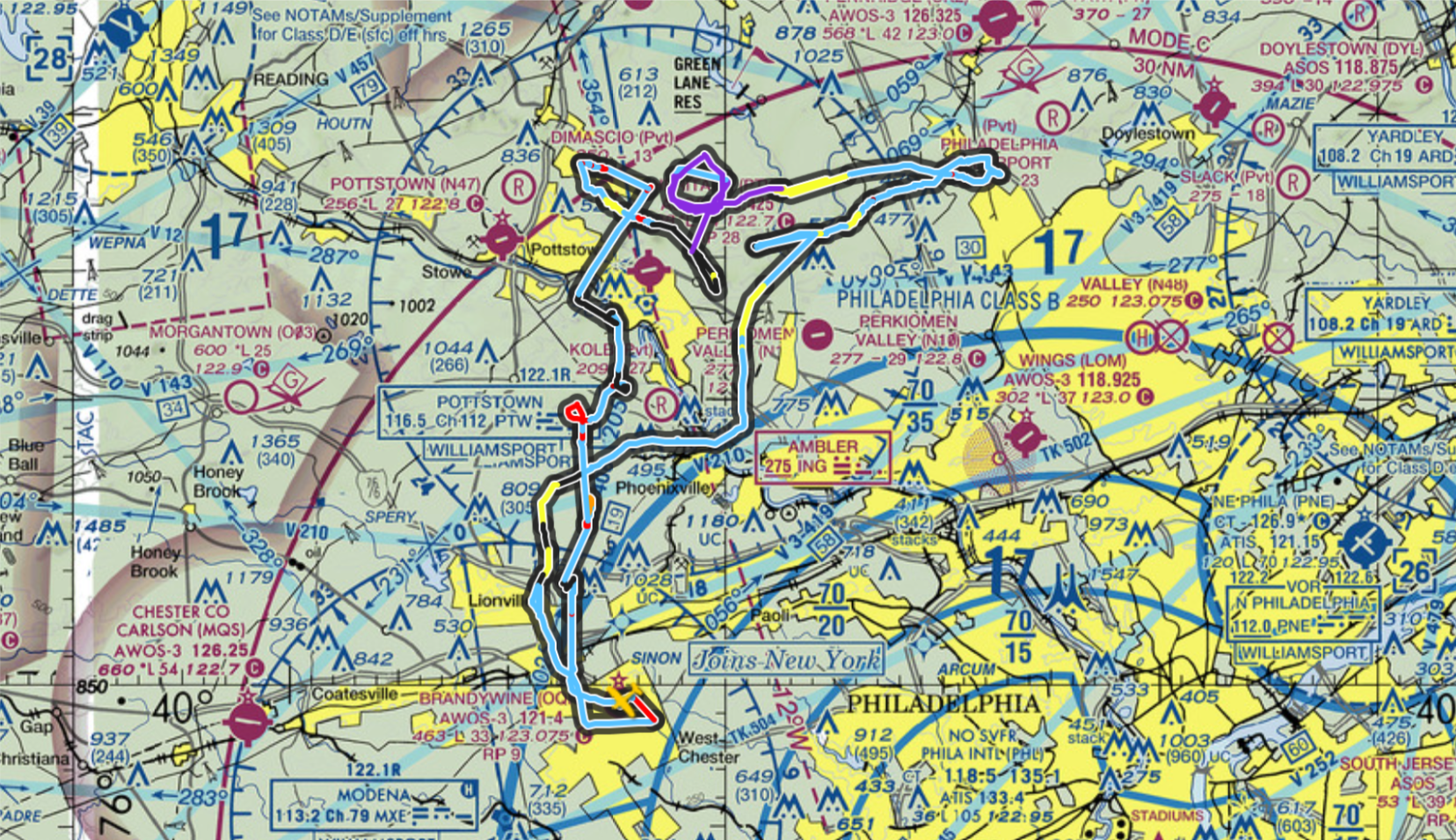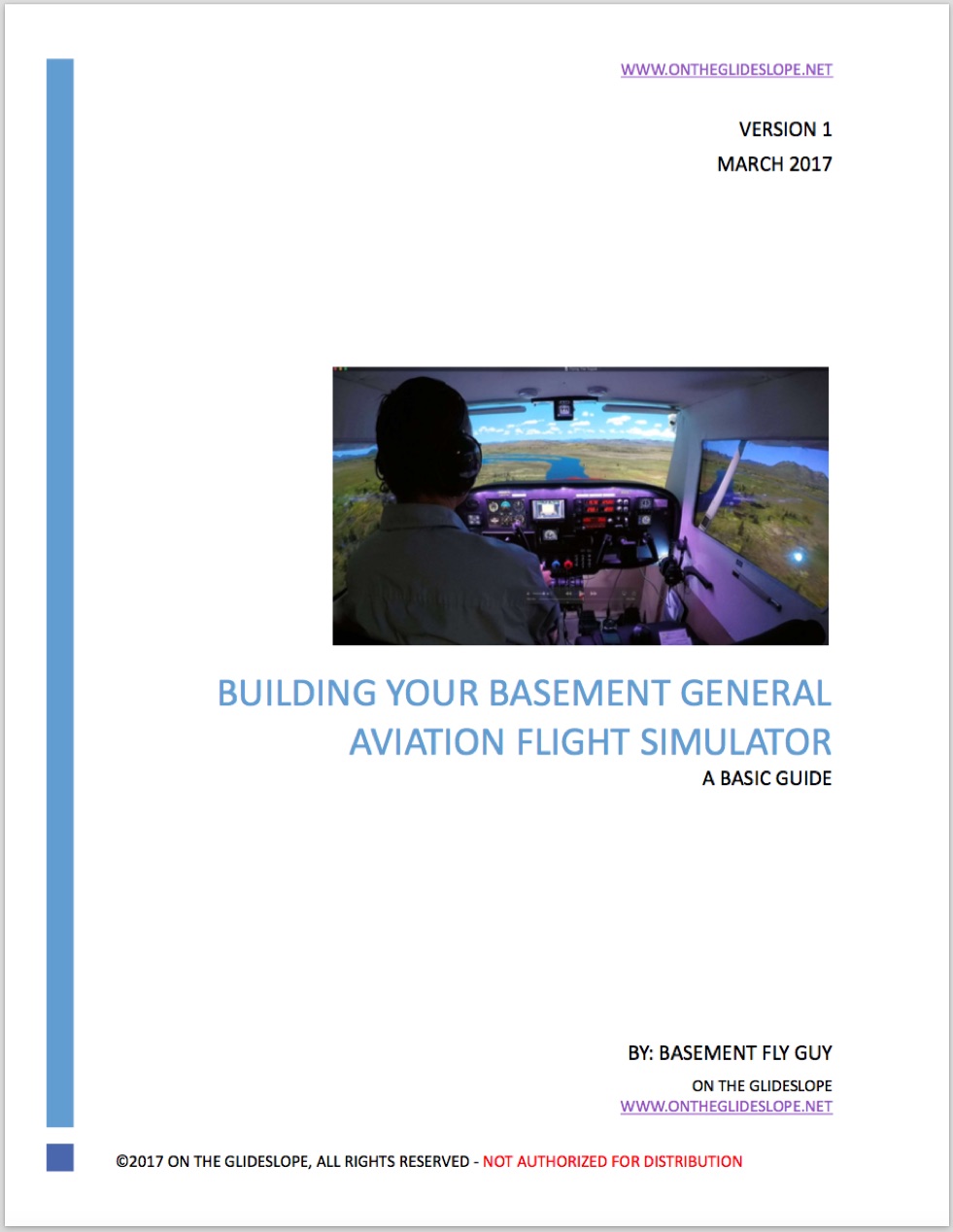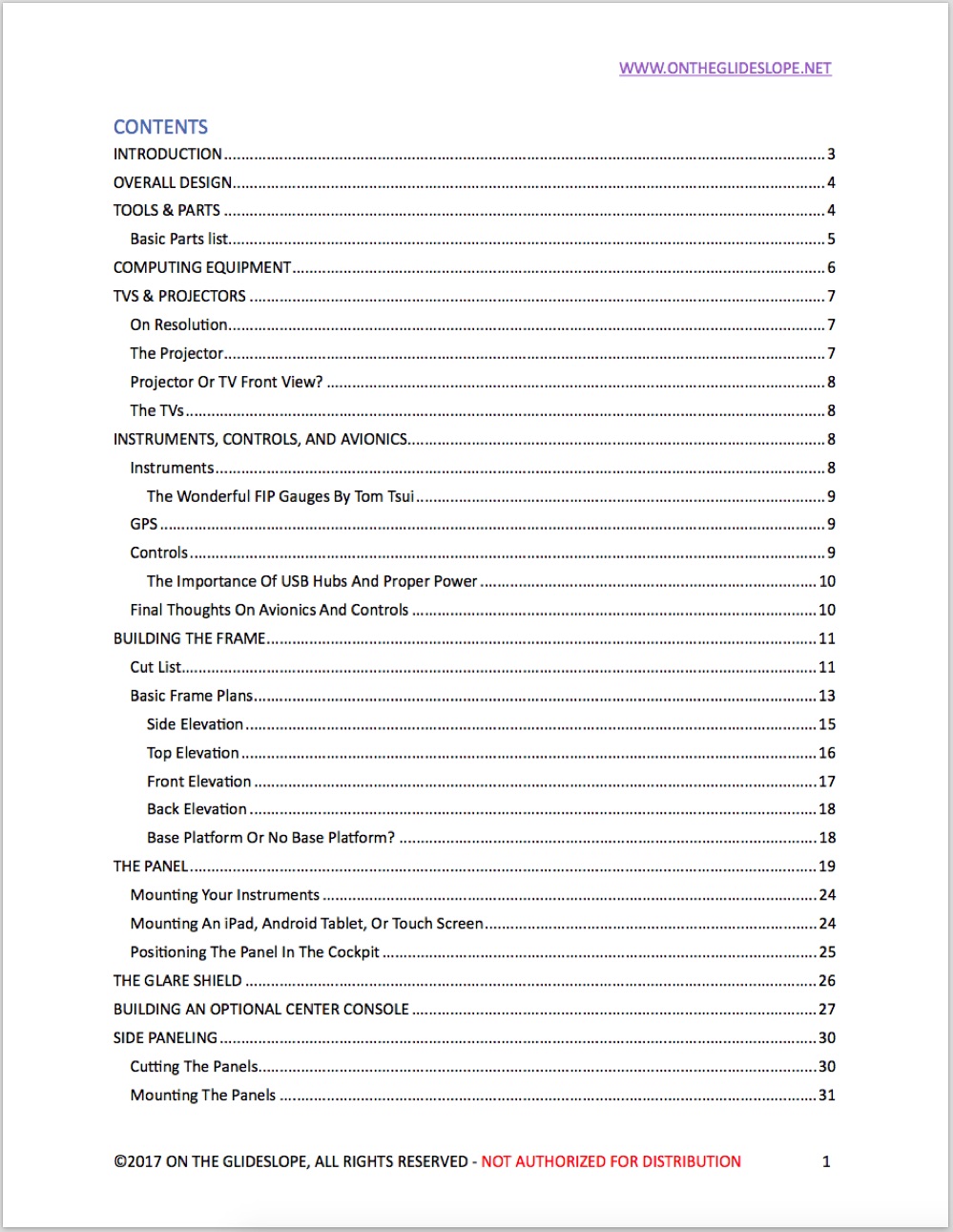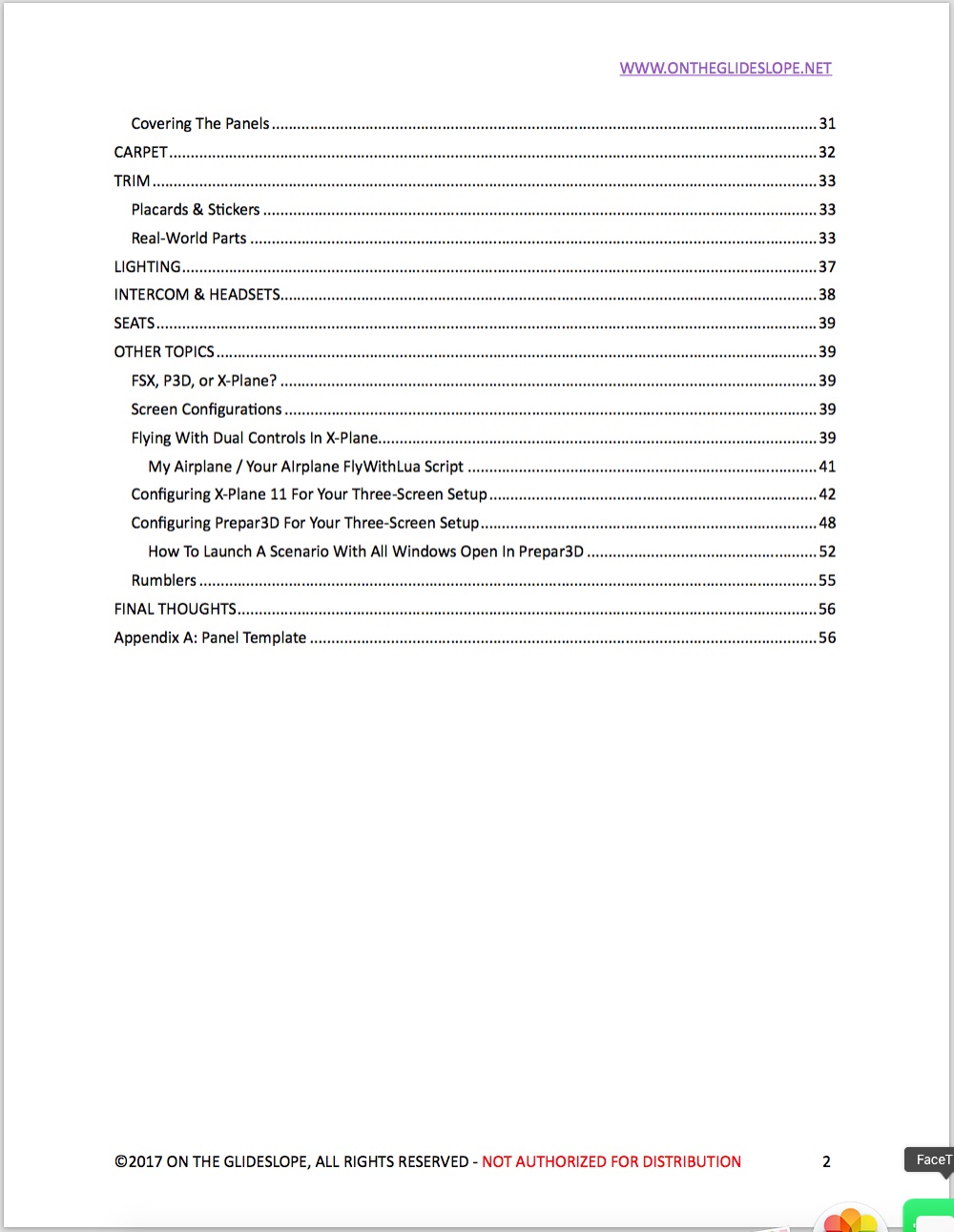I created a new sub-forum where folks can connect re: flying together online. I’ll be doing so this morning at 11:30 AM EST, flying the “S to T” leg of the PilotEdge Alphabet Challenge. If you’d like to join me there are details here.
Month: March 2017
Two tests of yesterday’s visuals tweaking. The first is alignment across the screens from the GoPro eye point, the other is color calibration with the goal of having the front and side screens match in color, contrast, and brightness.
Updated Monitor Alignment Settings (X-Plane)
I’ve spent some time today further tweaking my monitor alignments and have arrived at updated settings. In particular I tuned two sets of monitor settings, one for the GoPro perspective at the back of the cabin, and another for the perspective from the left seat.
For the GoPro / Back Eyepoint Perspective:
Left:
- 57 FOV
- -90 Lateral
- -7.5 Vertical
- 0 Roll
Center:
- 109 FOV
- 0 Lateral
- 8 Vertical
- 0 Roll
Right:
- 57 FOV
- 90 Lateral
- -7.5 Vertical
- 0 Roll
For the Left Seat / Pilot Eyepoint Perspective:
Left:
- 65 FOV
- -90 Lateral
- -10.5 Vertical
- -1 Roll
Center:
- 109 FOV
- 0 Lateral
- 8 Vertical
- 0 Roll
Right:
- 52 FOV
- 90 Lateral
- -5.5 Vertical
- -2 Roll
Approaching Philadelphia
For a family member who lives there. I did some of this flight a few months back in P3D, but with X-Plane 11 and photorealistic scenery of the area decided to make another flight. As always, thanks for watching.
Back In The Air
Real-world training time has been rare the past two months due to weather, with my only getting in one hop since early December. A few days back I finally got in a flight and my CFI took the opportunity to put me through my paces with about every maneuver and procedure we’ve learned to date. It was a great lesson. One of my favorite moments? When he surprised me by reaching over and pulling the throttle to simulate an engine out. I went through the engine out procedure (roughly, by the way), trimmed the airplane for glide, and was looking for fields in which to land when he said, “How about Heritage?” “Heritage” is an airport we’d just flown over, and in fact talked about, a few minutes before. I looked over my right shoulder and said, “Oh, you mean that big runway right back over there? Yeah, that would be a good idea …”
This is why we train.
Here’s the flight. I was supposed to go up today but we scrubbed because of winds. Next Monday I hope to be back up there.
Building Your Own GA Flight Simulator Guide: Update
Several readers have been waiting patiently for me to publish the guide I’m writing on building a GA flight simulator like mine. As an update, it’s in the final stages. I’ve sent preliminary and very rough copies to a few “beta readers,” who have had constructive feedback, and I’m going through every line now cleaning up errors, making things more clear, and double-checking measurements. A few things on the punch list:
- Write final minor sections that are still incomplete
- Ensure I have accurate metric measurements throughout for our friends in Europe and beyond
- Add additional photography where pictures can say 1,000 words
- Update the CAD drawings to be easier to read and double-check their accuracy
- Typographical proof
- Pagination proof
Maybe this weekend if I really bear down it will be finished? We will see.
I do intend to charge for it, and I plan to price it at $30 US. One of the beta readers asked if that would be too much, and my view was, “It’s taken me a year to get the experience and many hours to write it, and for someone making the investment in a simulator I think that’s a fair price to get plans and advice from someone who has gone before them.” After seeing the preview (and very incomplete copy), he thought the price was more than fair. I also plan to consider that a “perpetual upgrade” price, meaning that if I continue to evolve the guide over time I will send updated copies to all who have ordered it in the past.
For those who are curious, here are the cover and table of contents, and you can click on each image to see a larger version. At nearly 60 pages it may be more of a book now than a guide, but I’m trying to make it as complete for others as I can. I’ll post you as things move to the final stages.