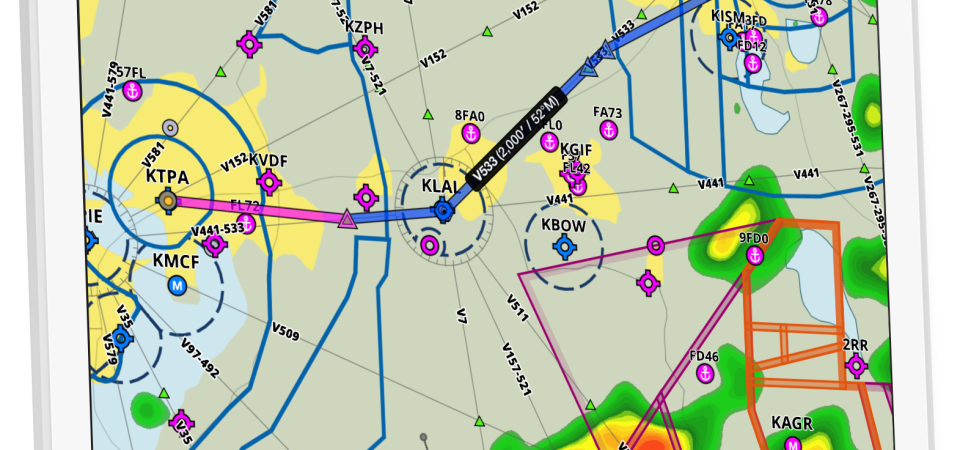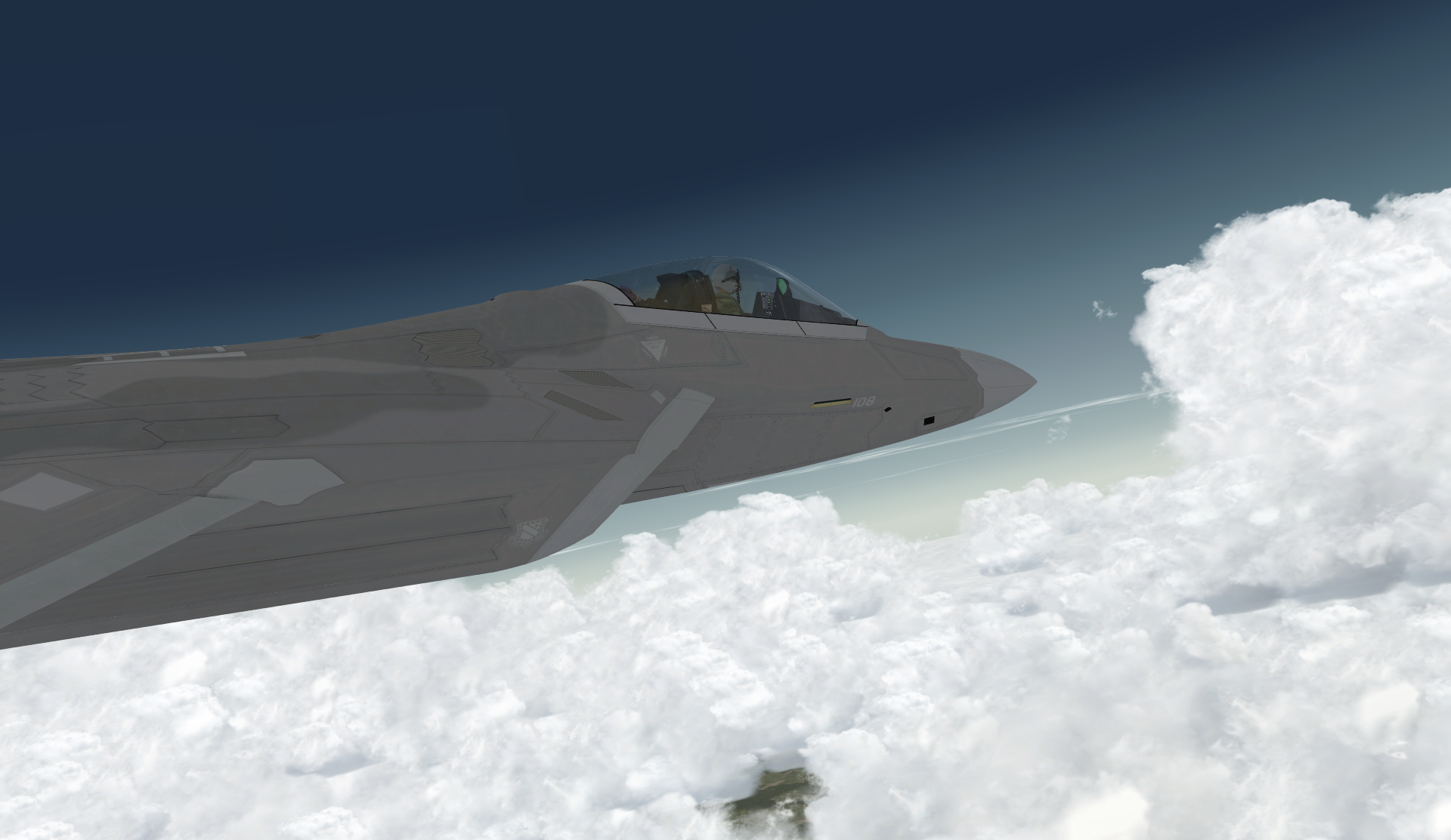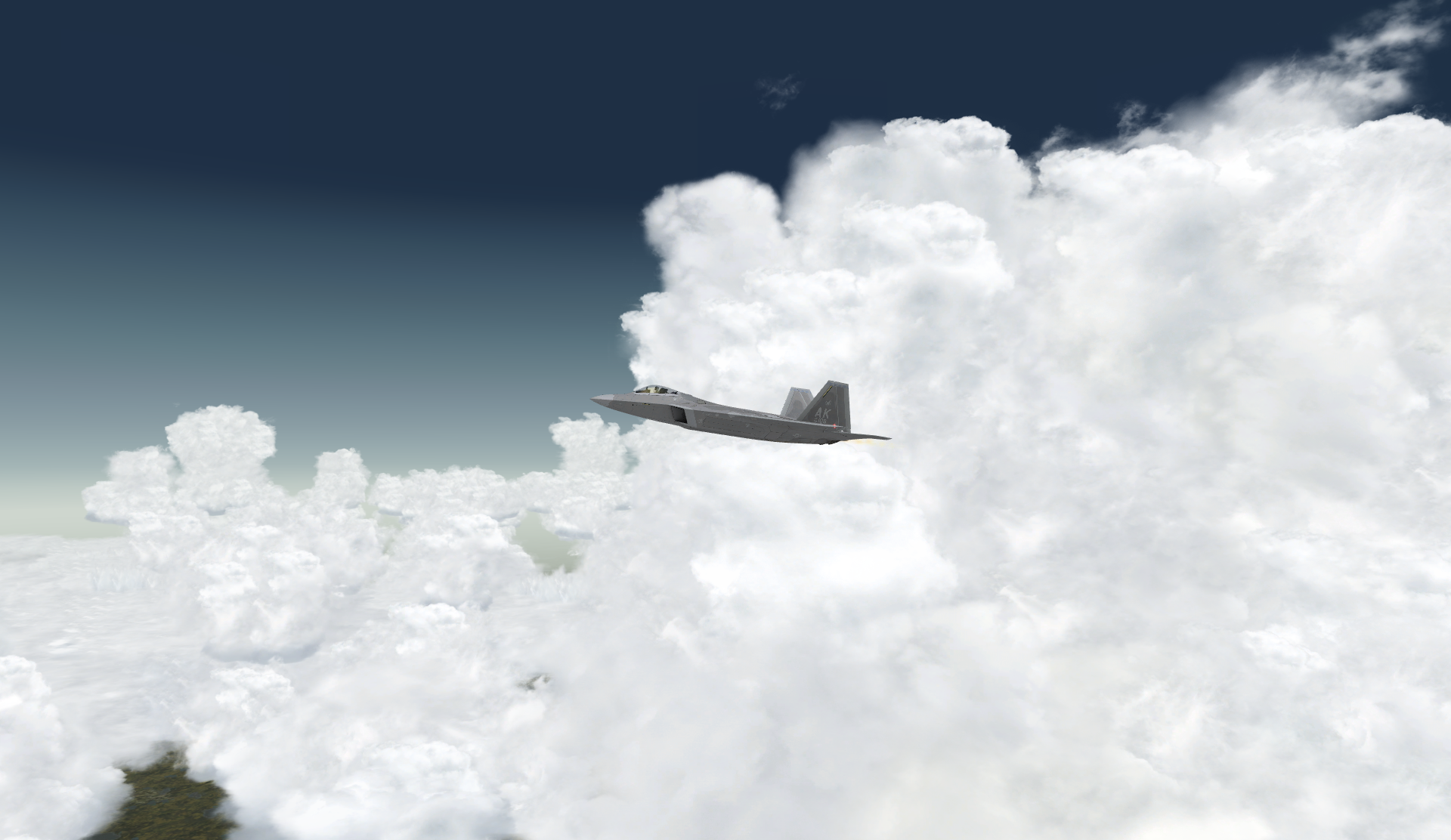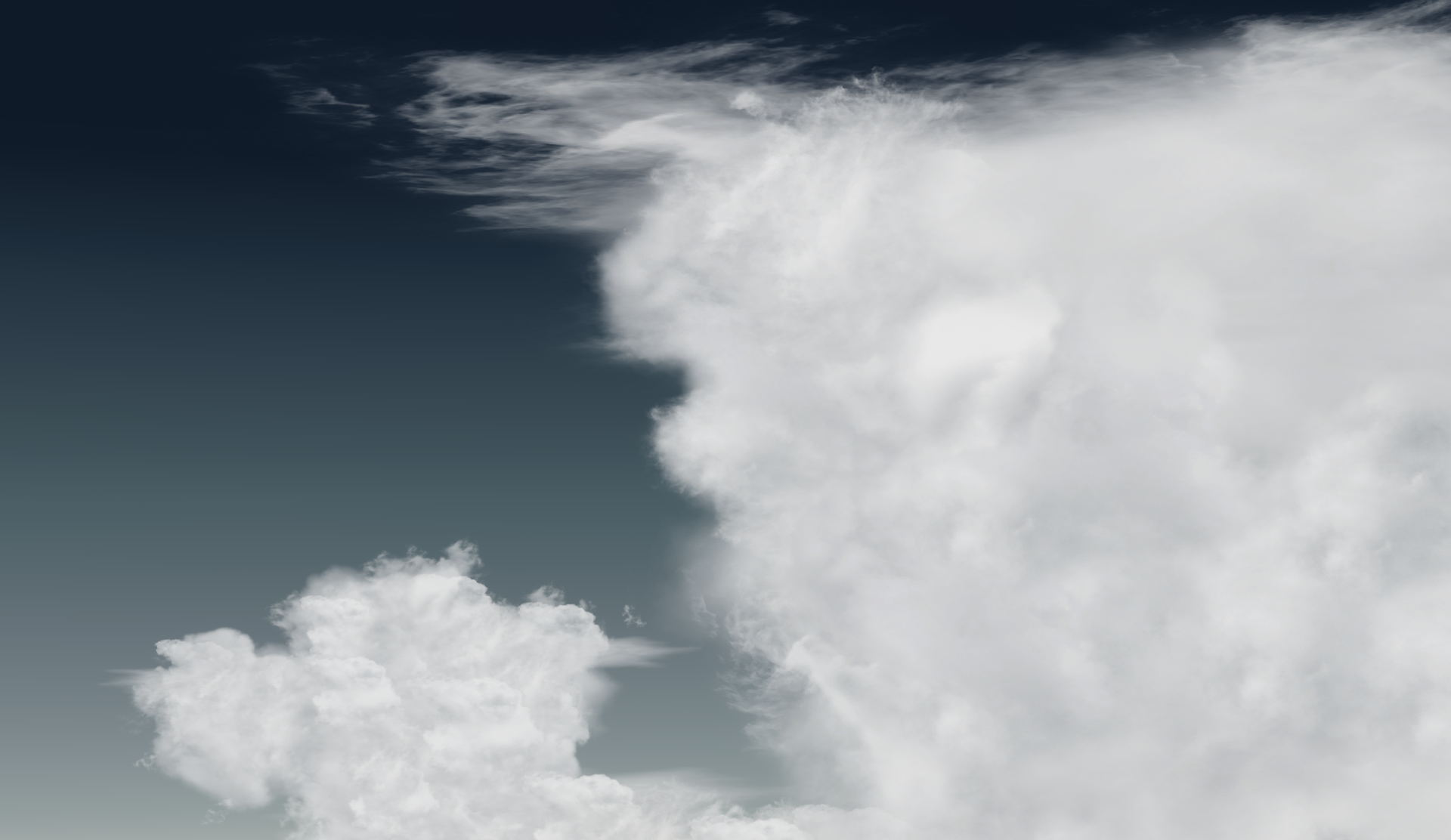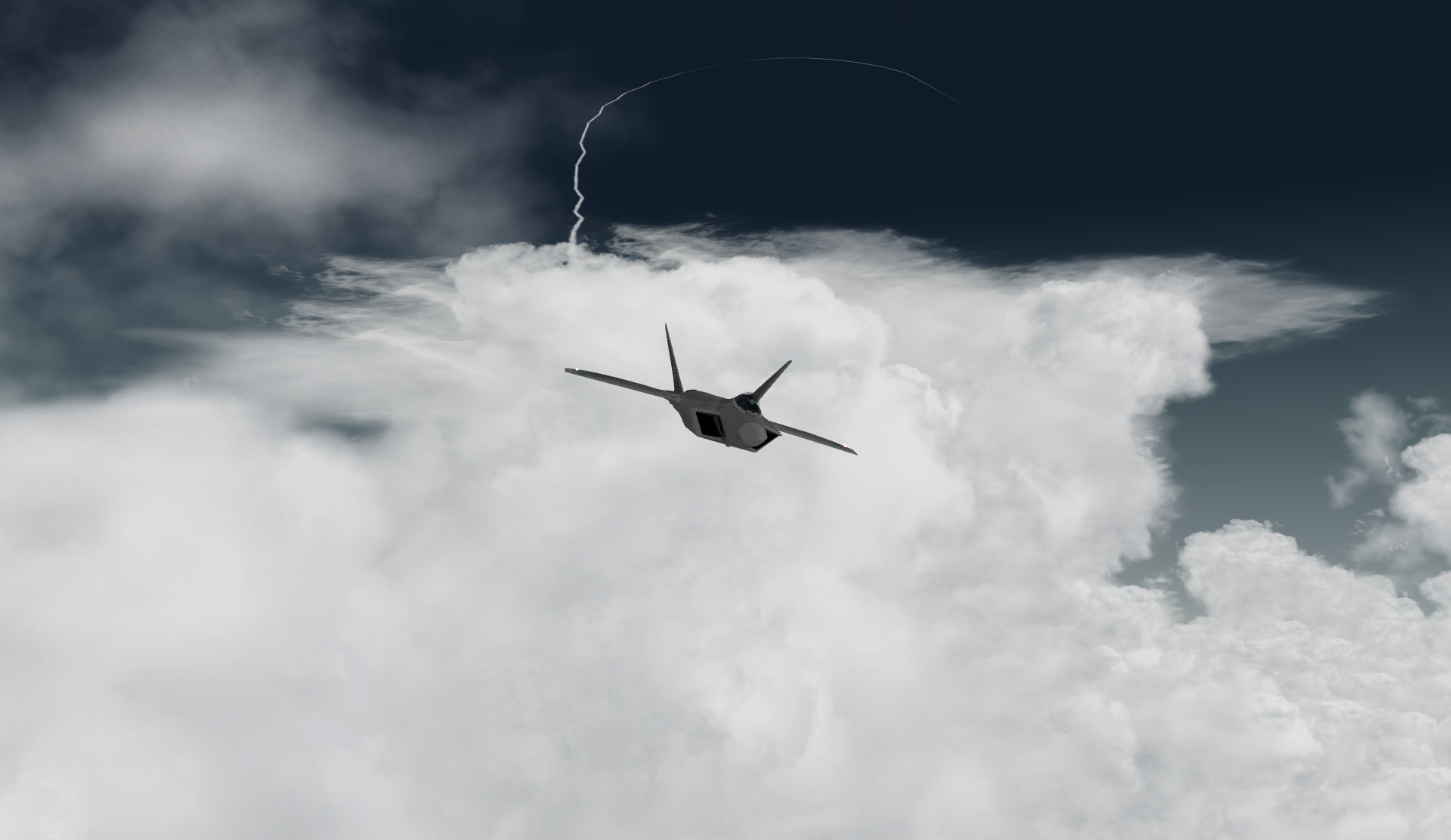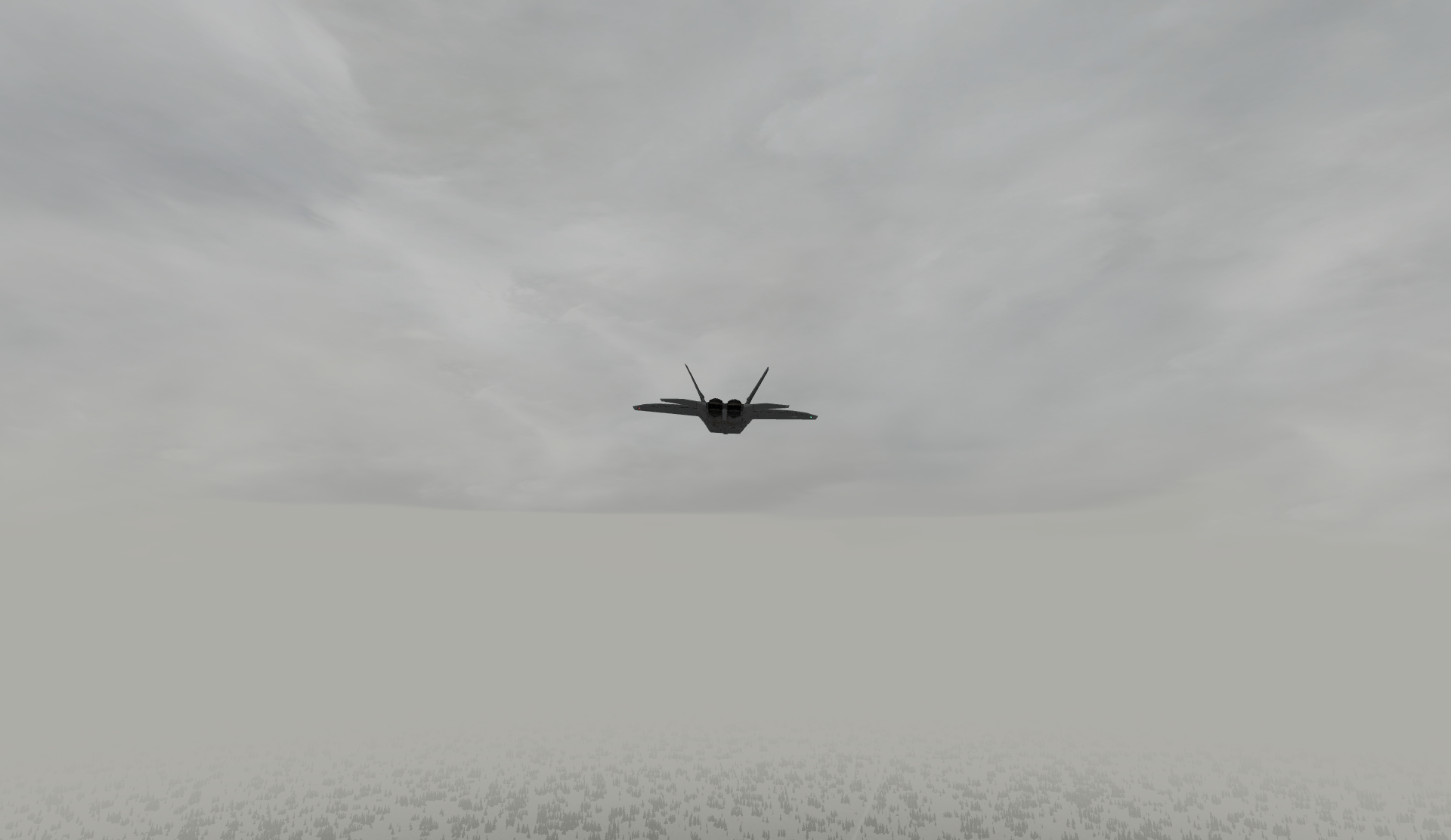My hiatus continues. I’ll be back in the sim next week, and the first thing I will do is download the new North America land class from ORBX. I know it will be a fantastic addition to the sim, and here are a few of the screen caps they’ve issued just to whet the appetite.
Month: July 2016
Back In The Saddle
I was able to get back in the airplane today after nine-day layoff due to travel. It was great to get in a lesson, and I had a lot of fun doing more slow flight, steep turns, and stalls. My CFI has also been building up my “hood time,” which is flying with “foggles,” plastic safety-type glasses that allow you to only see the instruments and not outside the aircraft. That hood work isn’t really necessary until later in the private pilot curriculum, but he’s been having me fly 12 minutes (and today, 18) of hood time the past few lessons to get me proficient more quickly. I enjoy it, and the simulator is great training for this. Today I did turns, climbs, climbing and descending turns while maintaining airspeed, and slow flight all under the hood. That all went well.
Another fun part of today was the TFR (temporary flight restriction) in place in the Philadelphia region due to the Democratic National Convention. The TFR meant we needed to get ATC clearance to fly, broadcast a squawk code, and fly with ATC flight following throughout the lesson. We had Philadelphia approach on the radio the entire flight, which was really cool, and which made me realize how realistic PilotEdge is (very). And coming back to the field I made the calls to Philly approach, which was VERY cool.
A great lesson today, and I’m having a great time real-world.
ForeFlight 8 Set For August
One of the best real world tools that I’ve used for my simulation work and my real world flight training has been ForeFlight, which is an electronic flight bag app that I run on my iPad. I use it to plan routes in PilotEdge, for VFR navigation and charts while flying the sim, and as a backup to my paper logbook for training. I also take it along when I travel for business, pulling the commercial route I’m flying off FlightAware and loading them into ForeFlight on the iPad so I can track the route and read and follow the IFR procedures for arrival and approach. It’s truly great software.
And now the next generation is coming, with ForeFlight 8 set for August release. And it looks fantastic:
A Brief Hiatus …
A Classic
I’ve been using and playing with the settings and combinations across the new HiFi ActiveSky16, Active Sky Cloud Art, and REX Texture Direct and Soft Clouds. To give a feel of how it all looks from an immersion standpoint, here’s a quick video. And to make it fast (and fun) we take a different ride than our standard Cessna 182 … 😉
Thanks for watching.
Based on a viewer request for some flights in the Pacific Northwest, here’s the first of a two-part video, with the route overall being Arlington – Eisenberg – Diamond Point – Friday Harbor – Orcas Island – Bellingham – Skagit Bay – Arlington. In this video we fly the Arlington to Friday Harbor legs. Note the first two landings, which are each interesting in their own ways!
Details:
- REX textures and clouds
- ASN weather injection
- ORBX Pacific Northwest scenery
- A2A Cessna 182 airframe
- Prepar3d v 3.3
Thanks for watching!
AS16+ASCA Pics: I’m (Pleasantly) Surprised
There’s been a lot of discussion in the sim forums about the new HiFi products, ActiveSky16 and Active Sky Cloud Art, and I noted this commentary earlier. Today I put commentary aside, though, and took some time to fly through convective real-time weather near KMSP and shoot screen shots along the way. (Given the need to have power and altitude, the F-22 was the ride of choice).
Primarily I took multiple screen shots of the same scene with a variety of settings, from 100% AS16+ASCA, to AS16+ASCA sky textures and cloud structures + REX cloud textures, to AS16+just REX. I will post those comparisons later. But overall, I was REALLY impressed with with AS16+ASCA can do. Yes, I thought some of the cloud textures looked cartoonish. But the cloud structures are remarkable, and were nearly unbelievable to fly through in a desktop simulator – especially considering that I had absolutely zero negative performance compared to Active Sky Next. I mean, look at these shots, all of which are unedited …
Those were both with High Dynamic Range OFF. In some of the tests I felt that the clouds were blown out and overexposed. When I realized HDR was off and turned it on, the image changed to this, which look great for bad weather …
And then I got these …
This was out the right-hand window …
And some more …
These shots are all with a particular ASCA theme, “Armageddon,” which is meant to represent turbulent, convective weather. One of the selling points is that AS16+ASCA will update cloud textures on the fly, and one would hope then with a METAR like the one at KMSP it will pull textures like these. It did not in this instance, picking a different set of textures that did not look as good (at least, not originally and not with HDR off). But if it does pick solid textures more often than not, it’s going to be a remarkable product to use.
Today …
ActiveSky16 + ASCA + REX Soft Clouds
The big news in the sim world yesterday was the release by HiFi SimTech of ActiveSky16 and Active Sky Cloud Art. The release met mixed reactions by the community, with some simmers thinking the weather engine (AS16) may not have been enough of an upgrade over ActiveSkyNext to be worth the cost, and others thinking ASCA cloud textures were unrealistic or unattractive.
Having seen many of the screen shots and videos online, and having downloaded AS16 yesterday, I would disagree with the former statement but be inclined to agree with the latter. The AS16 weather engine seems much more realistic that ASN, especially around convective conditions, which in the sim yesterday tossed my little Piper Cherokee around like Dorothy’s house in the Wizard of Oz. Before you could really just fly through a lot of that stuff. Not anymore.
As for the textures, I’m a big fan of REX and not eager to change. So I was excited today to see that someone (OMGEDSON over at The Sky Lounge) has found a very straightforward way to combine all three. The solution is simple: run AS16, then run ASCA,] and configure ASCA for sky textures only (or sky textures and cloud structure if you like), then run REX and install a theme LAST. Now AS16 works dynamically with the weather transitions and sky textures, but uses the REX textures in the process. I think it looks great, as you will see via the link above, and some of these shots by OGMEDSON: