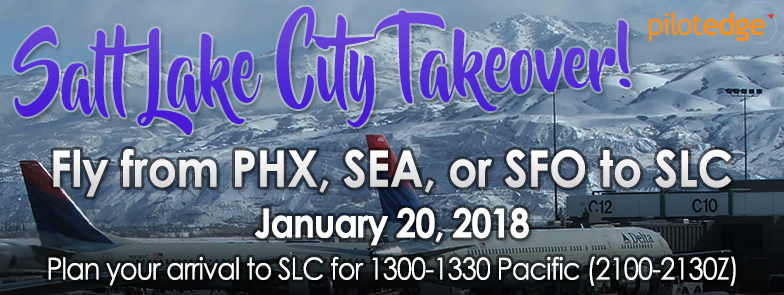Last night I did my first PilotEdge flight using the Oculus. I loaded the sim at Oceano, which had several people online on the ramp and one flying the pattern, with the intention of doing a few laps of the pattern and then heading north over the hills for a lap or two at San Louis Obispo. Real-world weather (scattered 9,000) and time (night). The aircraft was a Piper Cherokee (can’t remember whose, but it has a 3D cockpit that works relatively well in VR).
This flight was interesting, for a variety of reasons. First, the headphones on the Rift come off easily with a few turns of their screw. I took them off and used my real-world aviation headset over the Rift, and that worked fine. As far as the VR experience, frames were silky smooth with no judders using the settings I’ve posted, with the exception of a few long lags where the sim was clearly dealing with data. My instinct is that I have more of these with HDR on than off, but I don’t really know. There were probably four or five of them in the course of an hour flight, and after maybe a five or 10 second delay things resumed without any difficulty.
Regarding PilotEdge, it worked as expected. I also used my real-world kneeboard to see how it would work, and was easily able to peek under my headset at it for frequencies I’d written down and at my phone (which was running ForeFlight). As for running the radios, the Cherokee I was flying has radios that work in VR but they aren’t optimized (you don’t turn the dial with your wrist like you do in the default 172). They worked fine, but I actually powered up my FlightIllusion radio stack and used it for the radios just by feel, and it worked fine (same for the Saitek trim wheel, which is just easier to use for me rather than reaching down between my seats with the VR controller). The key thing, though, is that VR combined with PilotEdge made for an extremely realistic flight experience. Being able to easily look around the ramp and spot other aircraft moving about, and in particular, being able to see other aircraft in the pattern in 3D and hear them on the radios, was remarkably lifelike.
So, too, was the VR experience of flight at night. The darkness of the horizon, my ability to reach up to the ceiling of the virtual cabin and turn the Cherokee’s red night light up or down and have it illuminate (or not) the entire scene, the shadows and light cast into the cabin by lights on the tarmac or passing buildings on final, the darkness of the area surrounding the strip with only its runway lights sitting in a black hole, and then my landing light illuminating the landscape on final — all of this was far more immersive in VR than it is in my physical cockpit. (One comment here: the modified lights.txt file that I’ve been using is too bright in the VR headset, so I went back to the default.)
Same too for the sense of perspective and space. Looking at the field when turning crosswind to downwind, seeing KSBP coming up in the distance on final, checking my distance to the field on downwind – this was all extremely true to life in the VR, even at night. (Perhaps more so as you can’t see any textures.) I didn’t really need to check the map to see when I was at two mile final into KSBP as I could tell for myself based on my real-life flight experience. The motion of the airplane on takeoff and final was also more immersive in 3D VR. On final in particular I “felt” the little movements of the airplane up and down and side to side much more so than in the physical sim cockpit, especially with the crosswind I had going. These landings were much more like real landings to me.
So all of this was really very striking. Craning my head behind me and seeing the 172 also in the pattern at Oceano, whom I had just heard make his downwind call on PilotEdge, with his landing light illuminated. Seeing that same 172 on its departure leg, with its beacon and strobes flashing in the darkness just as would in real-life, not too bright nor too dark, as I flew downwind. The shifting illumination of the cabin. The real-world ATC and radios. The movement of the simulated aircraft through space. I left the experience thinking that, for me, that 3D VR flight combined with a physical yoke, pedals, and trim wheel (and perhaps throttle, although the VR throttle works great), was absolutely a better night-pattern simulation (and for me, training exercise) than I would have gotten from the 2D world brought to life in my physical sim cockpit. If I wanted to work on my night pattern work, I’d reach for the VR headset for sure over booting my real cockpit. And the use of maps, kneeboard, and radios was not nearly as clunky as I thought it would be. A quick peek down my nose or a quick lift of the headset was all it took, and as the tech for brining apps into the VR cabin improves, this too will get easier. (And a quick note to Laminar here: please make it so we can click on a VOR or field in the X-Pad map and get its radio or runway information. You can do this in the non-VR map, and it would make things much easier in the VR cabin.)
It will be interesting to see how long I go before flying in the physical cockpit again. VR has its issues for me. Too much time with the headset on makes my eyes a bit wonky, for one. I can’t fly with a co-pilot, for another. I expect that IFR work (with its charts) would be harder, for a third. But I rarely take long, co-pilot, or IFR flights. And for me, VR with traffic and real radio work over ortho scenery was an amazingly realistic experience. I can’t wait to do it again, and if you have the PC and GPU horsepower and are passionate about flight simulation, I think you really do need to give VR a look.