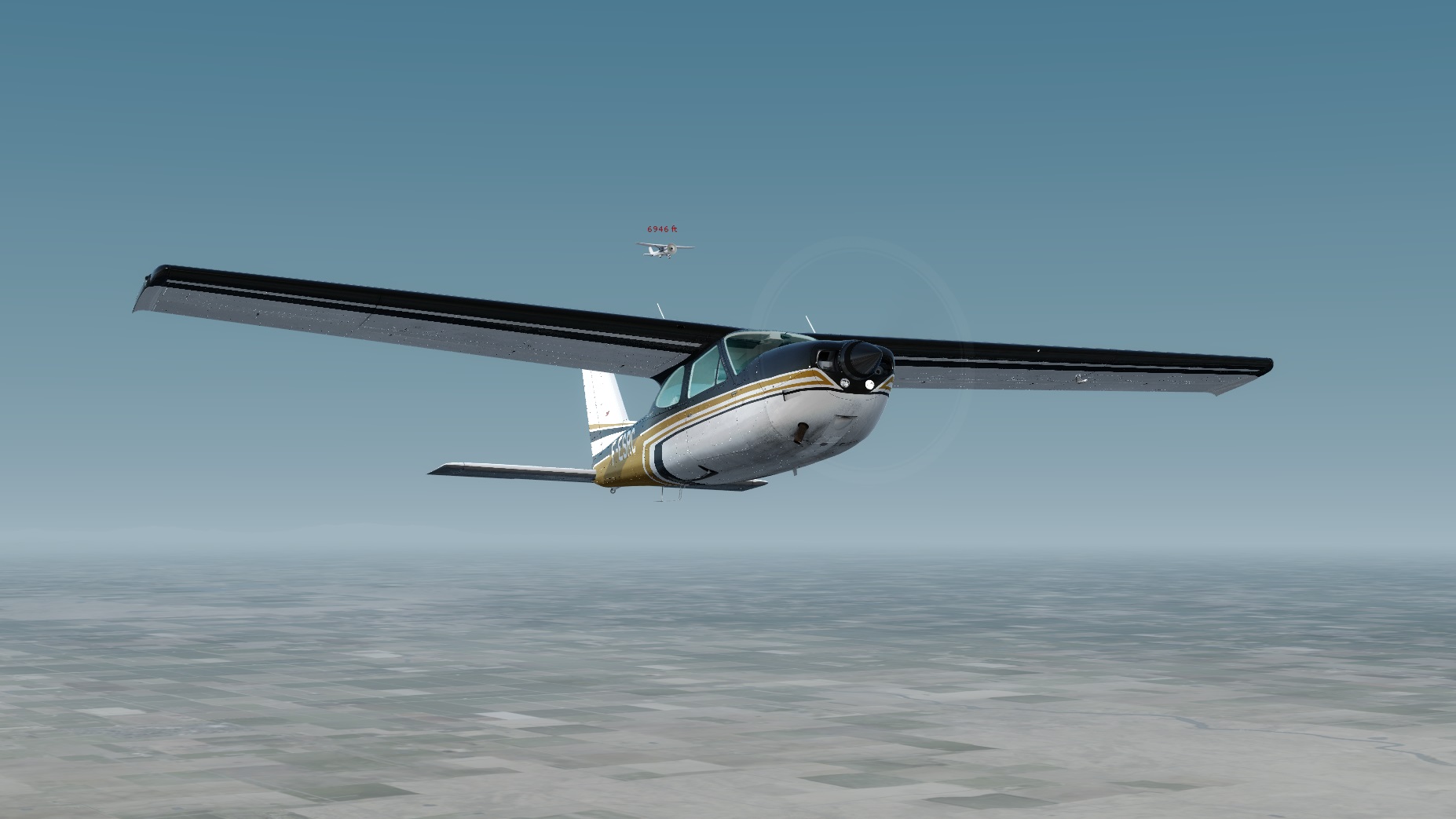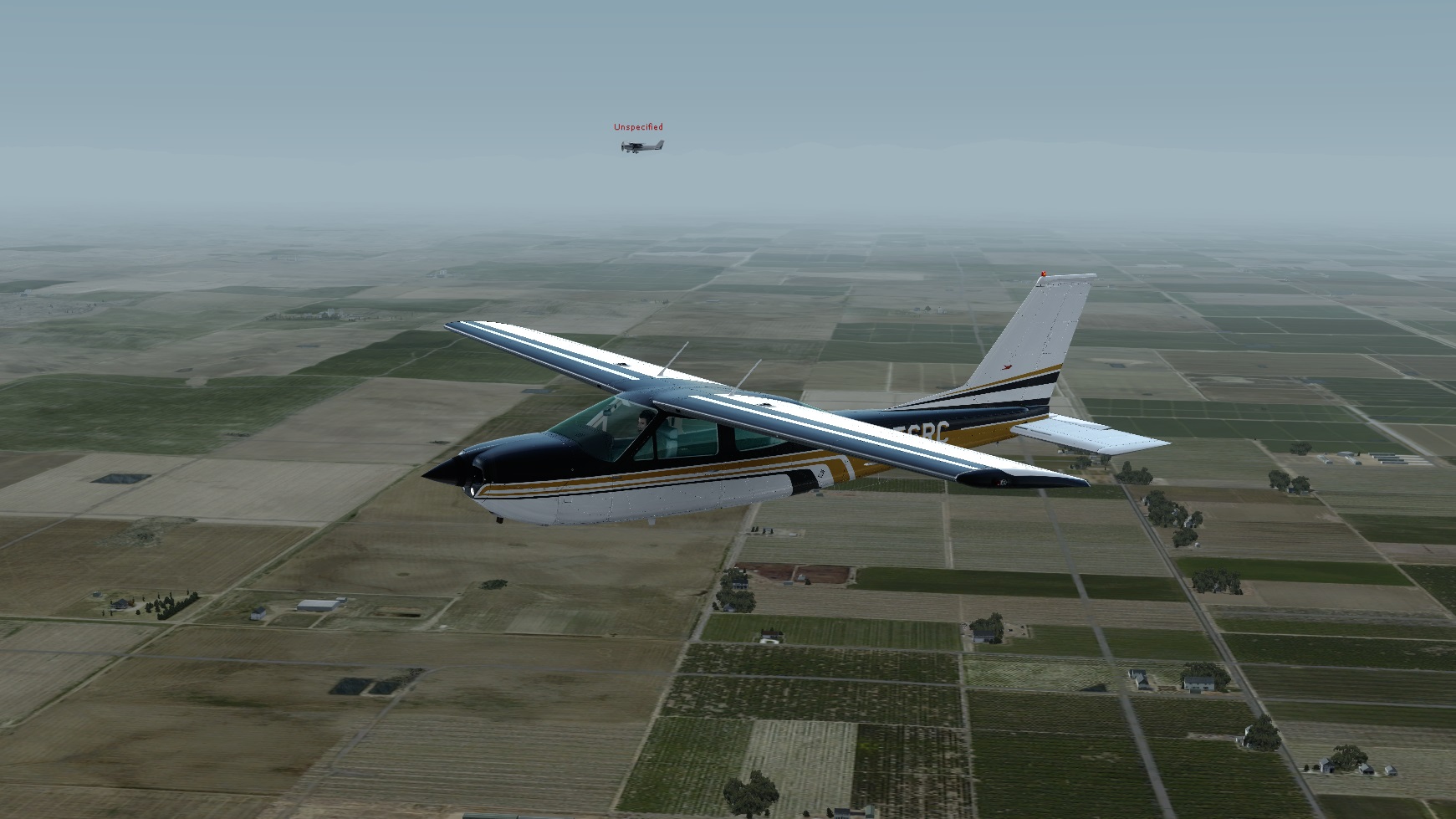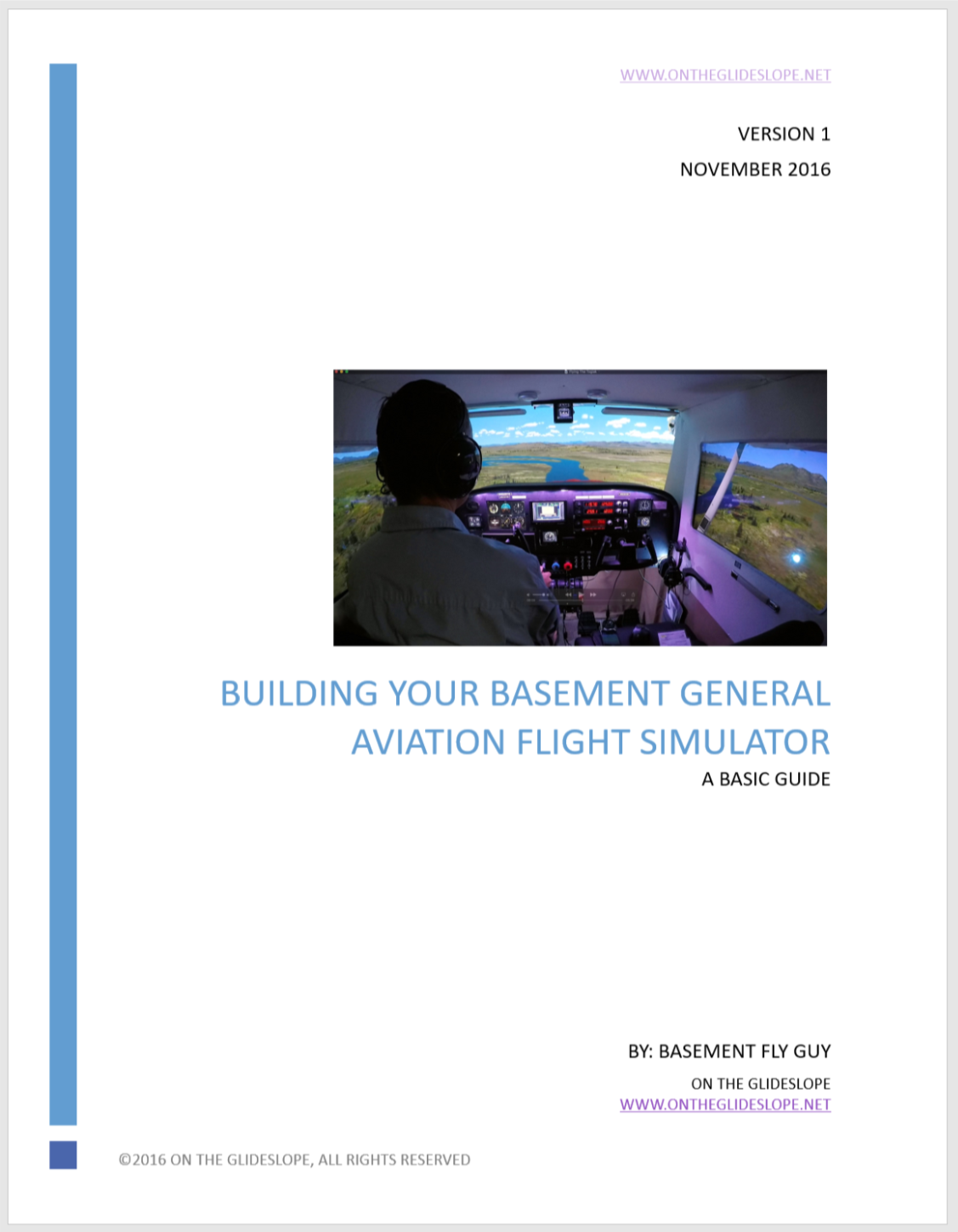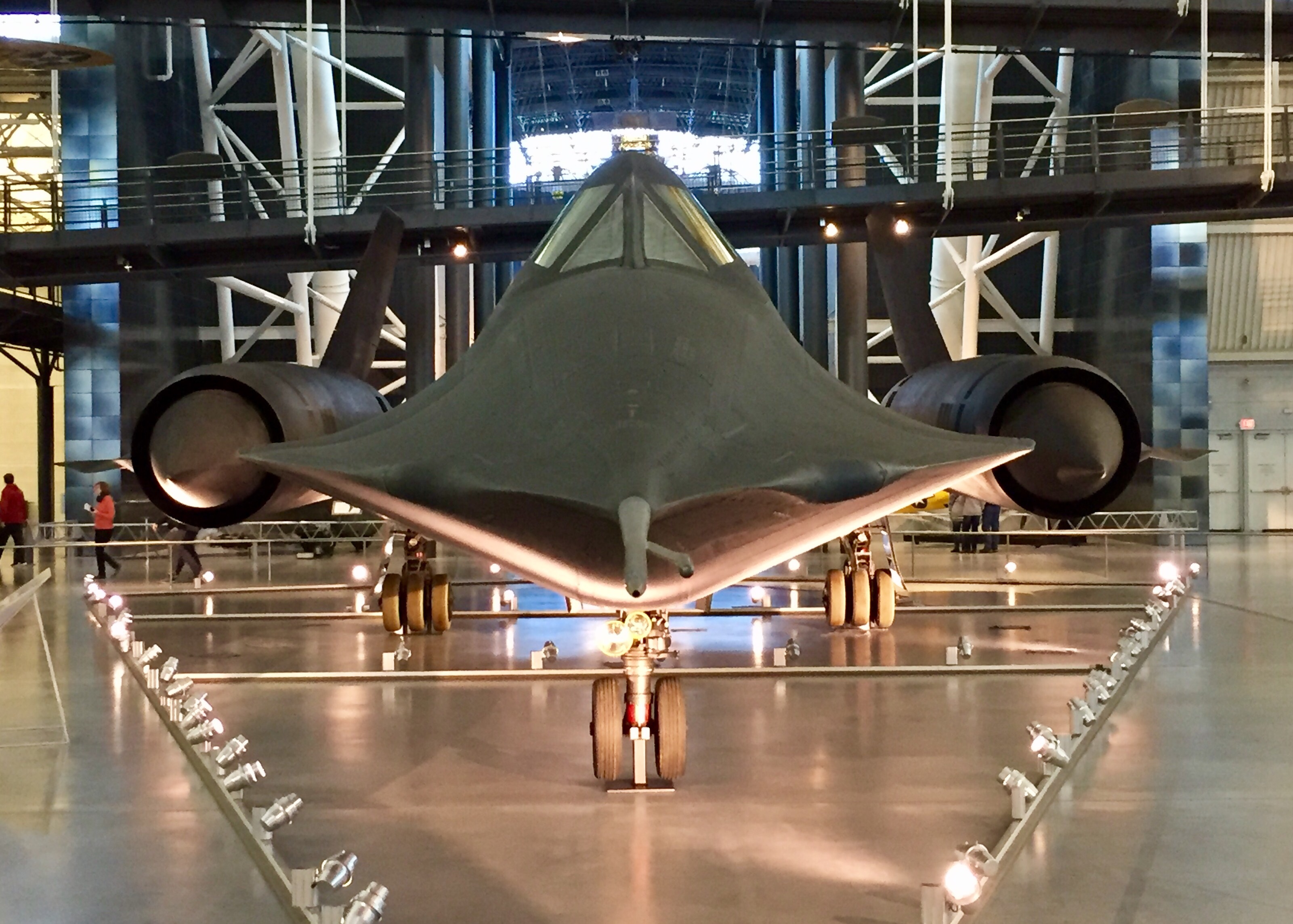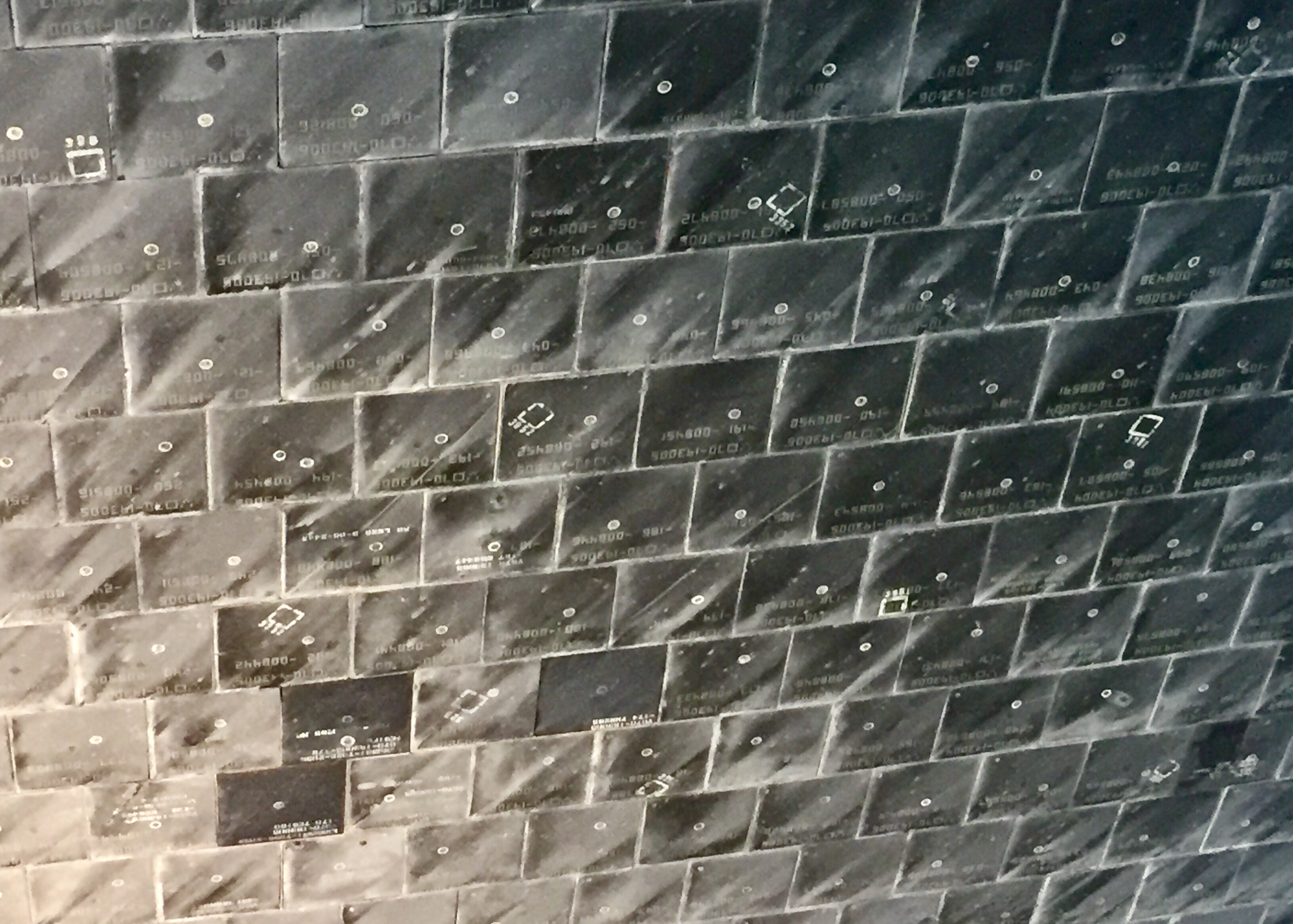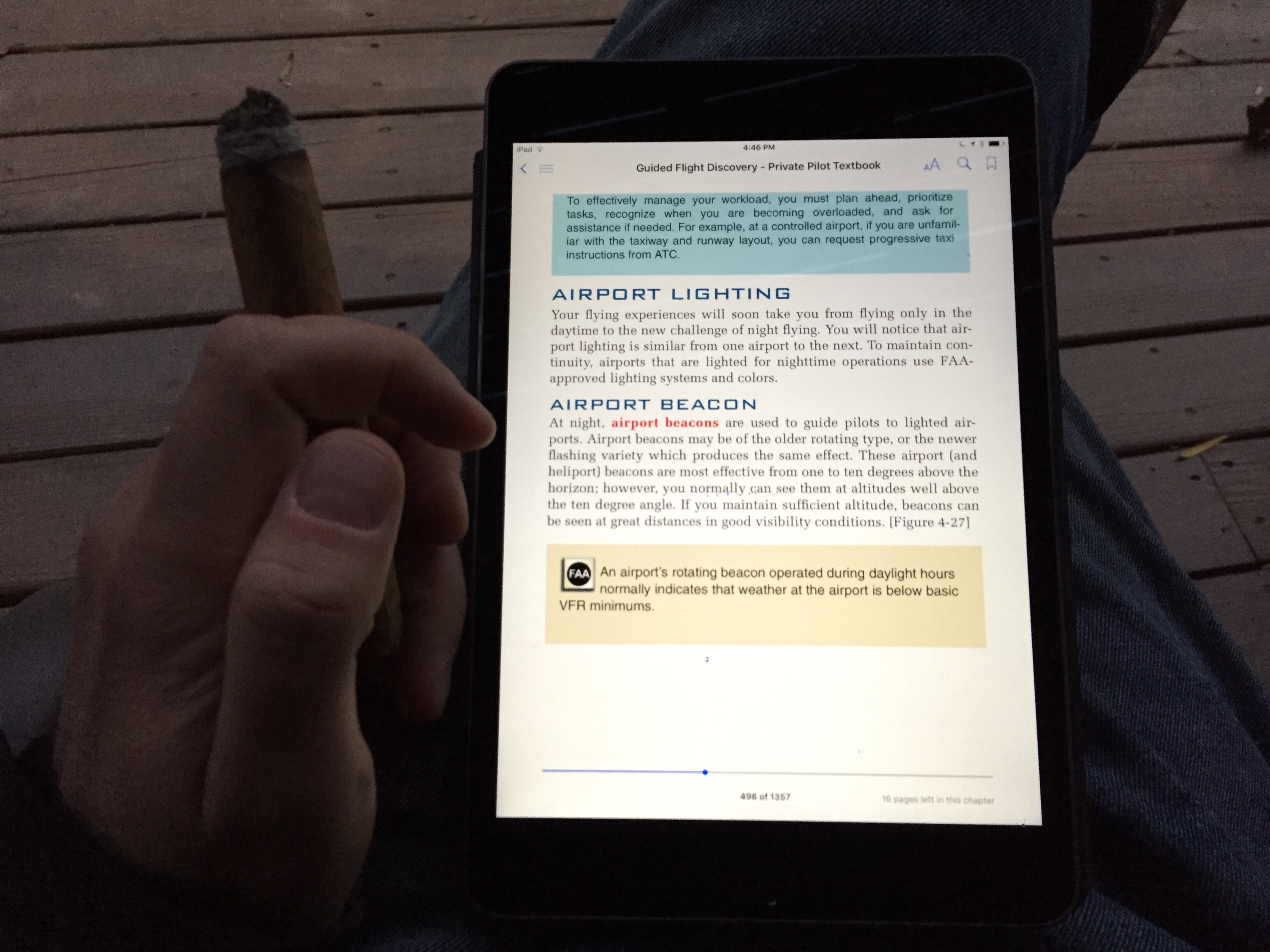It’s on the way, and it’s the talk of the hobby over the past few days thanks to the surprise release of a free beta. And based on the video, it looks visually fantastic:
Early reviews range from “totally buggy, visually bland in the day time, framerate hog” to “my God, it’s the most fantastic thing ever, cue the death of Prepar3D.” My sense is that it’s going to take time but will be a great platform. Most important, in my opinion, is developers like ORBX and HiFi getting on board, as the developer community tends to produce add-on functionality with much greater quality and specialization than any individual sim could manage. And this simmer, at least, really appreciates high quality scenery and weather.
I am a big fan of XP historically (flying it in v8-10 on the Mac before I built the sim), and I really like the flight mechanics. The challenge with 10 has been that to run my multiple screens I would need to run multiple instances of the sim on multiple PCs. With 11 that is apparently no longer necessary, and you can span views across multiple screens. So I’ve been eager to download it. Reading the manual online today, though, I still don’t know that I’ll be able to recreate my side-window layout. I suppose the only way to know is to try, and I will in the next few days.
Regardless of whether I use it or not, though, I have to believe that a vibrant, high-quality (and 64-bit) X-Plane can only be good for our hobby. Competition is a great thing for technical development, so I’m glad to see both P3D and X-P as vigorous platforms, and hope that Dovetail can add to the competition with its sim as well (now set for 2017).