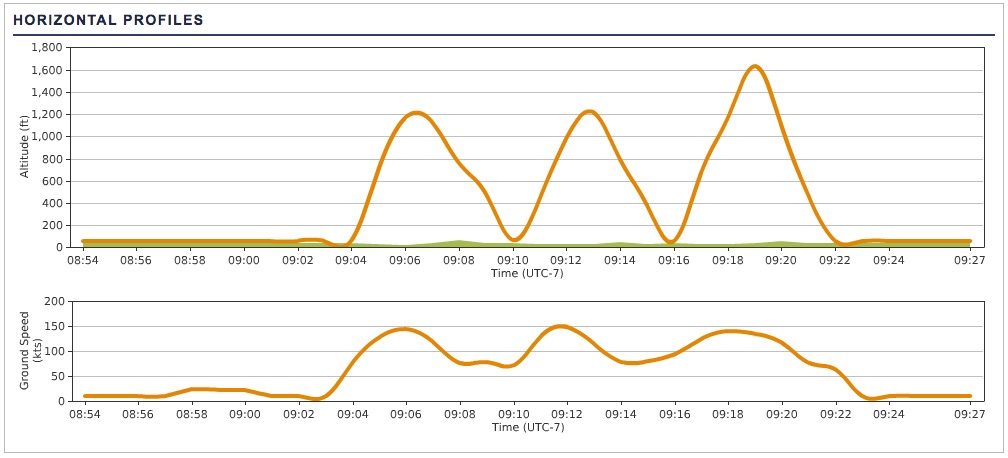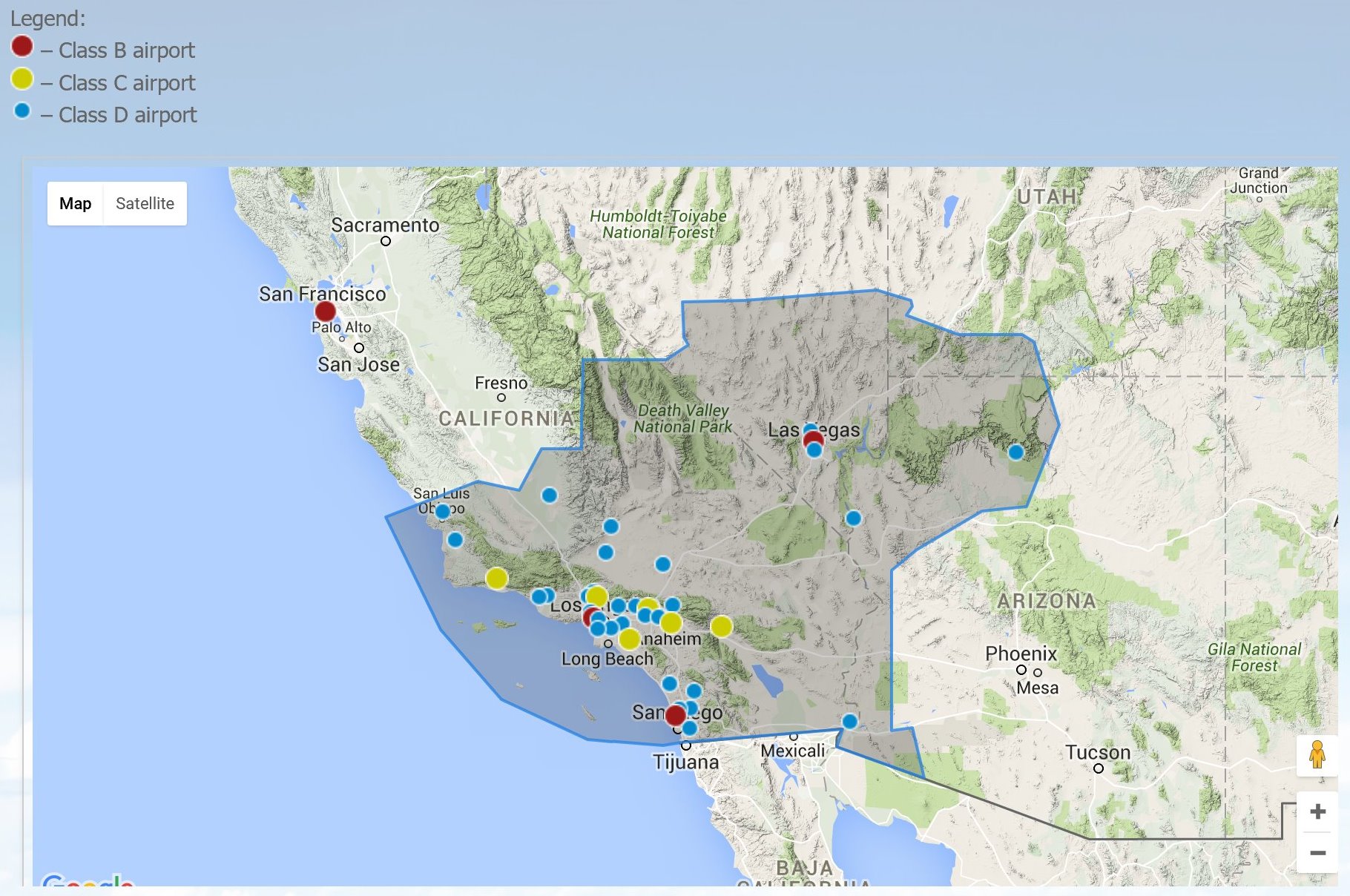Month: April 2016
Getting Things Going With Saitek And The A2A 182
I love A2A’s aircraft, and have three: the Cessna 172 Skyhawk trainer, the Cessna 182 Skylane, and the Piper 180 Cherokee. Of these, the 182 is my favorite and aircraft of choice. The A2A simulation, especially with its Accu-Sim component, makes this aircraft as realistic as I can imagine it could be for a simulator. This includes knowing how to start the sucker, which can be a challenge unless you’re into flooding the engine, fouling the plugs, and possibly running down the battery. (But this is why we have checklists, and if you follow the real one for the 182, you’ll be just fine.) The sound of the engine, the flight mechanics (today I was flying and noticed a constant bank to the right, and sure enough that fuel tank was about twice as full as the other), the sound of the brakes and the creaks of the airplane … everything about the A2A aircraft is first rate and terribly realistic.
But I haven’t flown them much over the past month or two, instead sticking with the very nice Carenado 182T. Now don’t get me wrong — the Carenado is a great simulation aircraft. Compared to everything else out there, it’s first rate. But it’s not the same as the A2A. The A2A just feels and flies and sounds terribly real compared to anything else. It’s absolutely about the texture and immersion of the sim, and the A2A wins that hands down. But I’ve foregone it for one reason: it hasn’t played well with the myriad Saitek panels and avionics I have running in the sim.

This problem is well-documented. Still, I haven’t found a good solution, and it’s boiled down to three things: getting the master battery and alternator switches to work correctly, getting the fuel and engine gauges on Tom Tsui’s great integrated fuel gauge to read correctly, and getting the RPM also on Tom’s RPM gauge to read correctly. There’s a fix for the battery / alternator issue, and at times the engine gauges would mostly reflect what the A2A would show on the virtual cockpit panel, but the RPM gauge as always very far off from reality (also well-documented).
Well, today I finally found the fix. It was a roundabout way of getting there, but get there I did. And now the A2A is absolutely perfect, and I can’t wait to fly these aircraft for many years to come. Here’s what worked: First, I deleted all Saitek software and drivers, including the folders in Programs and Programs 86, and only installed the Flight Information Panel drivers (NOT the FIP software) consistent with the guidance near the end of this thread. Then I installed the registered version of SPAD.neXt, activated its LVAR option, and activated SPAD’s A2A 182 profile. Then I changed this line in the .XML file of Tom’s 172 RPM gauge:
< Value Minimum=”0″ Maximum=”35″>(A:General eng1 rpm,RPM) 100 /</Value>
… to this line:
< Value Minimum=”0″ Maximum=”35″>(L:ENG1_RPM,RPM) 100 /</Value>
(Thanks, Tom, for that fix!) After that I played with the A2A 182 profile in SPAD.neXt a bit. I had to change the fuel pump switch snippet to just be a simple fuel pump on/off command. I programmed the BIP panel. And I still run some things via FUSIPC, like controlling the transponder Ident and Alt-C settings with the buttons on the throttle quadrant. But the rest of the setup was straightforward. The swtiches and controls did as they should, and the FIPs ran great … and most important the engine and RPM gauges were accurate. After you get through its (somewhat steep) learning curve, SPAD.neXt really is a great tool, and I’m looking forward to getting the most out of it in the coming weeks.
Now, into the (virtual) air in the A2A 182!
Night Flying Over Southeast Pennsylvania
A new video, this of a night flight over Southeast Pennsylvania, with an aborted approach at KPHL and a brief stop at Wings Field for a virtual cup of coffee. We finish where we began, at Brandywine Airport.
The lighting is courtesy Night Environment’s Pennsylvania package. It can hit your framerates, but is much better with traffic off (or severely reduced). I’d rather not have traffic than have fewer lights. As you can see, Chris Bell at Night Environment does excellent work.
Power To The Hub!
The USB hub, that is.
If you have Saitek panels that don’t seem to be working correctly, don’t download new drivers. Make sure there’s enough power to the hub. If you have Saitek FIPs that aren’t loading, don’t mess with SPAD or SPAD.neXt. Make sure they’re not all plugged into the same hub. If you have a Saitek yoke that’s not registering, make sure it’s in a USB 2.0 hub. If you have a Saitek radio panel that’s dropped out for some reason, run turn the power management off on the USB hub.
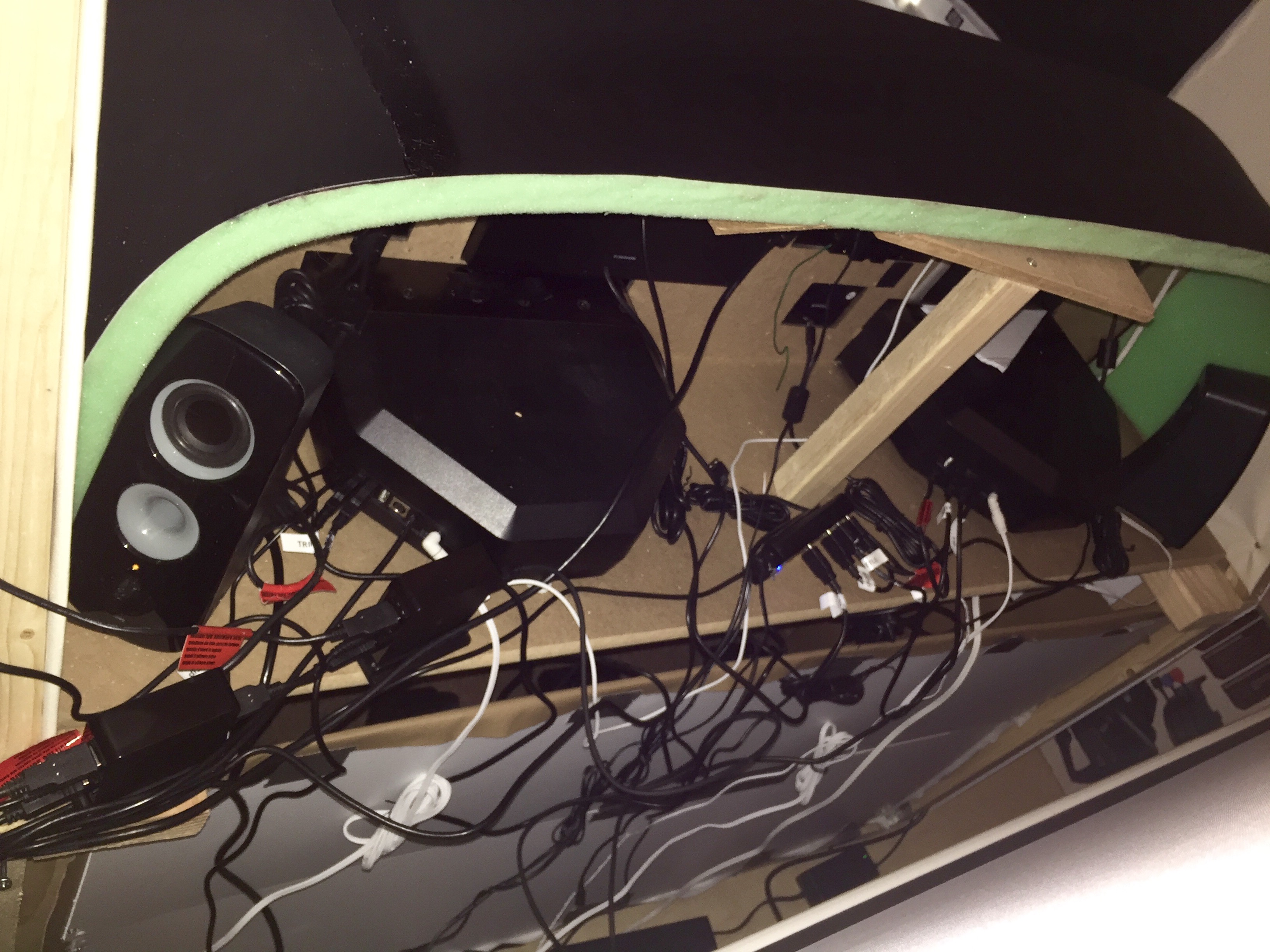
Basically, if your Saitek stuff isn’t working right, the first stop should be checking the hub. I was reminded of this last weekend when, for no apparent reason, my Saitek gear stopped working reliably. This included, interestingly, repeated crashing of the Direct Output .dll file while running the sim. I turned off power management. I loaded SPAD. I unloaded SPAD. I reinstalled all the Saitek drivers. I plugged everything into different ports on the hubs. I pulled my hair out.
Then I remembered that I had unplugged all the USB devices and hubs from the PC when I had updated the BIOS the day before. One of those powered hubs I had plugged back into the one USB 3.1 port on the PC. They didn’t like each other. I plugged that powered hub back into a 3.0 port, and everything worked fine.

I currently have 17 USB devices running on the sim PC. These are finicky devices, and they require a lot of power. They also are a bit dated, and not all were designed with USB 3.0 (and definitely 3.1) in mind. So if you are using Saitek gear, here are my guidelines for them running as seamlessly as possible from a USB perspective. Each lesson was learned the hard way:
- Plug your Saitek yoke and pedals into USB 2.0 ports if possible. They are most reliable this way.
- Use ONLY powered hubs if you plan to use external expansion hubs.
- MAKE CERTAIN there is enough power on the powered hub to provide at least 500 milliamps to each device plugged into it. If you plan to have four devices plugged into the hub, get a hub that’s a least a 2 amp hub. The more power the better. If it’s a 1.5 amp hub, plug no more than three devices into it. THIS RULE IS VERY IMPORTANT.
- It’s OK to use the Cessna or Pro Yokes as hubs, but make sure that they, too, are powered. Plug no more than two (or maybe three) devices into each, as the yoke itself also needs power.
- Avoid 3.1 USB ports of possible. They don’t play nice with Saitek gear in my experience. Plug your Bluetooth USB keyboard dongle (or some such thing) into that instead.
- Spread your Saitek Flight Information Panels across different hubs. They definitely draw their full allotment of 500 milliamps. Putting more than one on any hub is pushing your luck.
- Go into the PC’s device settings, right click on each USB hub listed, select properties, and if there is a “Power Management” tab, click it and turn power management OFF.
- Just to be sure, download and occasionally run this free power management utility as well.
When I troubleshoot Saitek gear, I now go in this order:
- Make sure the power packs for the hubs are actually plugged in tight on both ends. Those plugs can get loose.
- Make sure you have no more than three or four devices on each hub.
- Make sure you haven’t switched a hub to a 3.1 port somewhere along the way.
- Run the power management utility and check the power management settings.
- Then start thinking drivers and other stuff …
But first, check those USB hubs. That’s where the problem probably sits.
A New Saitek FIP
For the past several months I’ve had some weird behavior on one of my Saitek Flight Information Panels: it would display an instrument gauge, but the gauge would be off-center, either shifted to the left (or right), or even up or down, from center. This would create weird scenarios where half the gauge would be on the right side of the display, with the other half “wrapped” over on the left side. The colors would also be off, with greens being red, reds being blue, etc. And if I pressed the button to switch gauges, the off-centering and coloring would change. This happened regardless of which USB hub into which I plugged it the FIP.
For a while I thought it was about the hub, or how much power the FIP was getting from the hub, because the symptoms could go away for a time after I would change these things around. But lately it’s been persistent, and I finally said “screw it” and found a new FIP on Ebay for a great price. I plugged it in today, and everything was great. So it wasn’t the hub, it was the panel. A lesson learned in case you’re having a similar symptom.
Last night I made a night flight from KSLC to KCNY, and here is a short video of the cockpit in its night configuration. The scenery is Mega Scenery Earth Utah, and the lighting is Taburet. Also note the new iPad yoke mount …
How To Talk ATC
As I’ve been learning my way around PilotEdge I have by necessity been learning my way around the language of Air Traffic Control. One thing I’ve noticed is that sometimes pilots on PE seem to be working hard to sound “official,” whereas what I’ve noticed when listening to the real thing is that real-world pilots (and GA pilots with ATC in particular) are talking an official language but sounding natural (and often, like normal human beings). I’m certain much of that comes with familiarity, and remembering that the controller is, in fact, a person who wants to help you rather than someone waiting for you to screw up.
To that end, here are two resources from the Aircraft Owners and Pilots Association on talking with ATC: their new pilot’s guide to ATC communication, and their PDF document, Communicating With ATC: Learn to Talk Like a Pro. Both are worth reading, as I’m sure that the better you get at knowing the official language, the sooner you’re able to manage it in a familiar and human way.
PilotEdge, Take 3 (And A Rating To Boot)
The past few days I’ve been writing about my trial on PilotEdge, the as-real-as-it-gets subscription ATC service that covers most of the SoCal operating area. My first flight was all nerves (and a learning moment), the second more relaxed and fun. Today I went for flight number three, which was an attempt to qualify for the introductory VFR rating in the PilotEdge training curriculum (what they call a V-01 rating).
To qualify for the V-01 rating the pilot needs to start from the ramp at a controlled airport, get clearance to do pattern work (fly “closed traffic”), transition from clearance delivery to ground to tower control, make three loops of the pattern, and exit back to the ramp, all under ATC control and observation. I decided to do this at John Wayne Airport (KSNA) both because it is the airstrip used in the training examples, and because it’s Class C airspace and in a busier area of the coverage territory. I flew a few touch-and-go laps of the pattern there last night while not on PilotEdge just to get used to the scenery and pattern, and then today over lunch gave it a go.
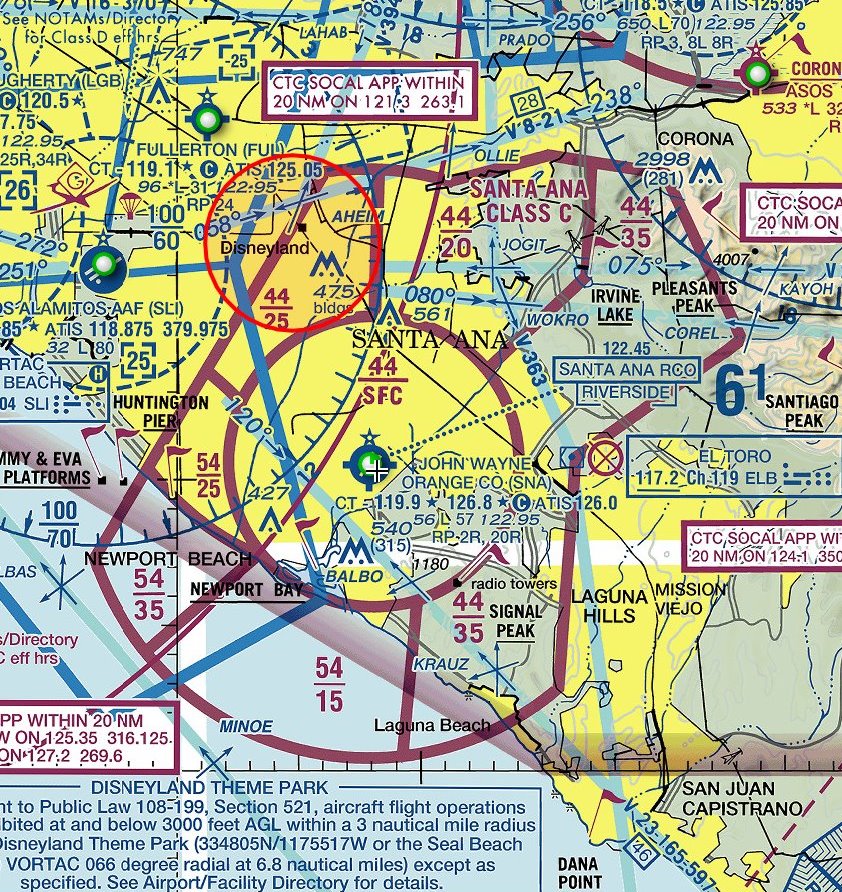
It all went great, and I qualified for the V-01 rating on the first try. Now I can go to the next level of training, which is a point-to-point VFR flight with ATC flight following. The controller was great, and I did pretty well every step of the way. The PEAware tracking system captured the trace of my flight even though there was no flight plan as I was in tower control the entire time.
The trace reports in time intervals, so it’s not a smooth trace, but you can see the pattern. I’m going faster downwind than upwind, which is why those turns are a bit more oblong. And I need to work on staying to pattern altitude (1,00o feet in this case – gotta work the trim wheel a bit). But overall all went well and I look forward to the next bit of learning and training on PilotEdge.
PilotEdge, Take Two
This afternoon I returned to PilotEdge for a second flight, with the good and not-as-good of last night under my belt as experience. Taking the advice of the PE forums seriously, I spent some time in the PE pilot resource center, and watching most of the general VFR workshop in particular (and now I’m a much better reader of VFR charts in particular … who would have thought that all that magenta-bordered class E airspace was so run of the mill?).
My plan was to practice touch-and-gos, in a tower-controlled pattern, but far away from the more crowded airspace of Los Angeles. Looking at the PE coverage map I settled on Laughlin/Bullhead airport in Laughlin, NV (KIFP). Class D (which is what that dashed-blue circle means), controlled, but very quiet. A good place to get familiar with the calls and process before going for a V-01 rating on PE.
Everything went great. I was much less nervous that last night, started up the SimCessna, got a radio check and weather, then got taxi clearance and departure clearance from the PE controller. Made my crosswind, downwind, and base turns, and was cleared for final. About then I noticed that the Saitek information panels in the sim had crashed (unusual … I dallied with a SPAD.neXt driver install last night and think things are still tweaked). This meant I had no airspeed or engine data. I realized this just as I was on short final, maybe a mile out.
“What would happen in the real world?” I thought. “You’d call off the touch-and-go and ask for a full stop landing,” I replied to myself. So that’s what I did: I called KIFP tower (and this was on very short final), said airspeed was inop, and asked for a full stop. “No problem,” he said. I landed, taxied off, and got direction to taxi to the ramp on the frequency. I did so, then let the controller know that I was going to disconnect to solve the sim issue. “No problem,” he said.
It was all very cool. Very real (for not being real). I’m definitely hooked on PilotEdge. It absolutely adds an entirely new and significantly richer texture to the sim experience. And using it means learning, which is always good. I’m all in on PE.
(As an aside, I had a member of the PE forums give me some advice on my mistake from last night, both in the forums and on the OTG Facebook page. Turns out that commenter, Kyle Sanders, was actually my controller for this flight. I had no idea he was a PE employee. He said I did great, which I was glad to hear. The Interwebs are an amazing place …)
Flying On PilotEdge (And On Being A Noob)
One of the things that’s a challenge with simulation flying is realistic air traffic control. There is automated ATC in the software, which you interact with via a keyboard. It sounds OK, but ties you to the keyboard and shows a window on screen, both of which can kill the immersion. It also is very basic in giving routing and separation directions, and does not follow the vast majority of real-world instrument flight rule procedures. You can also use an add-on like Multi Crew Experience, which when configured well does a pretty good job of recognizing what you say into the headset and interpreting it as the right keyboard direction. But both interrupt the simulation immersion in their own ways.
There are two other very popular options, VATSIM and IVAO. They are staffed by a mix of hobbyists, ATC operators in training, and the real thing. While popular, the critique is that they can be very inconsistent, both in what is covered when (that’s left to the ATC nerds online, not the simulation nerds, and often in the US there are just a few towers and centers up and running), and in their realism. So last night I signed up for a free 14-day trial (and did my first flight) on PilotEdge. PilotEdge is a subscription service that offers a very realistic ATC training environment, 15 hours each day, over a large swath of Southern California and parts of Arizona, Nevada, and Utah:
How realistic? Extremely. The business was founded and is staffed by real air traffic controllers, using realistic equipment, and managing the airspace just as they would if they were in the tower. The folks who fly on PilotEdge are typically either simmers in search of realism, real-world pilots keeping their skills fresh, or flight students practicing with their instructors. Just about everyone who has used PilotEdge has had roughly the same thing to say about it: this is as real as it gets, and these guys are by the book. (You can hear for yourself here.)
So last night, toward the end of the coverage day when things weren’t too busy (just five or six live pilots online but hundreds of drone aircraft filling the skies) I completed my first flight on the network. This is a suggested intro flight from L52 (Oceana) to KSBP (San Luis Obispo). Given that I’m not a real-world pilot, but a guy who has gotten increasingly serious about simulation, this was my first time dealing with anything this … real. And it was cool.
The only stuff I know about VFR flight rules is what I’ve been able to read and learn in the sim. So to prep I watched a training video of the suggested intro flight, and flew it a few times before logging in to get my wits about me. Still, I can’t believe how nervous I was. It was ridiculous. Truly. Even though this is all simulated, I knew I was in new waters, where I could not touch the bottom, surrounded by people for whom this is their job.
Nonetheless, I thought I handled myself well. I wasn’t sure if the push-to-talk switch on the yoke was configured right, so while at L52 (which is an unmanned airport with no ATC) I got on the San Luis tower frequency and got a radio check. “Loud and clear,” he said. Wow. A real person talking to me on the basement sim. Amazing. I announced my departure intentions on the L52 frequency, contacted KSBP tower once out of the pattern, and got instruction to “make straight in for runway 29 and report when on two mile final.” Cool! I made the final call on two mile final, got clearance to land, and even though I was ridiculously anxious I greased the landing. I made a right-hand turn off 29 and waited for direction.
I was feeling pretty good about myself. So much so that I sort of stopped paying close attention and I missed a call from tower. “Was that to me? Was he talking to me?” A few seconds later I thought, “Did he tell me to taxi to the ramp? He must have.”
So continue to taxi I did. Wrong move, bucko. The next thing I heard was: “Uhh … Cessna 5 Juliet Golf, where are you going?” The tone, which inferred a “seriously?” at the end of the sentence although it was unspoken, was more notable to me. I cringed, and I apologized that I had missed the call. A brief but well deserved (and terse but not impatient) reminder to wait for instruction after leaving the runway followed. I didn’t tell him I was a noob. I figured I probably didn’t have to.
I woke up this morning excited to do it again, and I’ll be sending in my check. I’ll also be hitting the trainings and workshops — and there are training ratings for PilotEdge as well as many hours of instruction workshops — because I definitely want to get good at this.