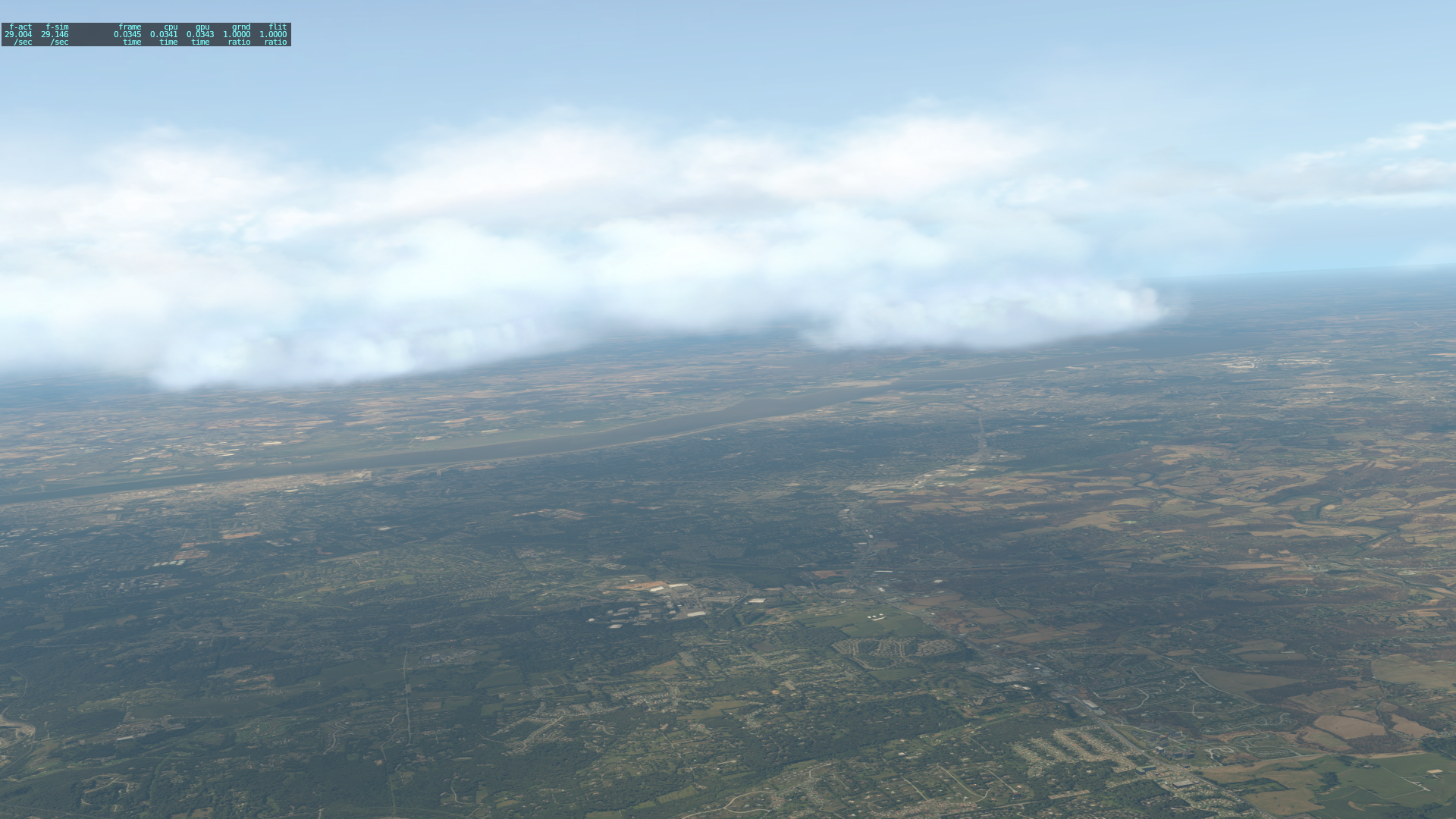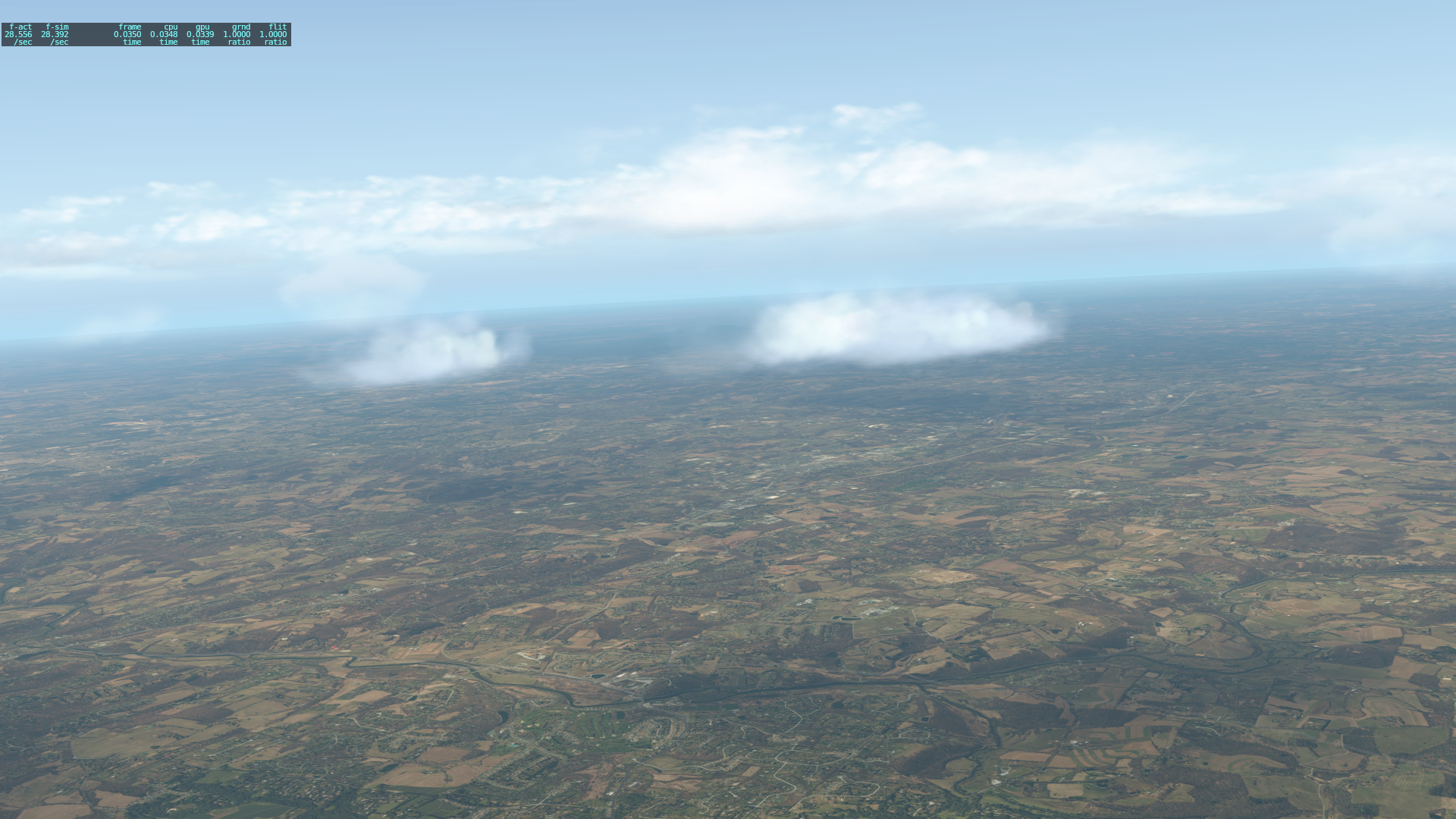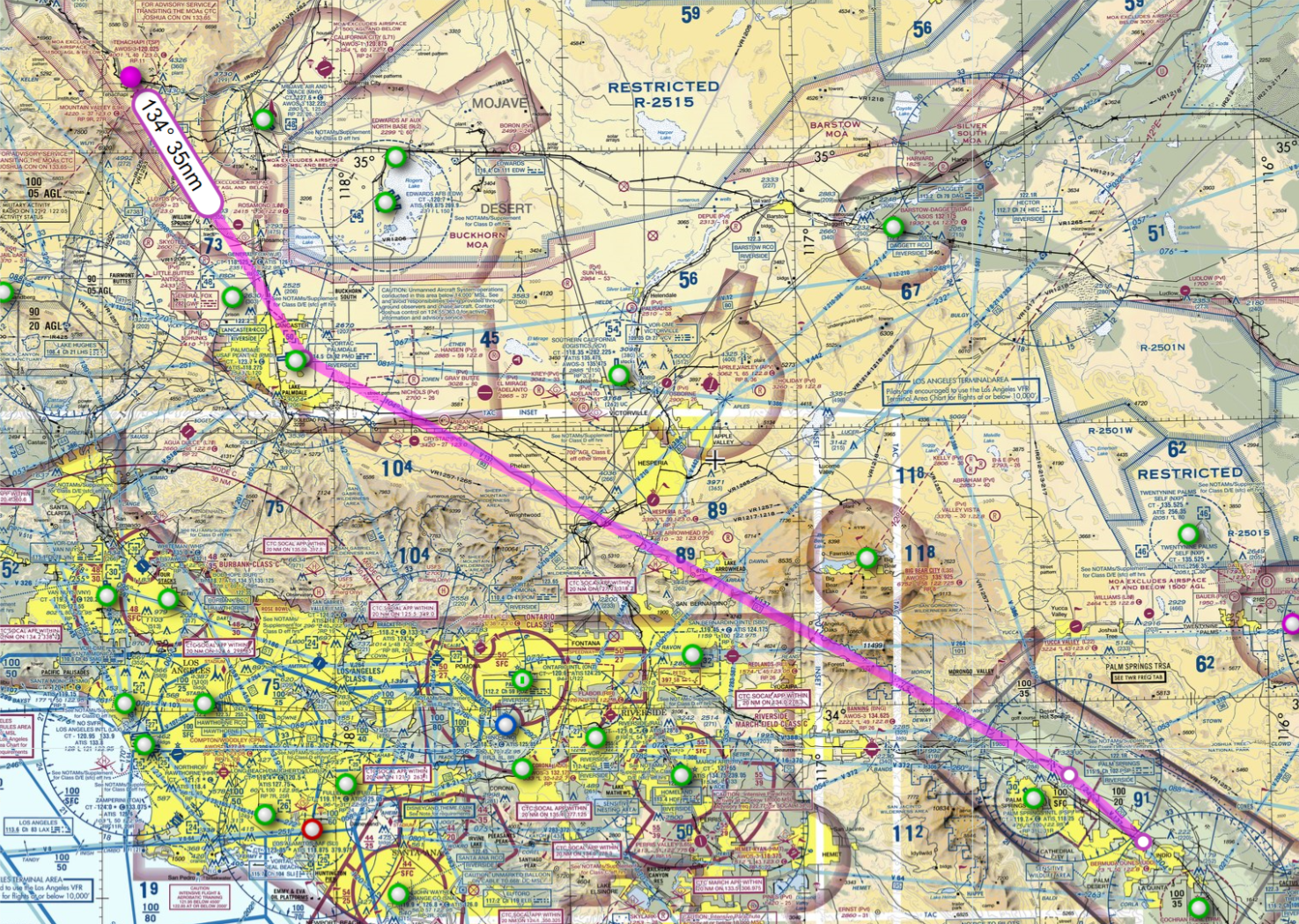One of the best ways to get good color consistency across multiple sim monitors is to calibrate your displays. Amazon has many DVDs that will allow you to do this, but a poor-man’s version that I’ve used is this site. It’s not perfect, but it’s good enough, and it helped me improve my brightness and contrast in particular. From there I tweaked by eye for the front screen to match the sides, and I’m happy with the result.
Month: March 2017
The Jet Set
Place-To-Place Update
And I’ve begun. The Saratoga now sits at virtual Bear Lake Co. airport in Idaho after a short flight up VFR from KSLC (on PilotEdge). I think from there I’ll take it to Montana for some virtual fishing.
One of the things I’m going to do along the way is make photosceney and design airports. There is no good 3D 1U7 in X-Plane so I believe I’ll make one.
The Virtues Of Flying From Place To Place
One of the readers and forum contributors here is a nice gent named Ken. Ken and I have flown together on PilotEdge, and one of the things I’ve learned is that he literally flies from place to place in Prepar3D using his slippery-fast Mooney. He does not relocate his aircraft at specific airports – if he wants to go some where, he flies there. The past several months he’s been on the West coast. A few months ago he nearly joined a PE ACT flight we’d arranged in Oregon as he was within striking distance of the fields we planned to use. Yesterday he joined the Alphabet Challenge flight from KTSP, and he flew up from elsewhere in SoCal that morning to do so. We finished at Bermuda Dunes, and it’s from there that he’ll continue his journey. He lives in Long Island, and plans to soon start the journey east so he can again simulate flights in his own neck of the woods.
I was impressed by this when I heard it, and I still am. One of the great things about our simulation software is that you can instantly fly anywhere in the world, and I’ve been able to simulate flights in some cool places as a result. At the same time, there’s a whole new dimension one probably adds to the experience by getting there the hard way.
So I think I’m going to give that a go. Not on every flight, as there are too many missions I want to fly for training and videos to do so, but with a specific aircraft that I will fly as my “fun” airplane. I’ll start it on the ramp at KSLC and see where we go from there, always leaving that situation saved in X-Plane so I can pick it up along the way.
To do this and make it reasonable from a time perspective one probably needs a fast ship like Ken’s Mooney. So, thanks to Jason Chandler’s Piper Package, I do believe I’ll be using this, which should do the job nicely.
The Piper 32R-301T Saratoga. Retractable gear, 300 HP, a cruise speed of 177 knots, range of 784 miles, ceiling of 20,000 feet, and still short-field capable. Much more airplane that I would fly right now in the real world, but simming in a more complex aircraft will increase my workload and help train me to stay ahead of the aircraft in the Warrior (“Fast ship? … Fast enough for you, old man …”). I think this is going to be fun, and I’ll post updates from the virtual journey along the way.
Jason Chandler’s Piper Aircraft (X-Plane)
For the past several weeks I’ve been using Jason Chandler’s PA 28-161 as my trainer in the sim. I train in a Warrior II in the real world, and in P3D and X-Plane I’d never found a simulated aircraft that had quite the right flight characteristics, especially in the pattern. I’m happy to report that Jason’s Warrior III has the flight model nailed.
Even better, Jason sells this bird as part of a Piper Package that includes 14 Piper aircraft (with Archers, Arrows, Saratogas, and more) for $15. Yes, you read that correctly. All look great and, from what I’ve read online, have flight models that are dead-on. While they may not have all the cockpit sounds etc. that you might find in a Carenado or other “corporate” payware aircraft, they all look great, fly right on the numbers, and were easy to modify for my cockpit layout in Planemaker.
In our hobby there are few places you can get solid aircraft for $1 a piece, but this is one. If Piper’s aren’t your thing, Jason makes several other aircraft, including several jets, a series of Beechcraft birds, and a set of Cirrus SRs that are good enough to be used by Cirrus for training. I do think I may be getting one of those as well. See all his aircraft here.
The New Default Clouds In X-Plane 11 Beta 14
Waiting To Try PilotEdge? Fly With Me Today At 1:30 PM ET
I’m going to try to fly the “T to U” leg of the PilotEdge Alphabet Challenge today at 1:30 PM ET / 6:30 PM Zulu. Looks like nice VFR conditions in the forecast so that’s how I’ll be doing it, and I’ll be flying it in either a 172 or PA28-161, so it will be a leisurely 110 knots or so along the way.
Given that KTSP and KUDD are both non-towered airports, if you’ve been looking for a chance to try out PilotEdge using their free two-week trial this would be an excellent opportunity as I will be more than happy to show you the ropes. I’ll be getting flight following along the way, but you don’t need to if you don’t want to – you can just tune into the controller frequencies and listen as we fly along. If you decide to try it out:
- Start your free trial here.
- Read the “Getting Started” page here.
- Download and install the PE client software here.
It’s really very easy and you’ll be up and running in no time. And PE works with FSX, P3D, or X-Plane, so you don’t need to worry about us being on the same platform.
Here’s the SkyVector route, and the chart is below. I will also try to post an image of my planned flight log here so you can print it out as well if you like. The route is about 140 miles so we should be about 1:15 in route. If you’d like to join me, meet me on the KTSP ramp and be connected to PilotEdge around 1:30 PM ET today. I always take a few minutes on the ground to get things together so I won’t be taking the runway right at that time, and I will try to be online few minutes before. I will be on frequency 123.45 initially so we can brief the flight there (we need to discuss altitude and some airspace we need to avoid) before switching over to the CTAF. If this will be your first PilotEdge flight I can discuss the basics then.
Hope to see you there. (And I have cross-posted this in the forums as well.)
A week or so ago I shot an updated video tour of the Basement Sim as the original was getting dated. This should be a nice compliment to the forthcoming guide, and I hope it’s of use. (And I’ve cross-posted this in the forums as well).
X-Plane 11 Beta 14 Is Out (Plus, An Observation)
So there you go. Automatic download on your next boot should you choose to accept it. I’ve been tracking the comments about it at AVSIM and X-Plane.org and it seems to be, as each release is, a mixed bag. New clouds, which should make just about everyone happy. Reports of better and or worse frame rates. Reports of better and or worse aircraft performance. So it goes.
In reading the threads online, though, I was struck by something I’ve noticed before. It’s amazing to me how many people will 1) sign up to use (which means “test”) beta software, 2) immediately download the most recent release of said beta without waiting to see what, if any, issues it may present, and then 3) bitch about how it’s buggy or not what they expected.
I just got off a transatlantic flight (real world, not simulated), so perhaps I’m a bit grumpy. But my view is, if you’re going to be a beta tester, don’t complain about bugs. File them and move on. And if it’s a beta with multiple releases, wise up and don’t volunteer to be the first guy running the new release if you don’t like unexpected outcomes. I used beta 9 all the way until beta 13 for just that reason, and was perfectly happy for it. Others may want to do the same.
OK, back to our normally genial programming …






![00_1024[1]](http://www.ontheglideslope.net/wp-content/uploads/2017/03/00_10241.jpg)