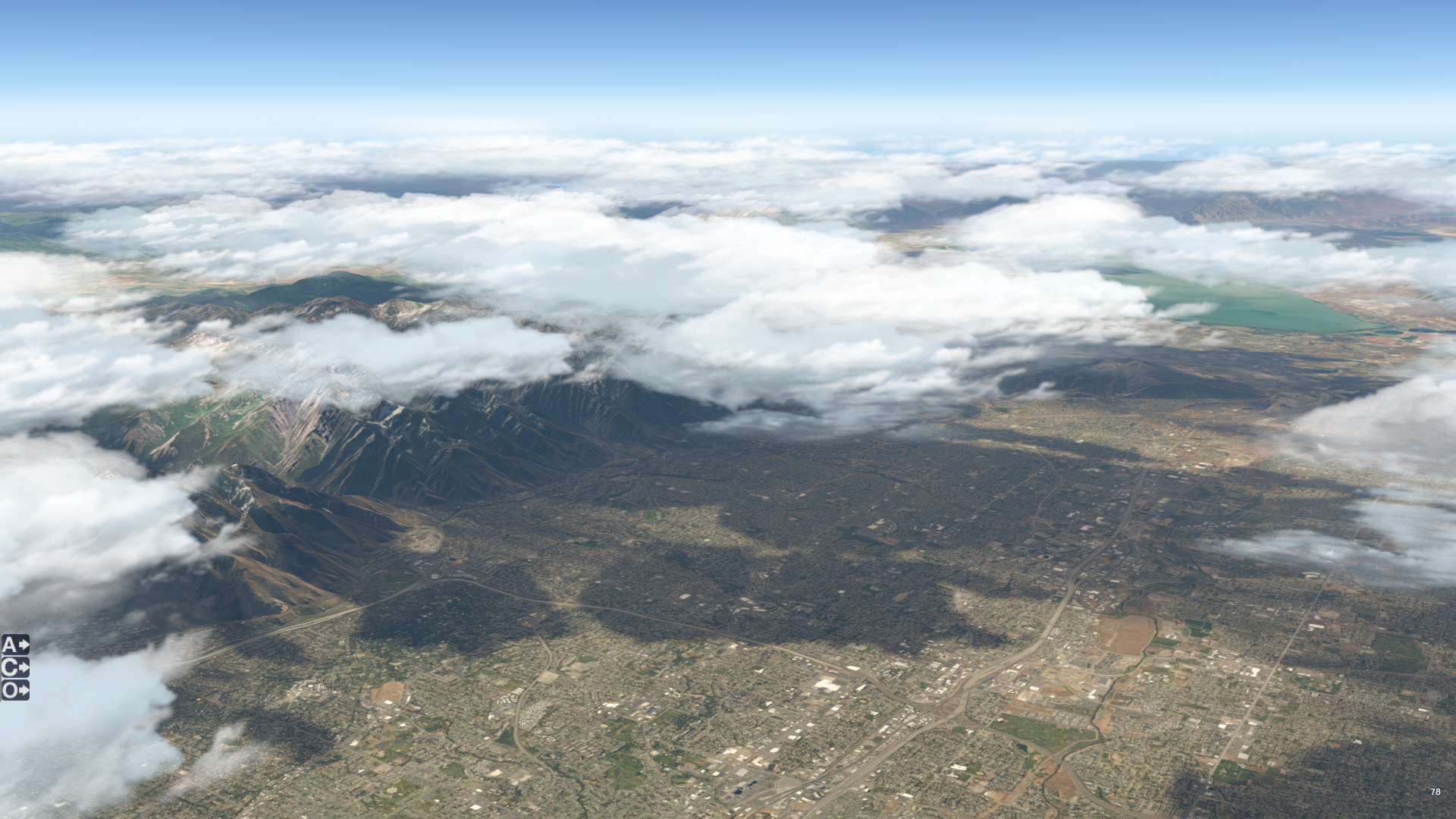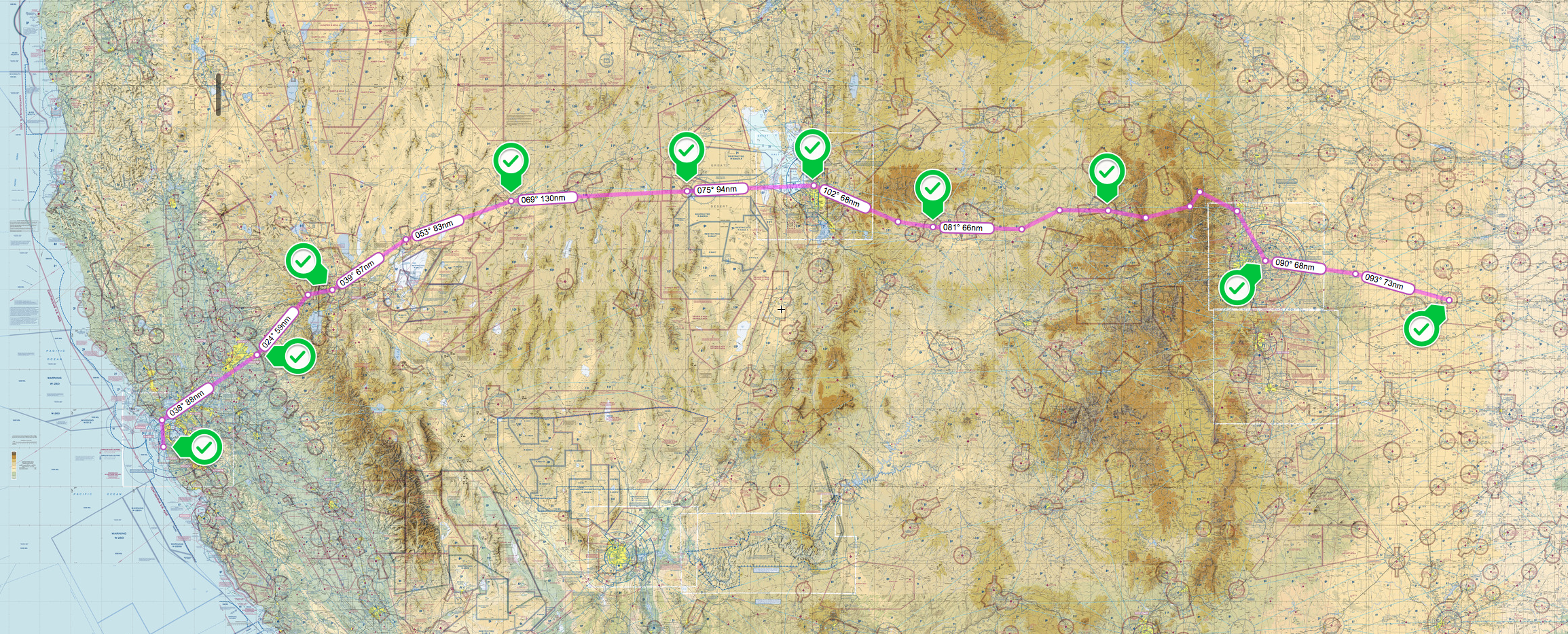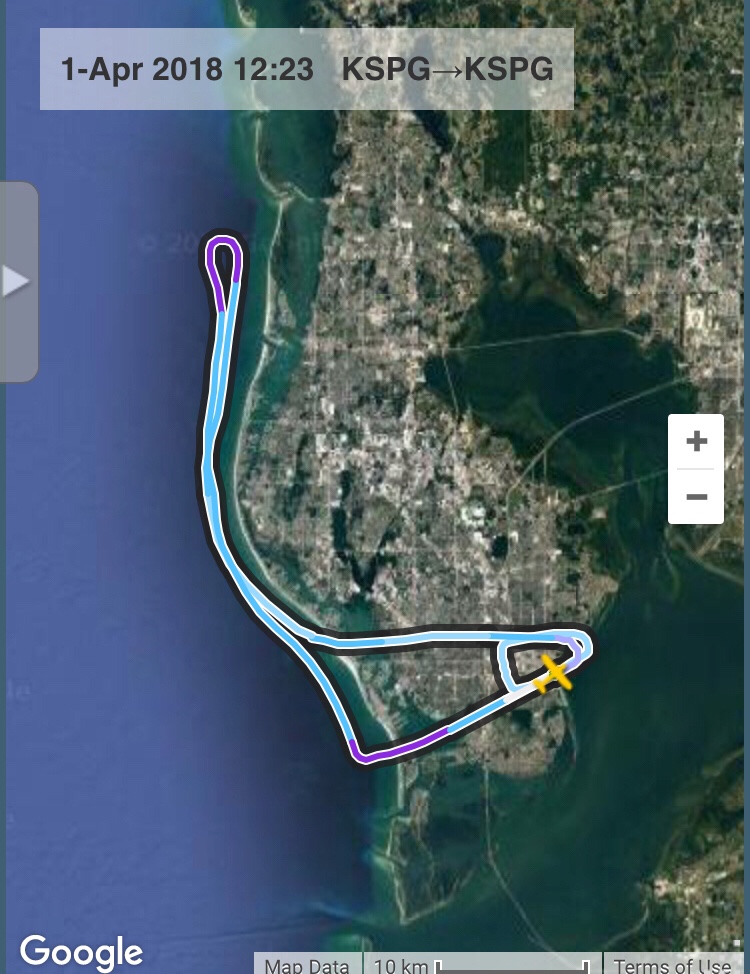This past Sunday I had the Archer booked all morning to knock off the remaining 2.6 hours of my solo cross-country time requirement. The plan was to fly from Albert Whitted to Page / Ft. Meyers
, do some time in the pattern there, then head up for a full-stop and maybe a few laps at Arcadia X06, and then go back to Whitted in St. Pete. Viewers of the YouTube channel know that I’ve simulated this flight a few times, including last Saturday.
During runup I noticed the ammeter (which, I’ve learned, is actually a load meter in the Archer) would quickly go to zero at around 1,800 RPM. Throttling back and flipping the ALT switch would show it as carrying a load again, but repeated runups always pegged it back at zero, and turning the landing lights etc. on and off didn’t show any load.
Thinking this was strange, I called ground and asked to go back to the ramp, where I stopped the plane, hopped out, and found some folks at the school to talk to. We couldn’t get the A&P on the phone, but two different CFIs, and my old CFI in PA who has an Archer (whom I called), all indicated that a near-zero reading on the loadmeter was normal behavior, so off I went.
Things were fine down to Page. I had advisories the entire way, and it was smooth flying. After laps at KFMY I headed north for the 20-or-so minute flight to Arcadia X06, talking to Ft. Meyers departure. About five or 10 minutes out of Page I started to get an interesting series of progressive failures. First the GPS (a GNS 430) reset. It came right back, I re-entered my flight plan, and kept going. Then I got another GPS reset, and it really started coming in and out. About that point I was told to switch to Miami Center, and while I could hear ATC on COM1 (which runs through the GPS unit), they could not seem to hear me. Then then GPS and COM 1 went completely dark. I tried to reach Center on COM 2, and while I could hear them they could not hear me.
I was getting closer to Arcadia, so I set the transponder to squawk 7600 (the code for lost communications) so that ATC could see on their screen that I had no radios. I then pulled out the handheld radio my wife gave me for Christmas two years ago, connected my headset, and tried to reach Center that way. I could not really hear them and was pretty certain they could not hear me — the handheld antenna just doesn’t have the reach. By this point I had visual on Arcadia. Though I had started a gentle descent a way back I was still quite high, so I switched the handheld to the Arcadia CTAF and made a call that I was passing over the field and setting up for a downwind entry to land. I tried a radio check but got no response, and as far as I could tell there was nobody in the pattern — but I really had my head on a swivel.
The landing went fine. As I got to the ramp I tried what I’d tried in St. Pete, flipping the ALT switch off and on again, and everything came back. I plugged in my headset and at that point I could hear someone calling me on frequency (which I think was the CTAF on COM2 but at this point those details are fuzzy) saying Miami Center was looking for me. I keyed the mic and told them I was fine and that I had had an electrical failure. The pilot confirmed that and I heard him, let Center know (turns out he was a JetBlue pilot who was calling in the blind as part of the effort to find me, a very courteous thing to do and a great example of the community of pilots). I parked the Archer and was greeted by the person manning the FBO. I called the school, they said stay put, and an hour later they were down in an Arrow to shuttle me back to St. Pete.
The problem? A a bad overvoltage relay, which keeps the electrical system from carrying too much load (and frying the electronics), or maybe a bad alternator that was throwing off too much load and tripping the relay. Either way, it was an alternator failure in flight which led to running the battery down (not helped by my flying with the landing light on as a safety measure, I’m sure). While there was enough juice in the battery for the first half of the flight, by the time I was enroute to Arcadia there was enough to keep COM2 and the transponder on but not enough to transmit. And interestingly the ALT annunciator light never lit (and yes I tested them in runup).
Getting home I looked up the ATC tapes online to listen to the other side of the ATC conversation and to see if any of my calls made it. None did. Listening to the Miami Center tapes was a bit creepy. They repeatedly asked me to IDENT if I could hear them (every five minutes or so). They had a Mooney in the area trying to get me on the Arcadia CTAF in the blind. The handheld has such limited range I never heard him. The controller asked him to listen for an ELT signal (which goes off if you crash). They had lost me and my 7600 from their scope just south of Aracadia, probably because the transponder didn’t have enough juice to transmit. But it was great to hear that JetBlue pilot interrupt an ATC call to confirm they had me.
I never felt unsafe, but was most anxious entering and flying the pattern at Arcadia. And of the problems to have in flight in a GA aircraft, this can qualify in my book as a good one. On the whole I consider it a great experience to have had, especially as a student pilot.
Lessons learned …
First, know the POH / Operating Handbook. In the Archer POH under “Alternator Failure” it describes just what I was seeing, including the ALT reset. If I’d checked it before departure I would not have gone.
Second, have complete checklists. The checklist in the Archer doesn’t have alternator failure on it. This isn’t uncommon as there are a million different checklists for any given airframe. But I’m going to make my own, more complete checklists instead.
Third, things move fast when it happens for real. I never checked the POH in flight, as I was too busy trying COM2, then squawking 7600, then switching radios, then getting ready for the approach into Arcadia without a reliable radio. There was a lot going on, and it’s an argument for procedure practice (including procedures less obvious than an engine out).
Fourth, redundant systems are a good thing. I had my iPad in the bird and my portable ADS B unit, so even though I lost the GPS I still had a moving map, charts, weather, and most important, traffic (at least ADS B traffic). This was of great help in getting to Arcadia without having to find my location on the paper chart.
Fifth, practice is useful. I was never sacred or even really nervous. “Focused” is a better word with a problem to solve and risks to manage. I credit that to the number of times I’ve simulated emergencies (though not this one) in the sim, and the time I have doing radio work on PilotEdge.
Sixth, and most important, trust your instincts. If I am ever again on the ramp thinking, “Well, this just doesn’t make sense,” I’m not going to go, no matter how much reassurance I get. Don’t get me wrong: the folks I talked to were very experienced and gave me the best advice they could. Everyone I have talked to has said that I did the right thing in talking to more experienced folks, and that they all would have gone, too, had they been told by three experienced pilots “that’s normal.” But I’m going to trust my spidey sense (and read the POH).
We left the Archer there. I can see on the schedule that it’s back in action and I’ll call in tomorrow to confirm the problem. In the scheme of things that can happen in an airplane, this was a minor one. I’m grateful for that, and for the experience. I can’t wait to get up again: I still have 12 minutes of cross-country solo time to knock off!