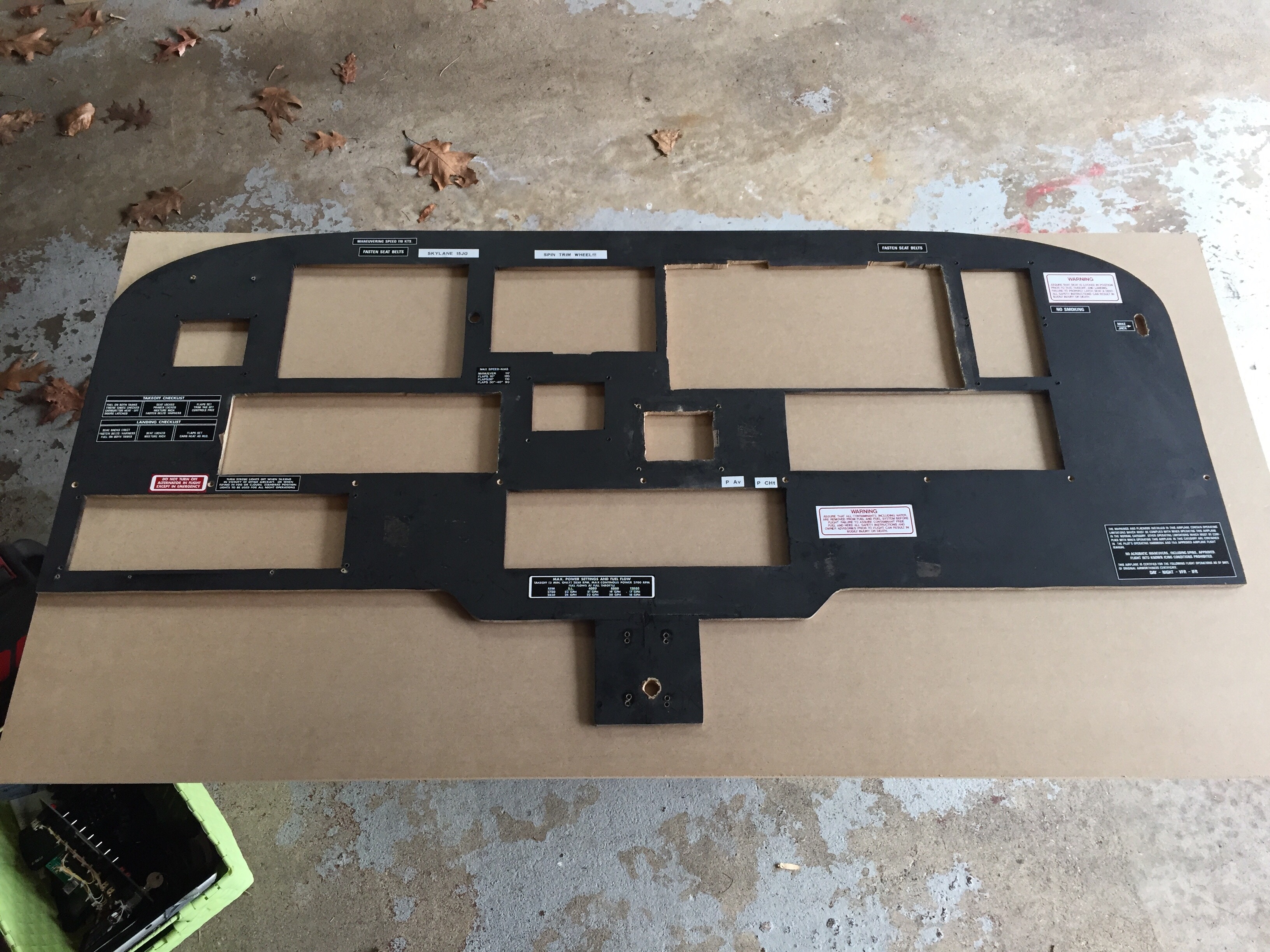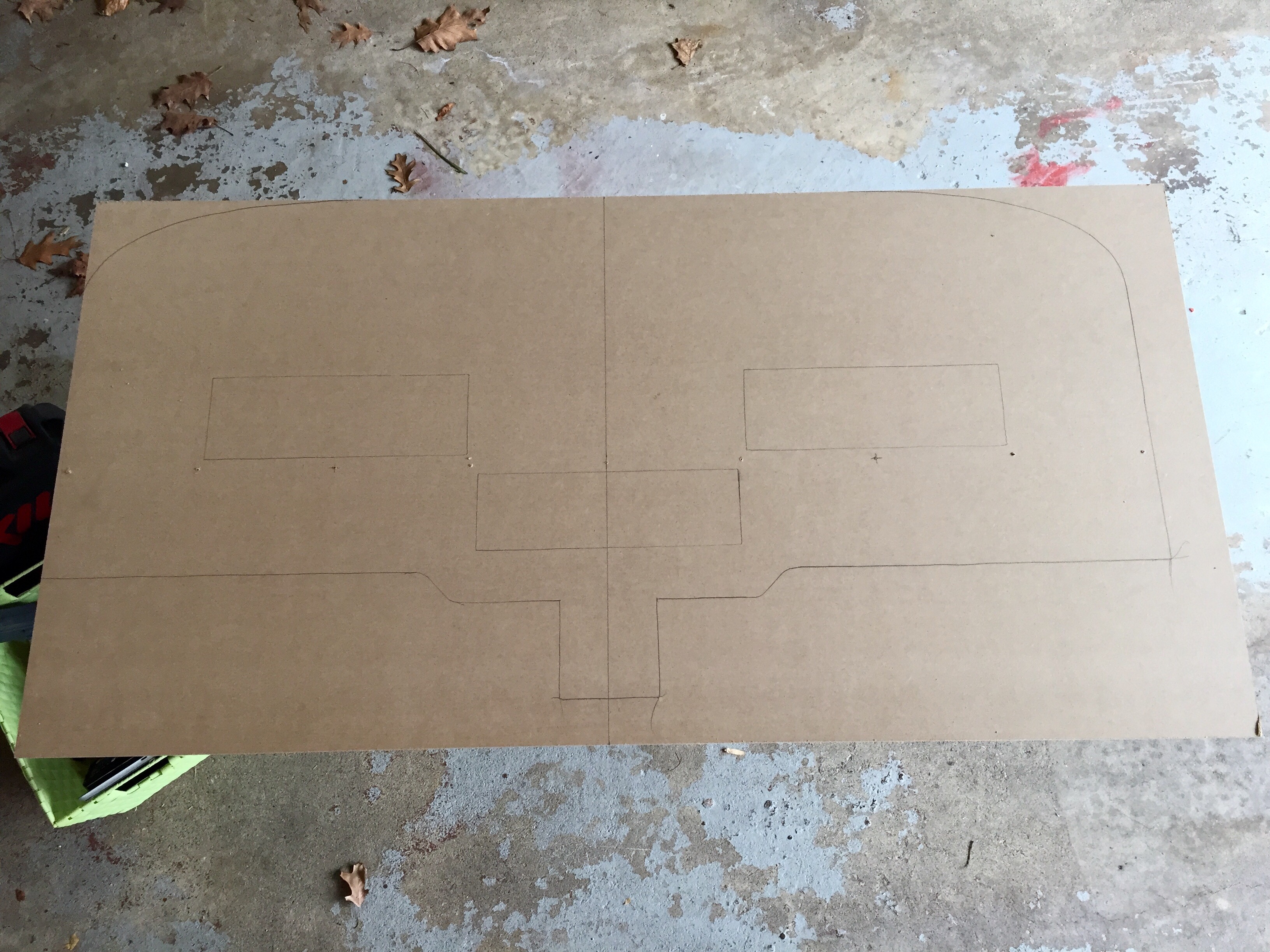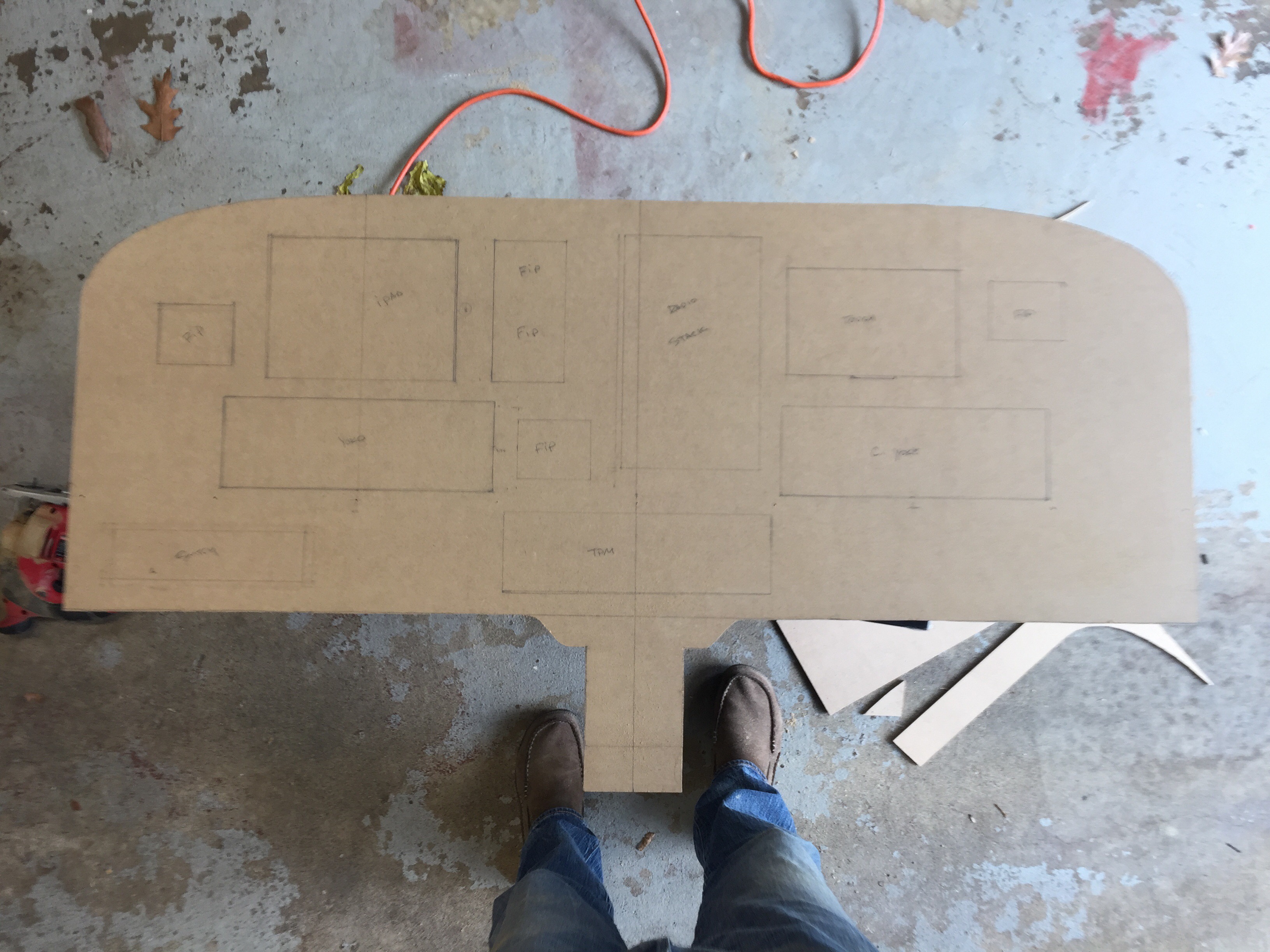Month: December 2016
Finished!
Today’s Project
The New Panel (And A General Update)
The new panel is done, at least for the most part. The placard stickers didn’t make it from the old one (the were tearing when I tried to remove them), but other than that it’s up and running, and there’s a short video below.
In other news the list of sim projects I have underway seems to keep growing, and right now the to-do list of work underway includes:
- Figuring out the final on / off switch config for the new radios (so they light up when I flip the avionics switch on the panel).
- Designing my first home-built airport for X-Plane (KOQN, my home patch).
- Building a center console for the sim that will hold the trim wheel, throttle quadrant, intercom, fuel switch (and perhaps a couple of cup holders) – and I hope to do this today.
- Lots and lots of “How To Simulate” flights and viewer request flights.
And of course, I’m still working on the still-lengthening guild to building a GA home cockpit. Yesterday was good for this, as it gave me fresh recall on a bunch of panel-related items, and gave me the chance to snap some photos that will help illustrate things in the book.
So it’s good the holiday season is here with some time off!
The Paint Is Drying
So Long, Old Friend
The New Panel Build
An Early Christmas Present
Reader Sim Update: Ian From New Zealand
You might remember my first post on Ian’s home cockpit here. He’s making progress, and here’s the latest:

An Update On X-Plane 11 Screen Configs
Today I tested my assumption that with the first C172 screen config under my belt I could configure other planes in much less time. This is correct, and I now have the Baron 58 and the Cirrus Jet set up for the sim. My basic routine was to create a copy of the aircraft folder, open the aircraft file in Planemaker, adjust the viewpoint default to the center of the aircraft, and then use the visualizer to decide which objects to delete (and delete them). In both cases this took just a few minutes. On loading the Baron I did notice that I needed to move the view up just a bit (which I can set in the .acf file if I like). I also changed the front-screen offset a few degrees to set the horizon, but that only takes a few seconds (unlike editing camera files in P3D …) and you can do it in real time inside the sim.