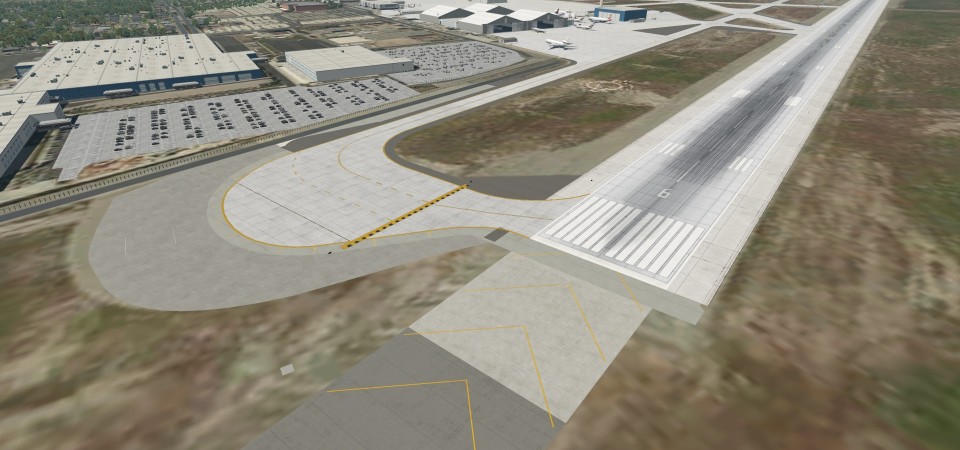
I’ve been very busy and not able to spend a lot of time on the website or in the sim, but one of the projects I did take on was creating X-Plane scenery for KSBD, San Bernardino. KSBD was the original default airport in X-Plane in the old days, it’s a big field, and it’s also a common spot for PilotEdge users (and is in one of the CAT rating flights). Yet, for some reason I can’t quite grasp, there is no default 3D scenery for it on the X-Plane Gateway. So I decided to make some, working on it here and there over the past week or two during conference calls and when I’ve had free moments. I’ve uploaded it to the Gateway, but in the meantime I have posted it to the .Org as well. You may find it here.
I designed the scenery using only default objects in hopes that it becomes part of a future X-Plane release. Given the field’s complexity this really forced me to learn a lot of new tricks in WED, and I really like the results. For some reason X-Plane 10 users were getting an error so I’ve posted two versions. I hope you like it, and that it might prompt some readers to take on some larger fields using WED.
My next project is KVNY Van Nuys, and here are some screen shots of KSBD.




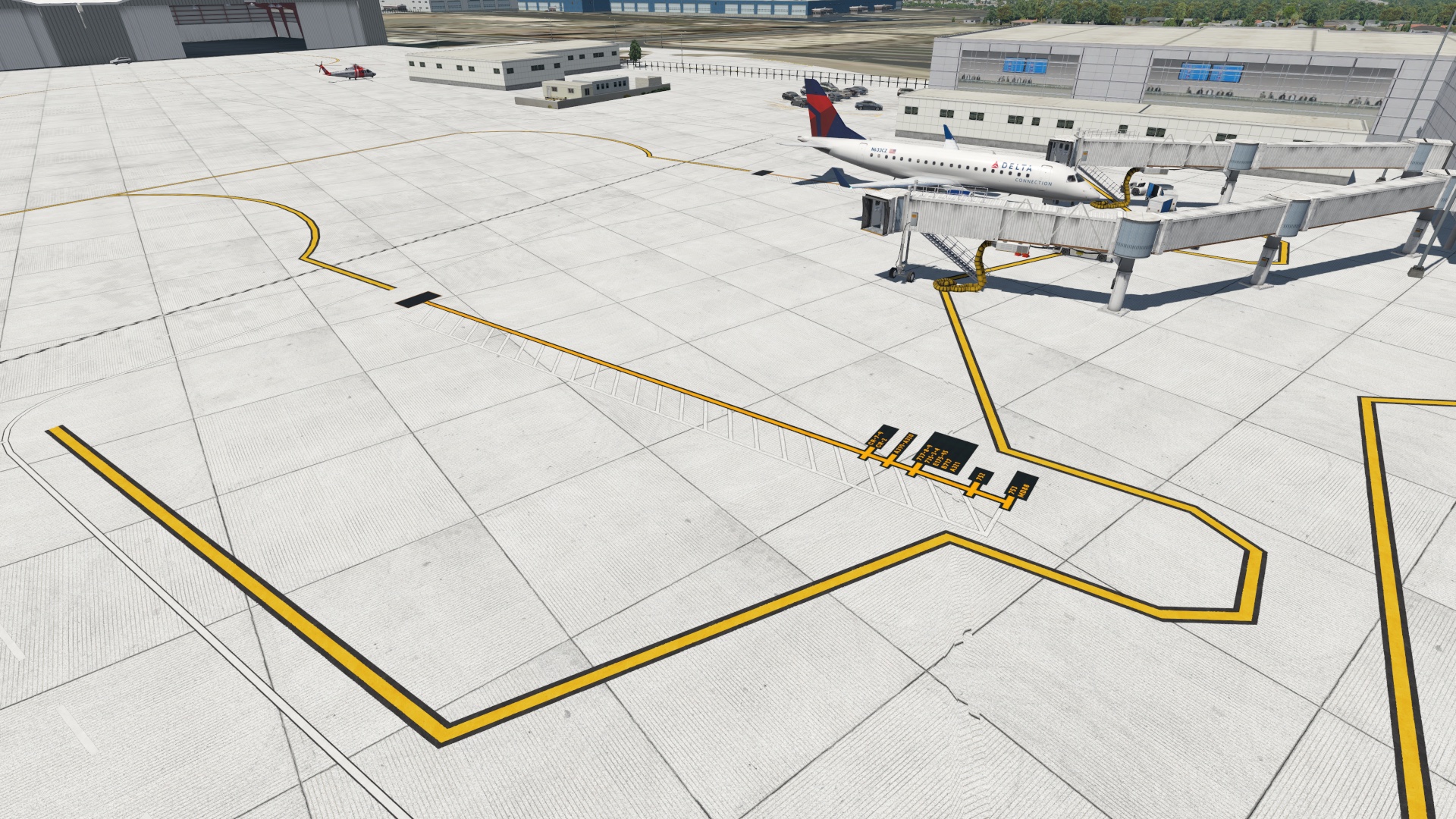
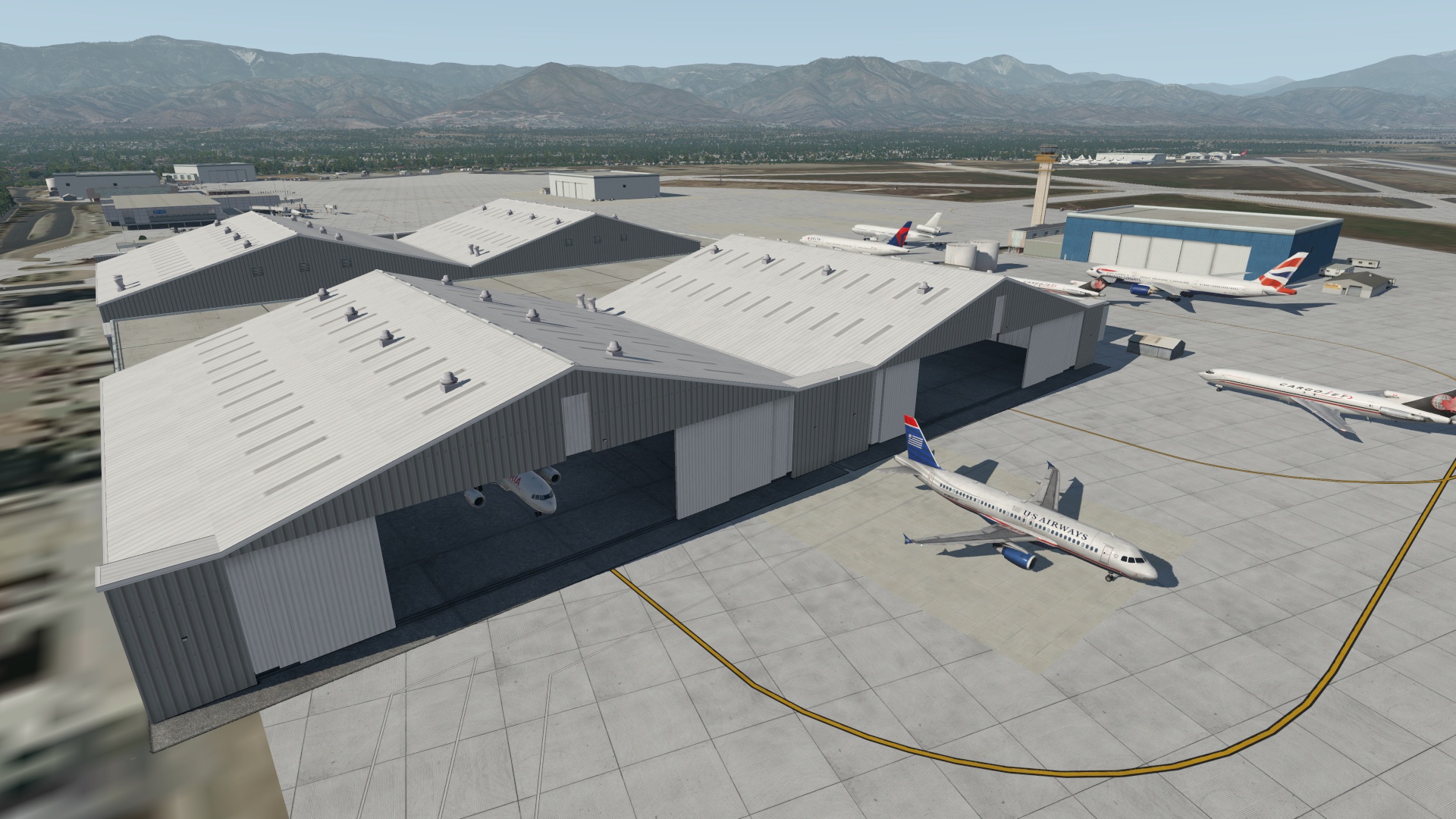
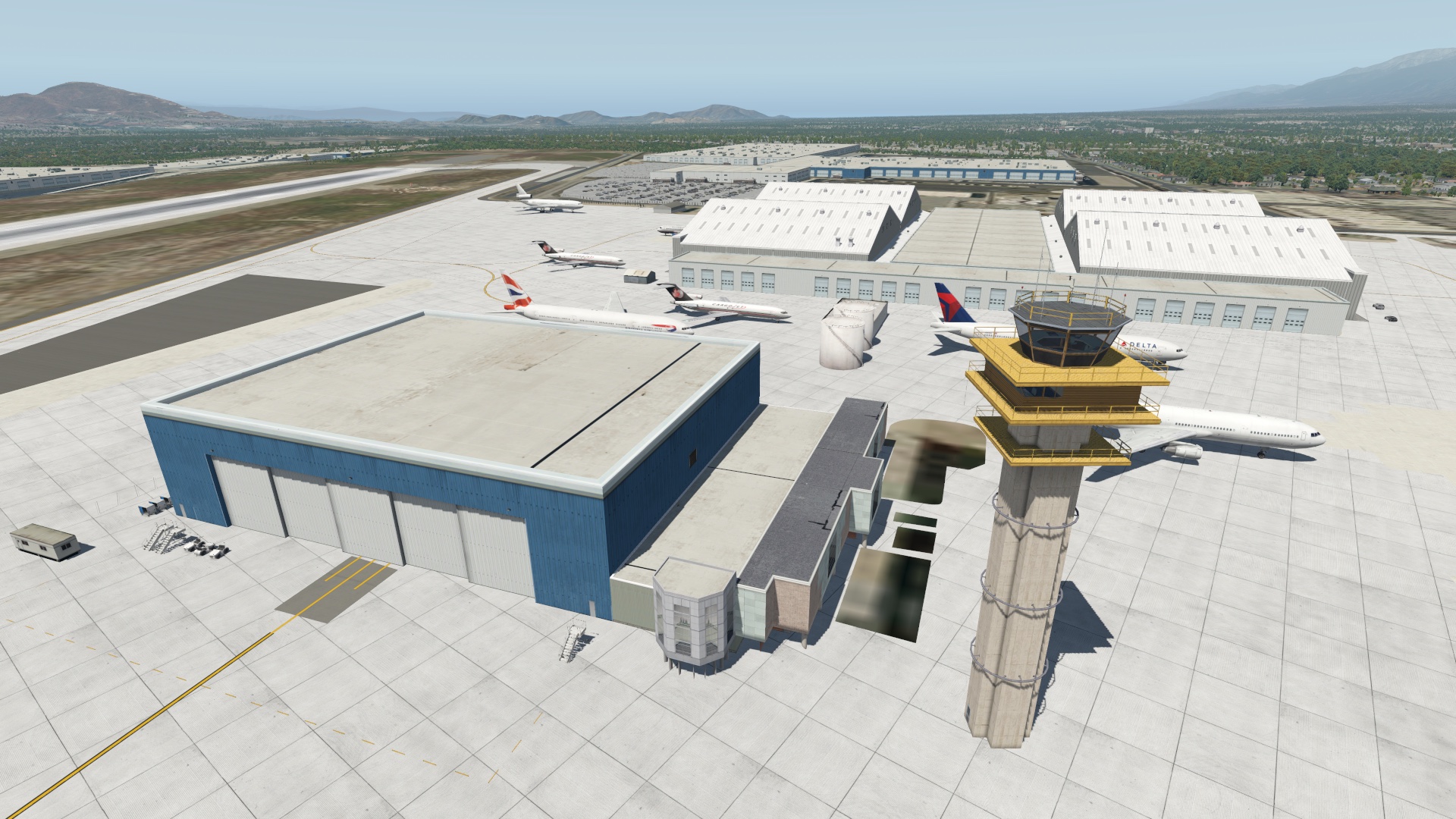
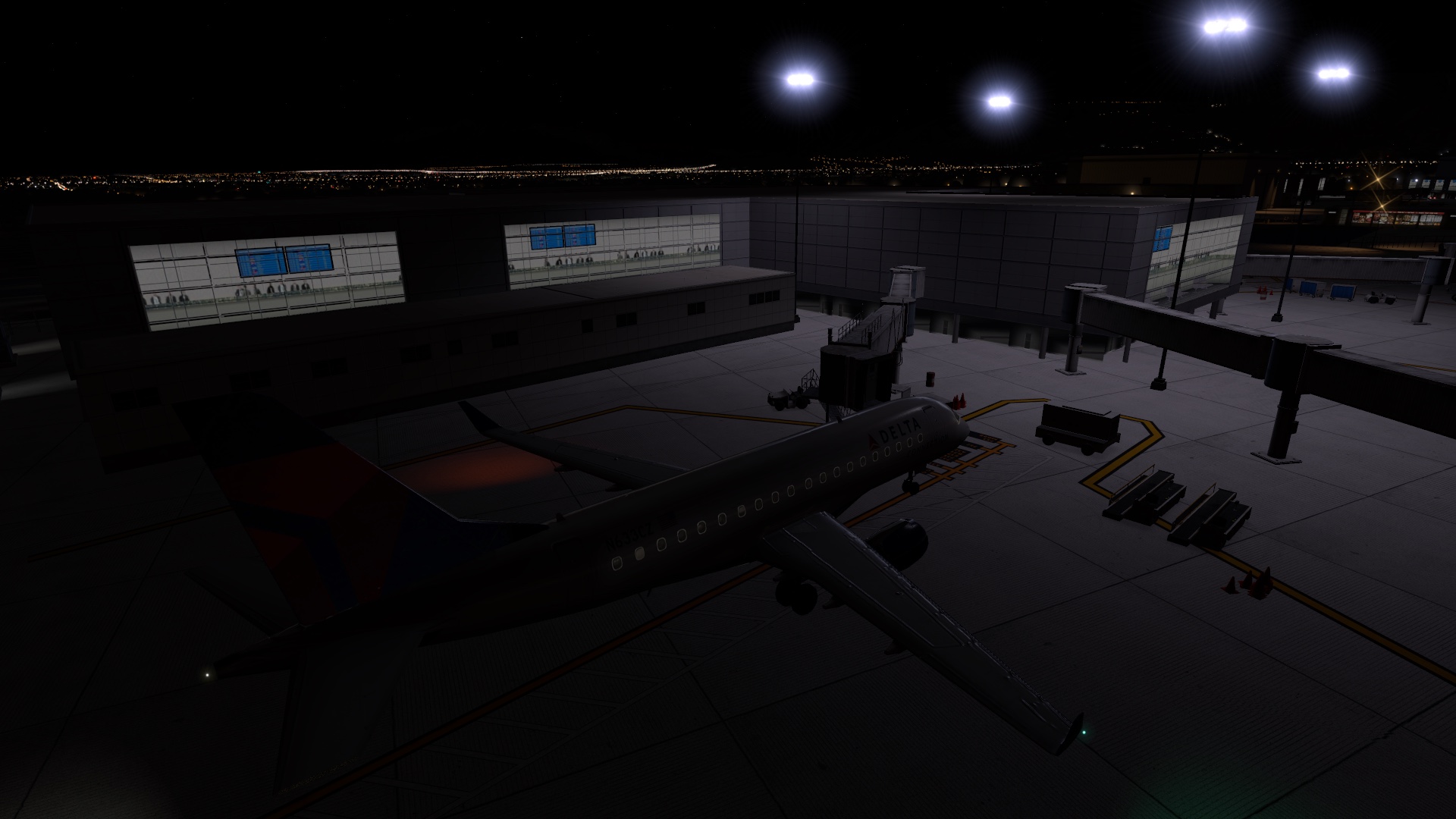



Beautiful airport! Did you make any of the objects? Nice secondary scenery, too. (Car placement, static vehicles…)
P
No. This airport only uses default library objects. But I did get creative in their use to make objects that are more customized in their appearance (combining different buildings and facades to make larger and unique buildings, for example).
Will you look at my comment below this one
Will you please do a fly around of Middletown MD. And fly out of KFSK. Also if you can do real world scenery. Thank you.
Sorry. Went straight to the eye candy and missed the bit about using default objects. I hope this does make the cut!
Hey A!
Looks beautimus!… Consider next time streaming your process or at least recording it… I think it be very instructive to us budding Scenery Dev folks.
….Should have Carnes Farm K69 V4 up shortly.
Thanks,
Chas
I think you have done a very good job. Since I work on the airport property I find that you are very accurate. In your sample photo “_13.jpg” the little white building with the helicopter in front of it is actually the airport fire station. You have standard office windows on the ramp side facing the helicopter. There are three fire apparatus doors there.
Did you include the USFS fire tanker base.
Good work!
I wanted to start creating 3D scenery airports in my area. Did you just use WED to create all the 3D objects?
The quickest (and least frustrating) way is to drop in stock XP library objects. The totally nuts option would be to use SketchUp (with custom tiles/photos) for photo real custom objects. Look at the org forums Screenshot thread for a couple at KMBT and KRNC I did. The posts are a couple months old.
What is the best scenery to get that covers Pilotedge area for Cat ratings
I use ortho, which is free and looks great. I made my own but you there is good scenery for that part of the world on the .org as well.
What is the best scenery to get that covers Pilotedge area for Cat ratings using latest version of X-Plane 11
Thanks in advance,
Frank