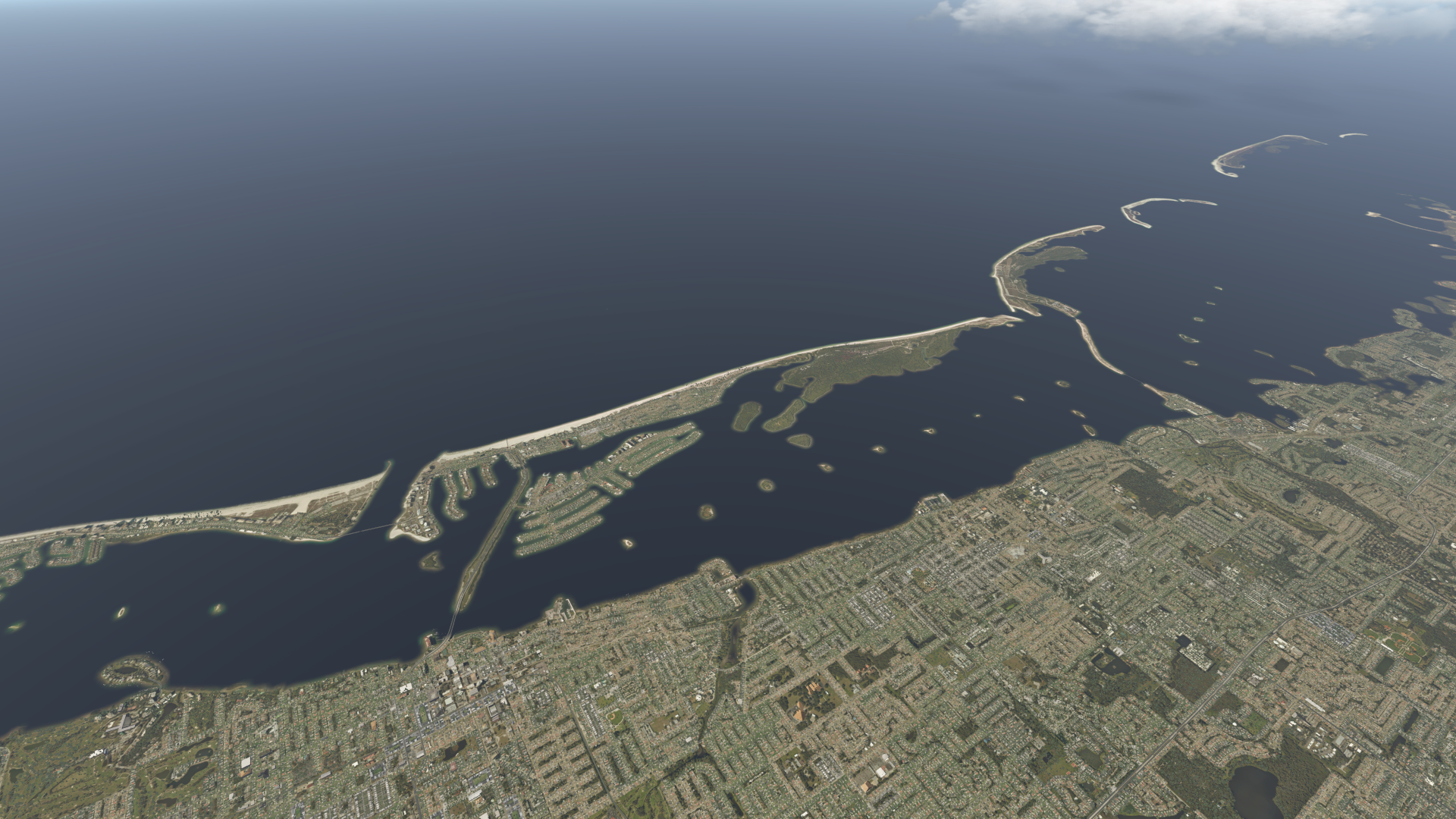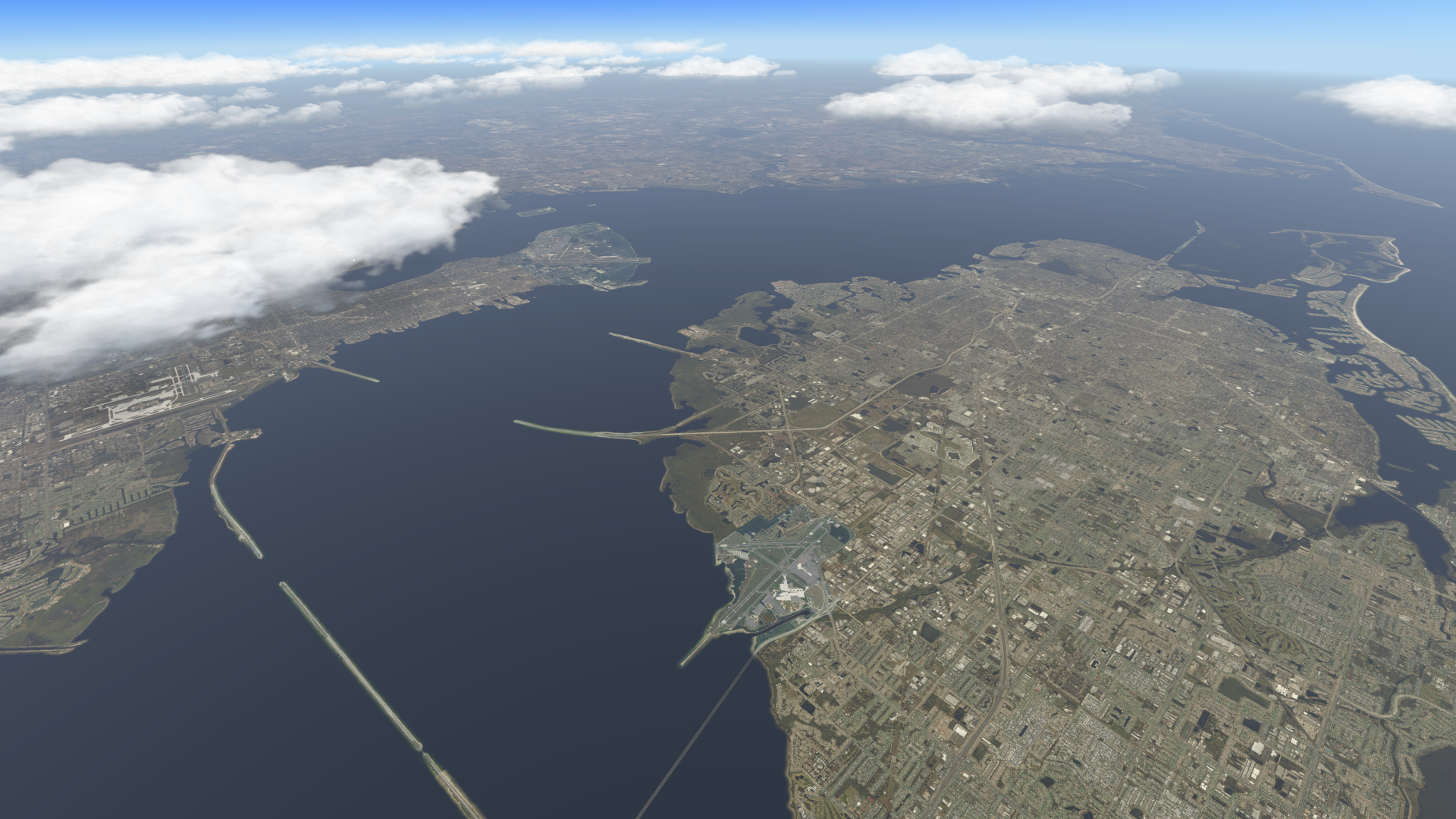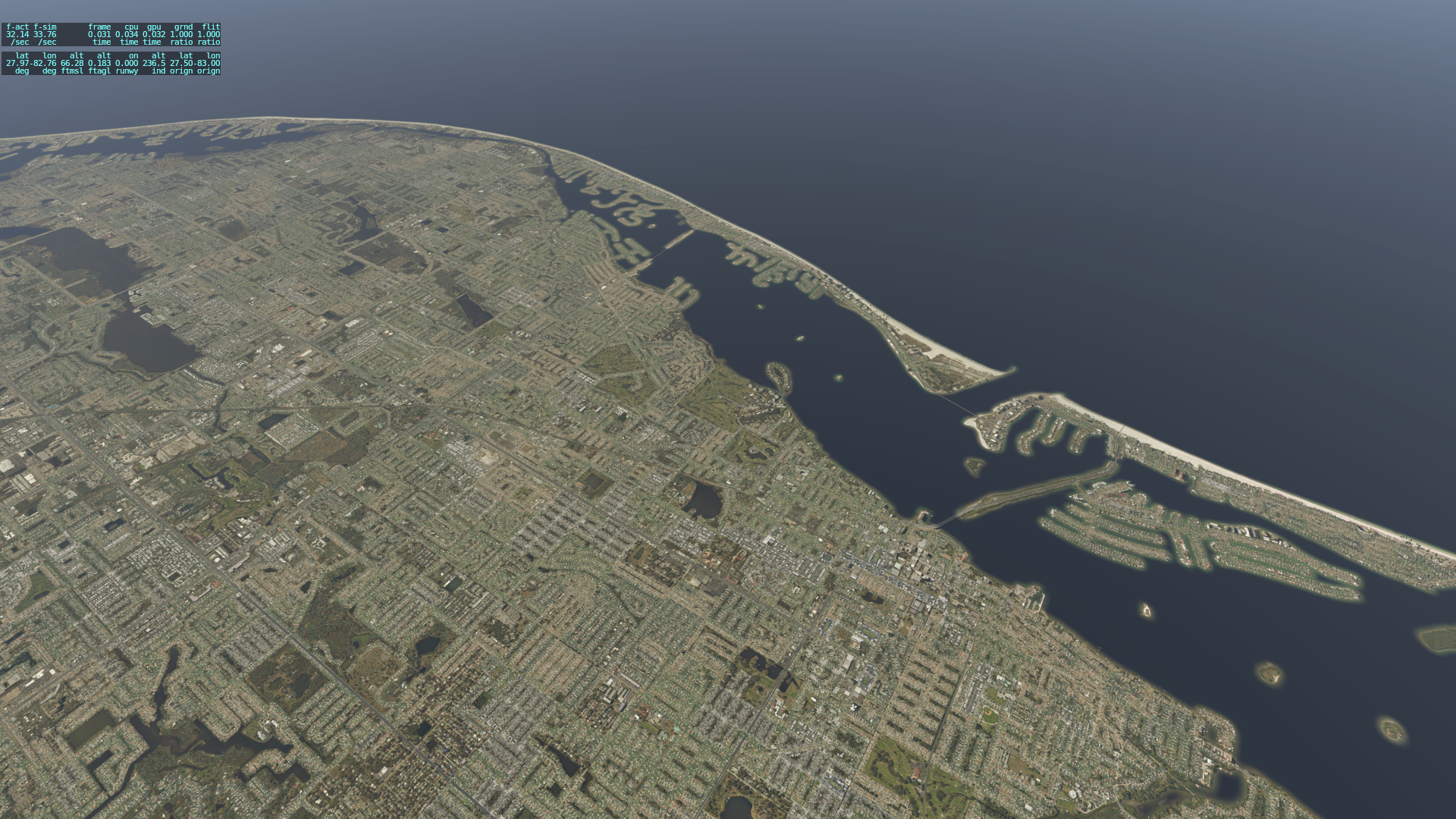This past weekend I started working with VMI-Twick VR
, a new utility that allows you to auto-manage object visibility in X-Plane. Set a desired frame rate, and the utility makes more or fewer objects visible with the goal of hitting that frame rate target. In this, it works a lot like 3jFPS, which many of X-Plane folks use (in VR and non-VR). Twick is nice in that you can see it in the VR headset. It’s also nice in that it allows you to modify many other settings, including fog, shadows, cloud density, number of vehicles, etc. This is helpful not only in managing frames, but it getting a look in the sim that suits your eye. Highly recommended, and it works in non-VR, too.
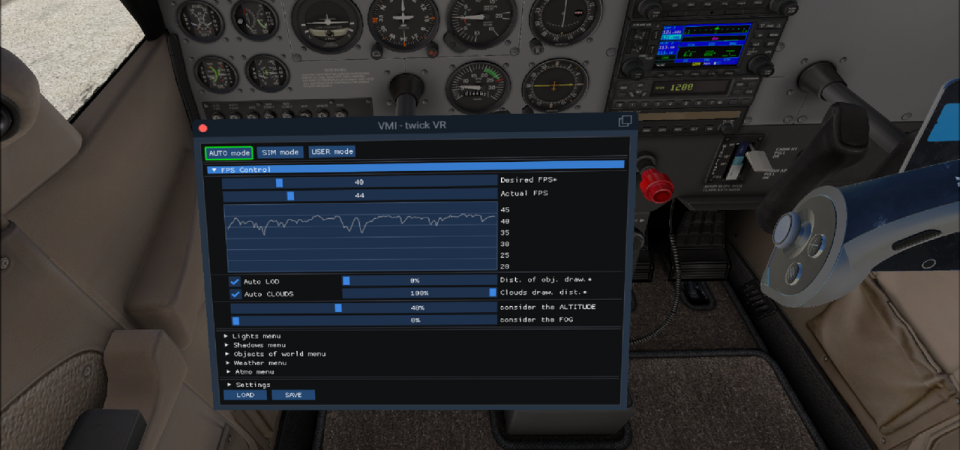



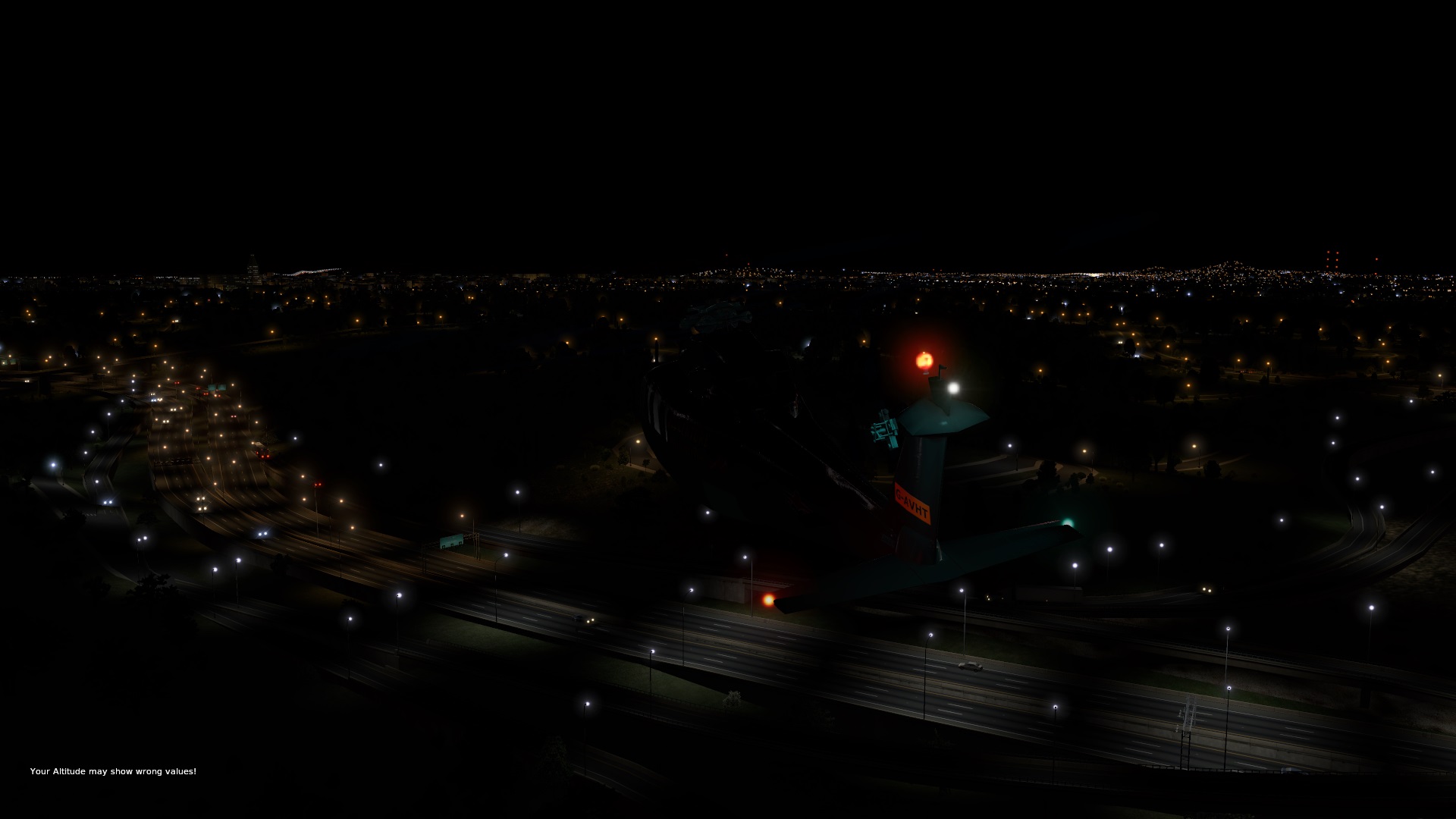

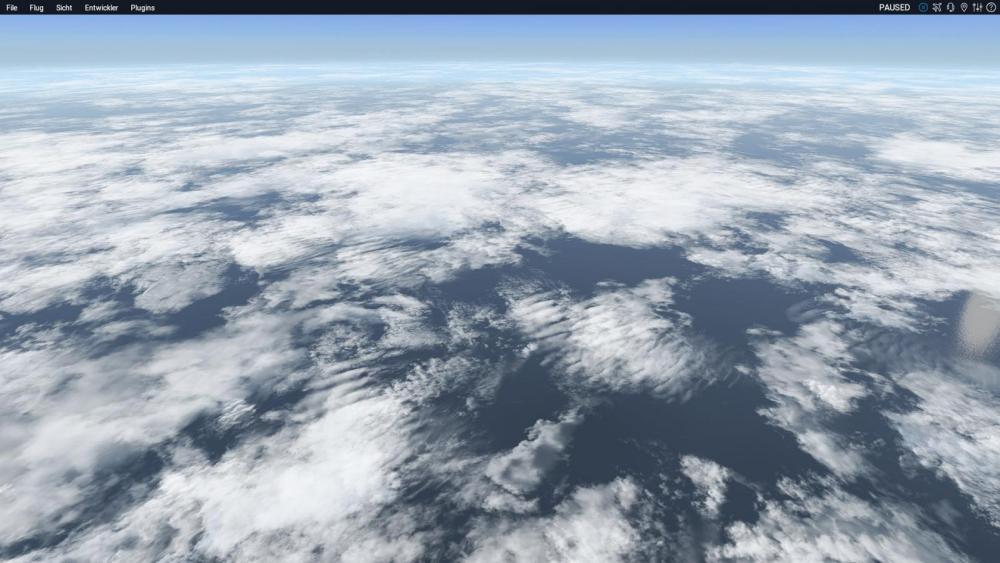

![00_1024[1]](http://www.ontheglideslope.net/wp-content/uploads/2017/03/00_10241.jpg)