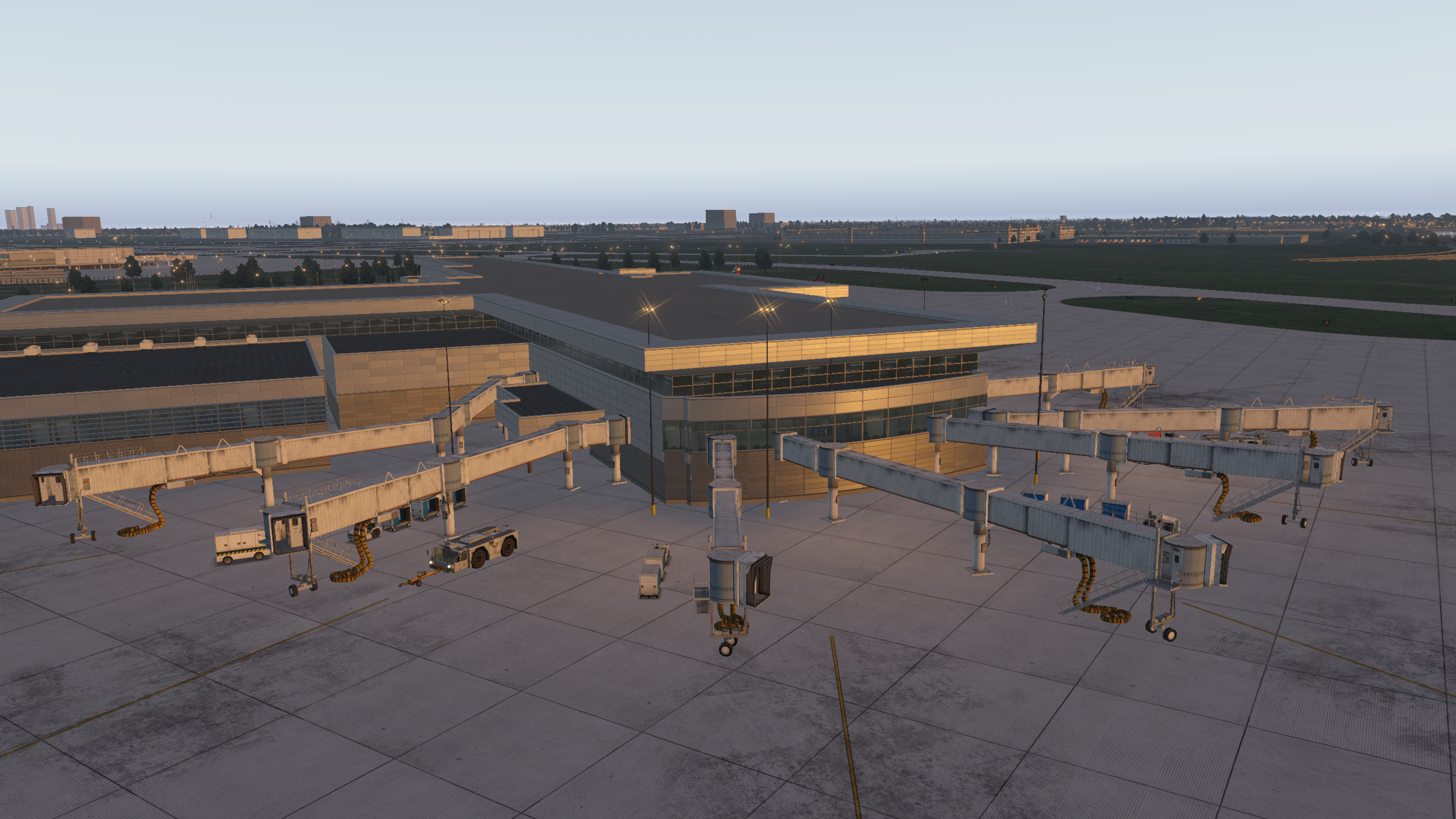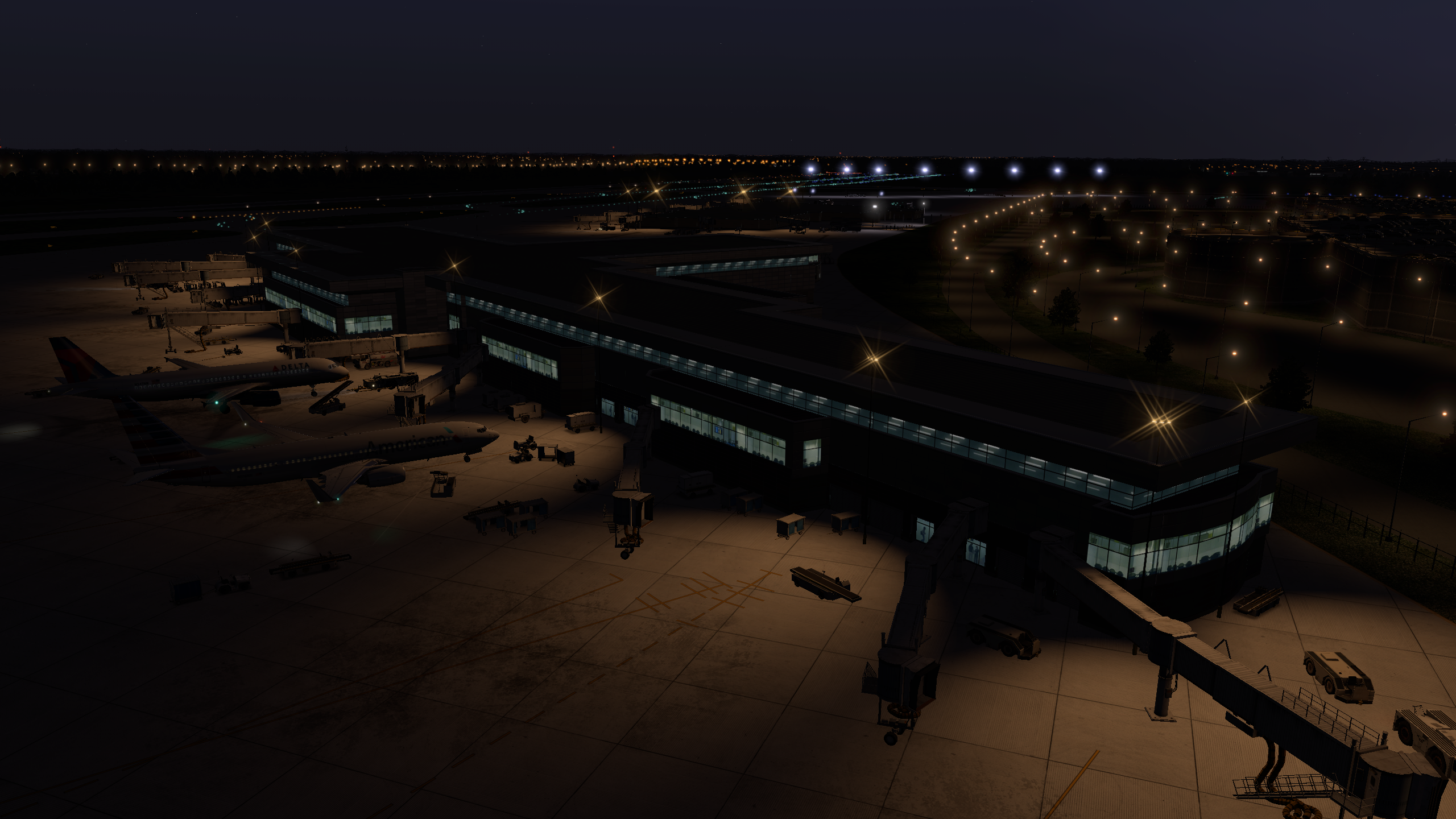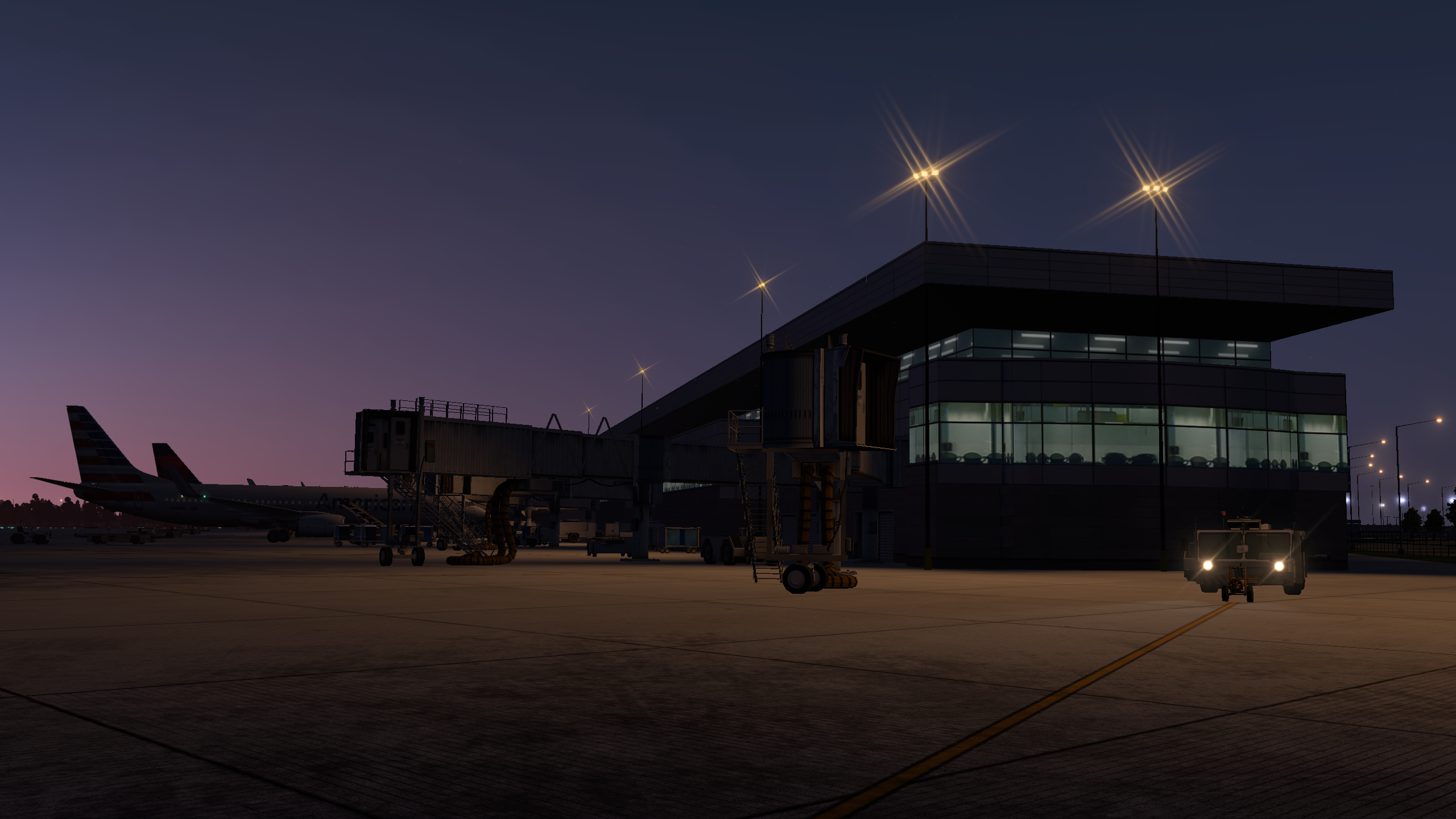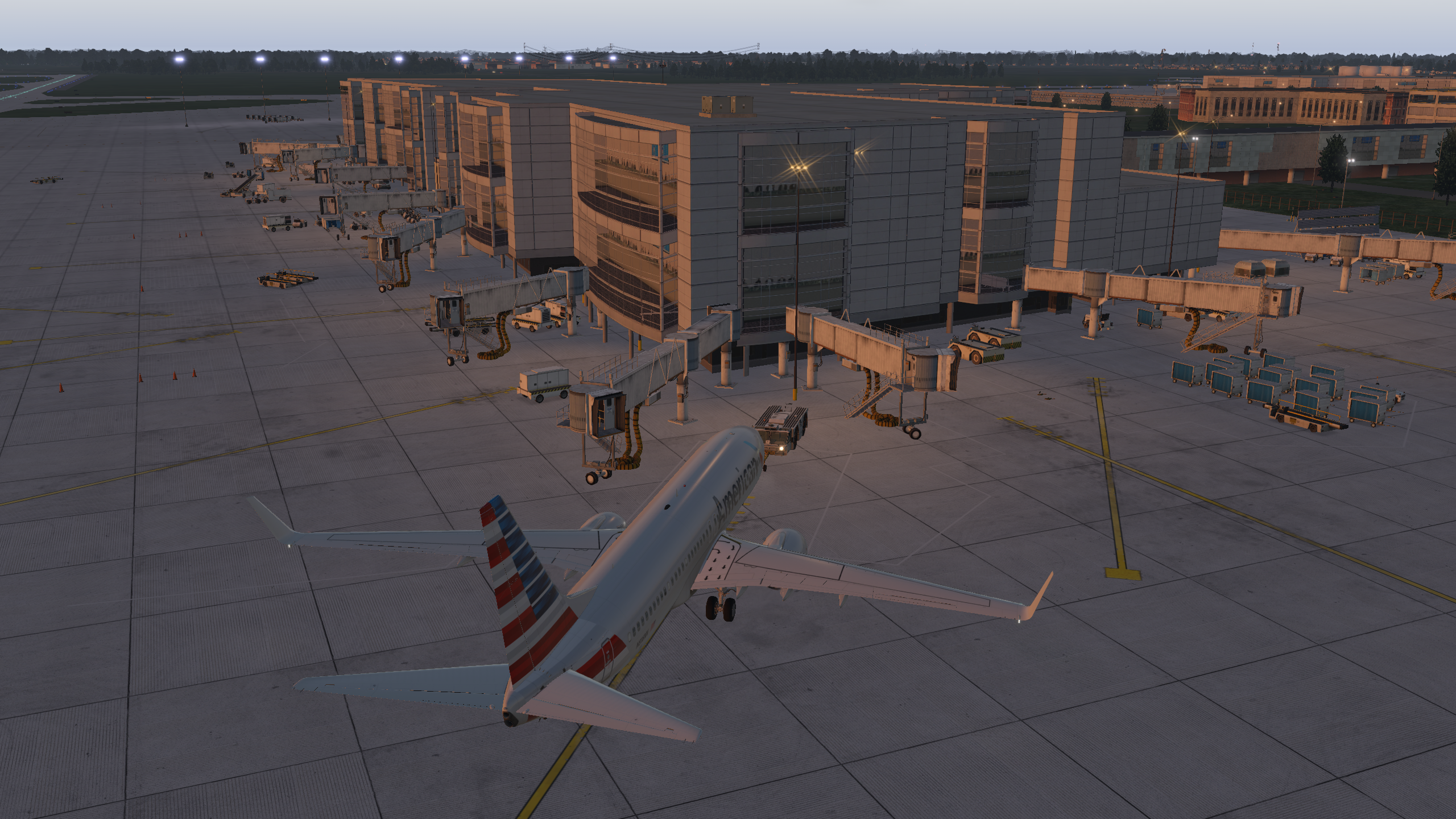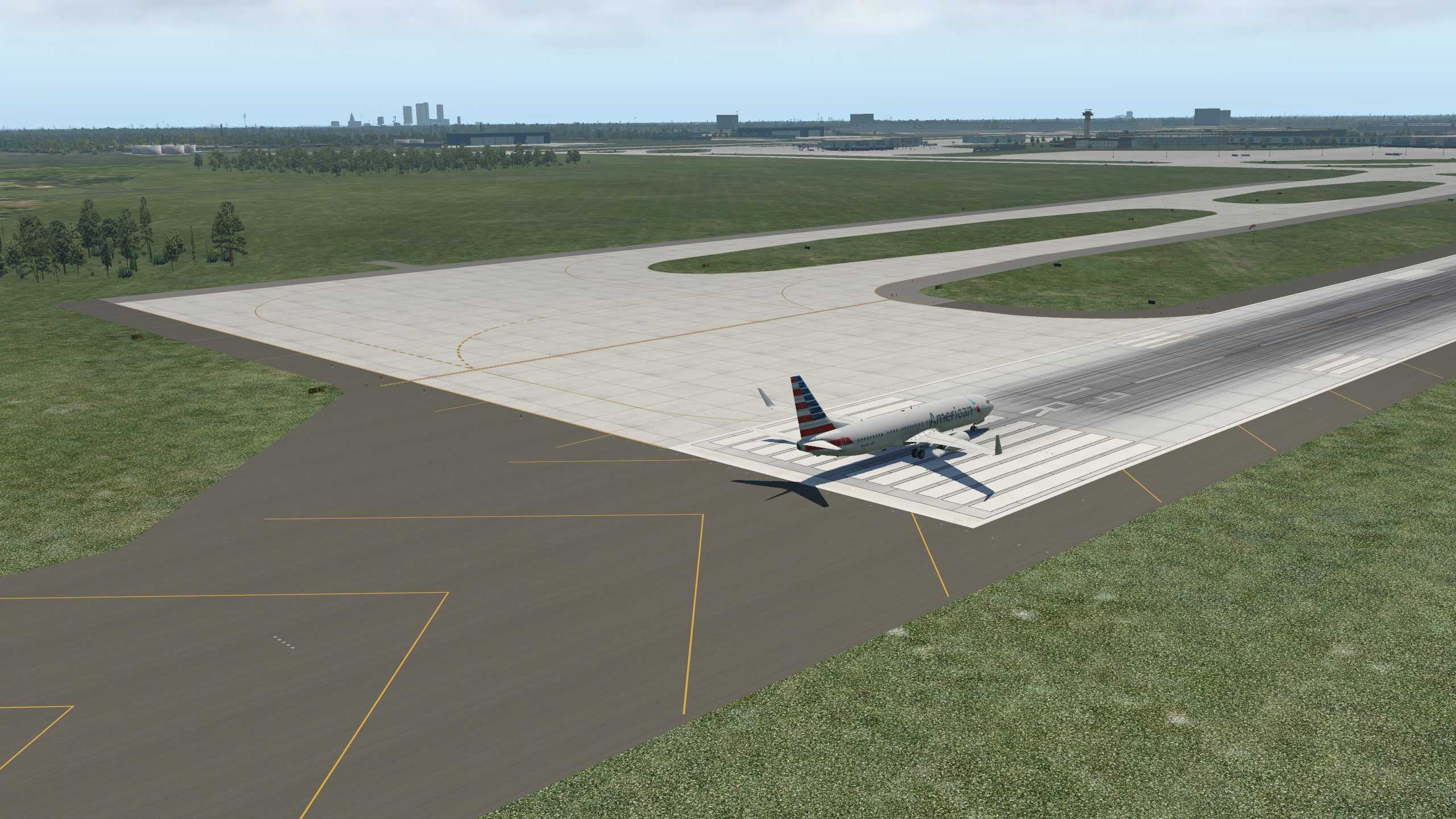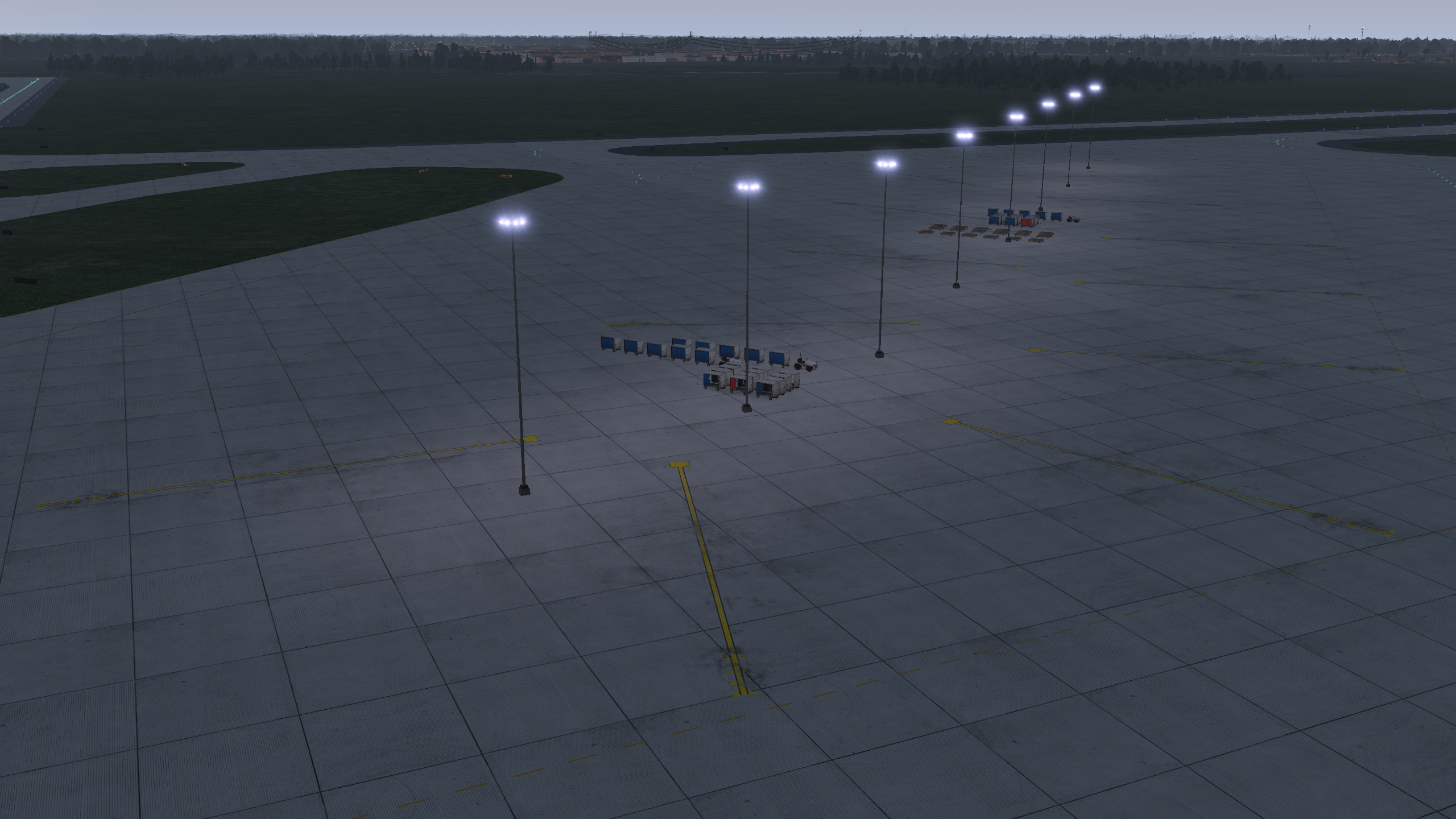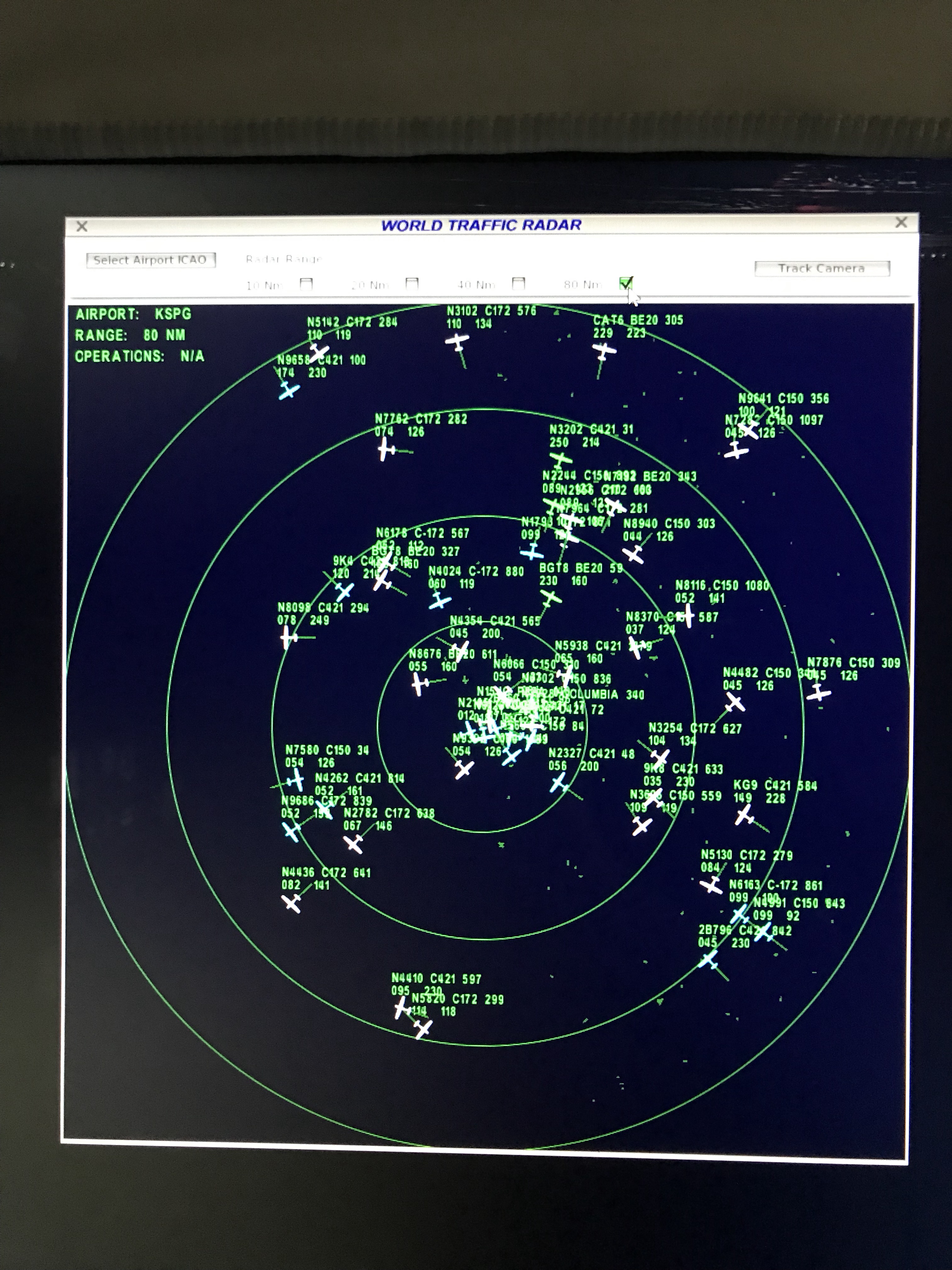I’ve scrapped the earlier work and have decided to use the new Terminal Kit, objects, and lettering available in the X-Plane 11.1 beta libraries. While this means the Tampa International I’m designing for the Gateway won’t work with X-Plane 10, I prefer to design for the future. And the new Terminal Kit is much more flexible and powerful than the old terminal facades. There is still much to do on Terminal F, but I’d say this is looking pretty good already.
Month: October 2017
TPA Update
The Next Scenery Project
It is KTPA Tampa International, using only default objects for Gateway upload. This one is going to take weeks, but I’m just going to chip away at it one section at a time. First bit is getting the multiple tarmac textures set to match the satellite imagery. Then we’ll go to buildings – although I already couldn’t resist cleaning up the off-terminal jet parking ramp (and I notice the parking stripes are backwards – I’ll have to fix that).
I’ve been getting familiar with Classic Jet Simulations’ World Traffic 3, and I have to say I really like it. It’s worth spending a little time reviewing some of the tutorials for how to use the software, and YouTube has plenty of them. Once I understood the basics I found it an excellent addition to the sim. Here’s a quick video tour. It’s not meant to be a how-to, nor a full review of my settings etc. But it should give you a feel for how the software integrates with X-Plane, the ease with which it generates traffic, the quality of the AI models, and its ability to generate GA traffic (which is excellent).
Does World Traffic 3 Produce GA Traffic?
Just Arrived
WorldTraffic 3.0
One of the things I’ve missed about P3D is AI traffic. While flying on PilotEdge fills the skies with aircraft (drones and those piloted by real people), the default AI system in X-Plane simply is not very good and is a CPU hog to boot. So I’ve followed the release of Classic Jet Simulations’ World Traffic 3 with interest. I was finally able to download it yesterday and begin working with it. It has a small learning curve, which is no problem, but my initial impression was that it was too hard on frame rates – I felt I was losing 5-10 FPS. But after some more time with it today I was able to enjoy KTPA filled with taxing, departing, and arriving aircraft and Tampa-area skies full of aircraft en-route, while holding to my usual 30 FPS. I’ll try to post a video tomorrow, but it seems like a winner so far.
First-Person View KSBA to KSBP on PilotEdge
First-person view videos are not everyone’s cup of tea. Some love them, and others find they make them nauseous. I like them, and try to make one every six months or so. Here’s the latest, a short hop from Santa Barbara to San Louis Obispo. We make this flight on PilotEdge, and with few interruptions I recorded the entire flight. It also highlights the latest xEnviro release, and the modified lights.txt configuration I posted about earlier. Finally, this is X-Plane 11.1beta4.
Tampa To Sarasota At Dawn
Amazing X-Plane Night Lighting Modification
There’s a modified lights.txt file in the XP11 forum at x-plane.org, and I must say it produces some stunning results with no performance hit so far as I can tell. Thanks to Dave for pointing me to the file, and here’s the link (the file is about half-way down on the first page).
I shot this quick and dirty with my iPhone last night, so there’s no audio and about 20 seconds of the 4:21 are out of focus. But you’ll get the gist. It really transforms the already spectacular X-Plane night environment, so much so that when I first looked I said, “Wow.”