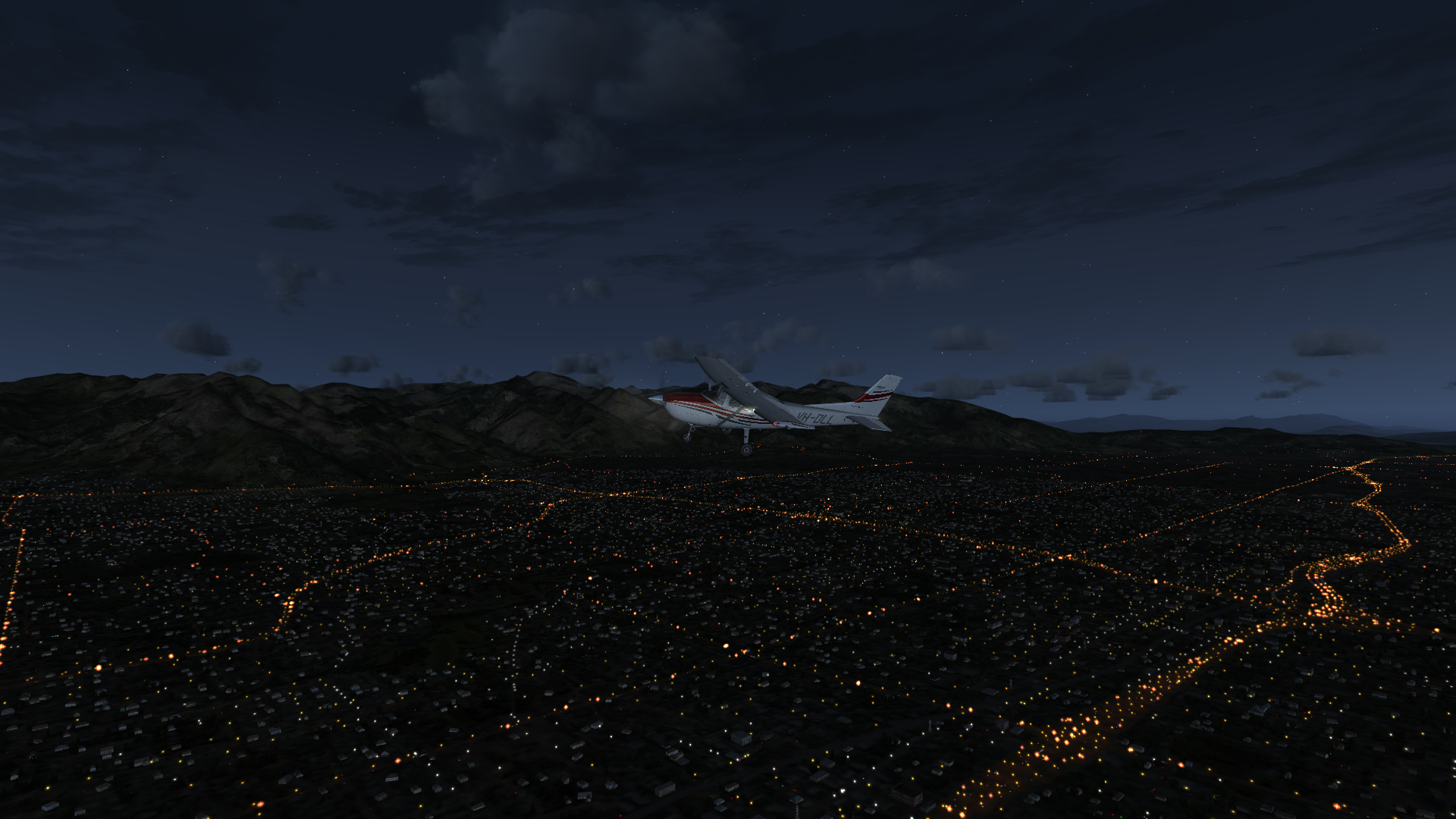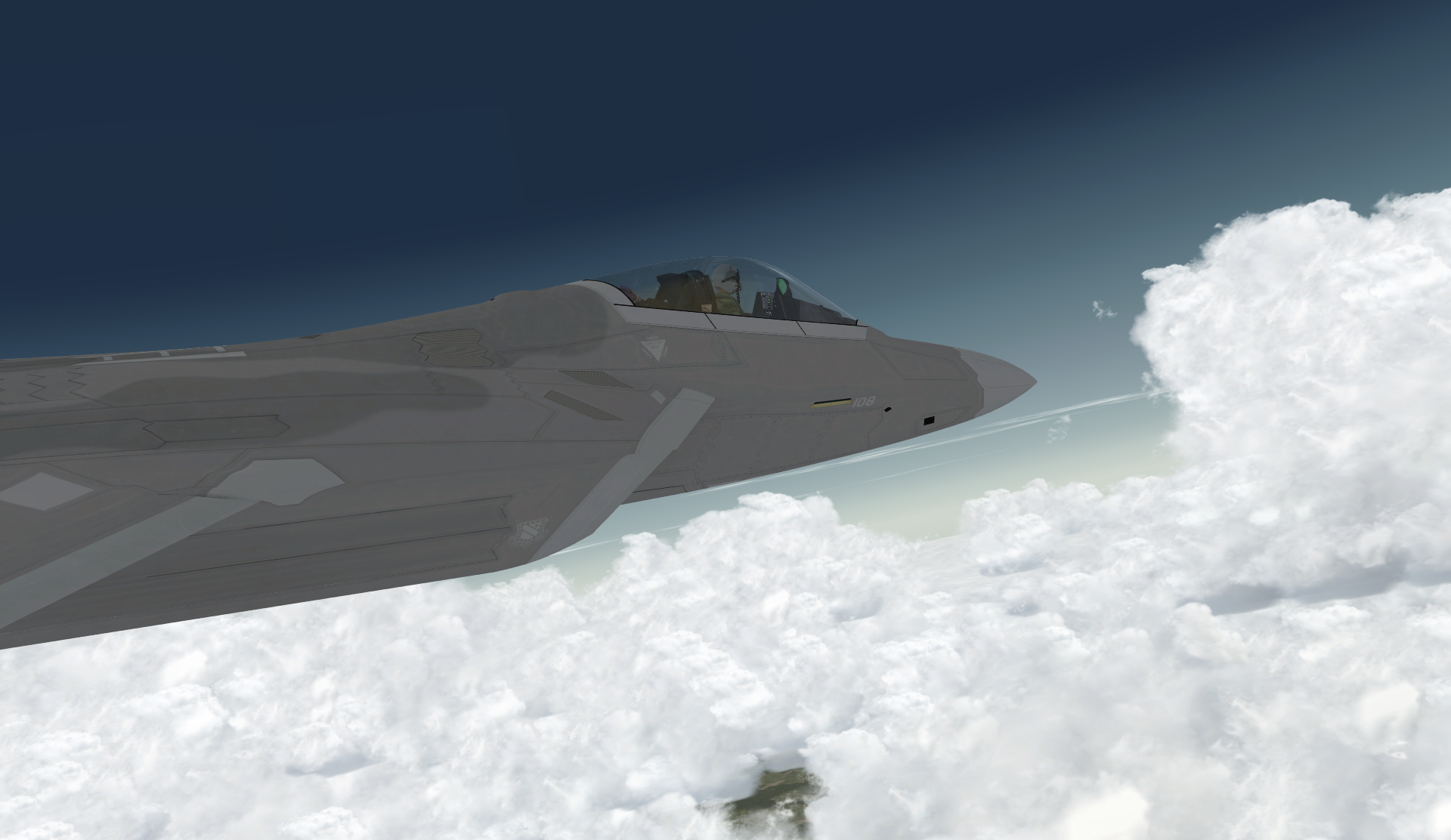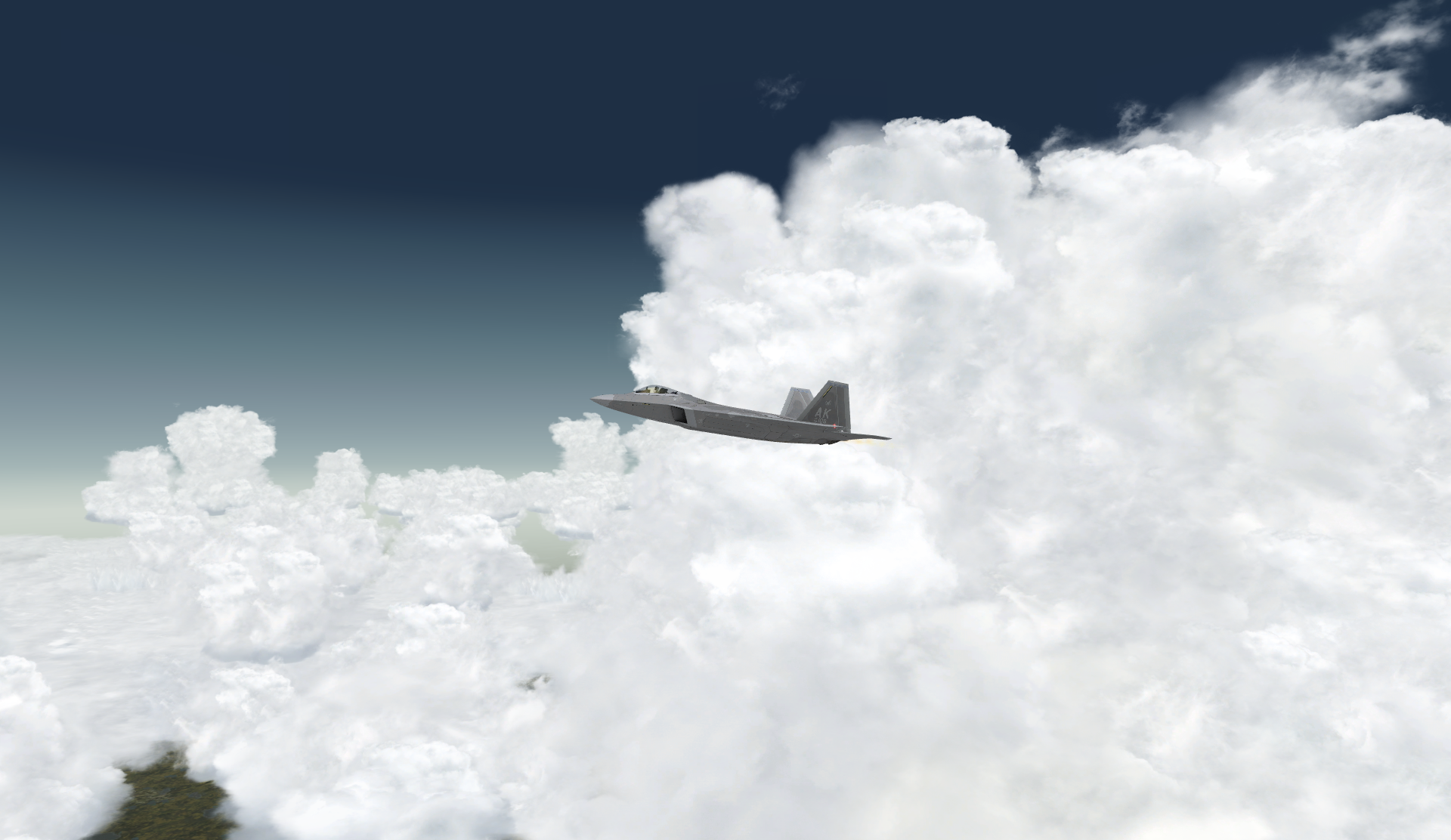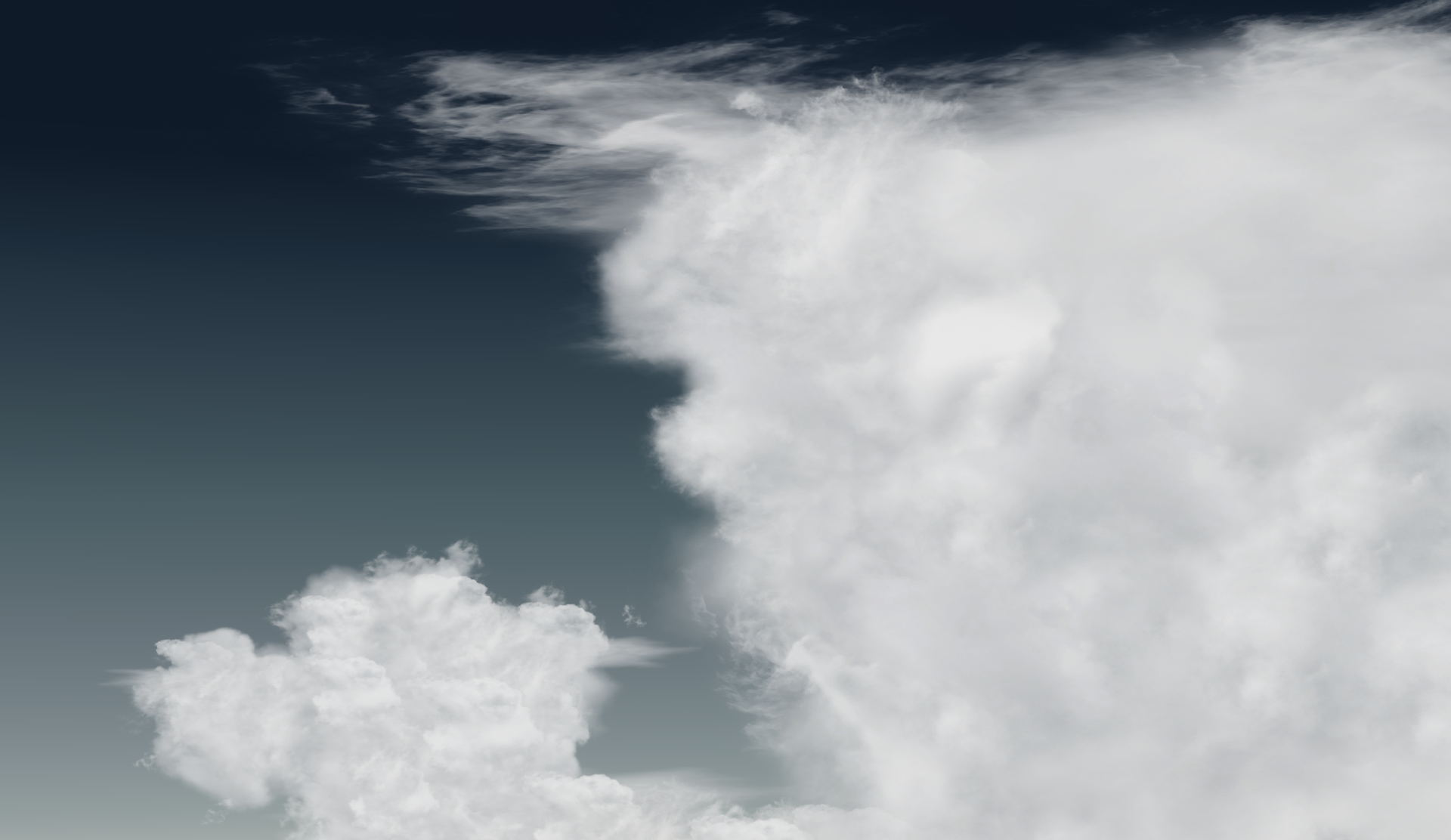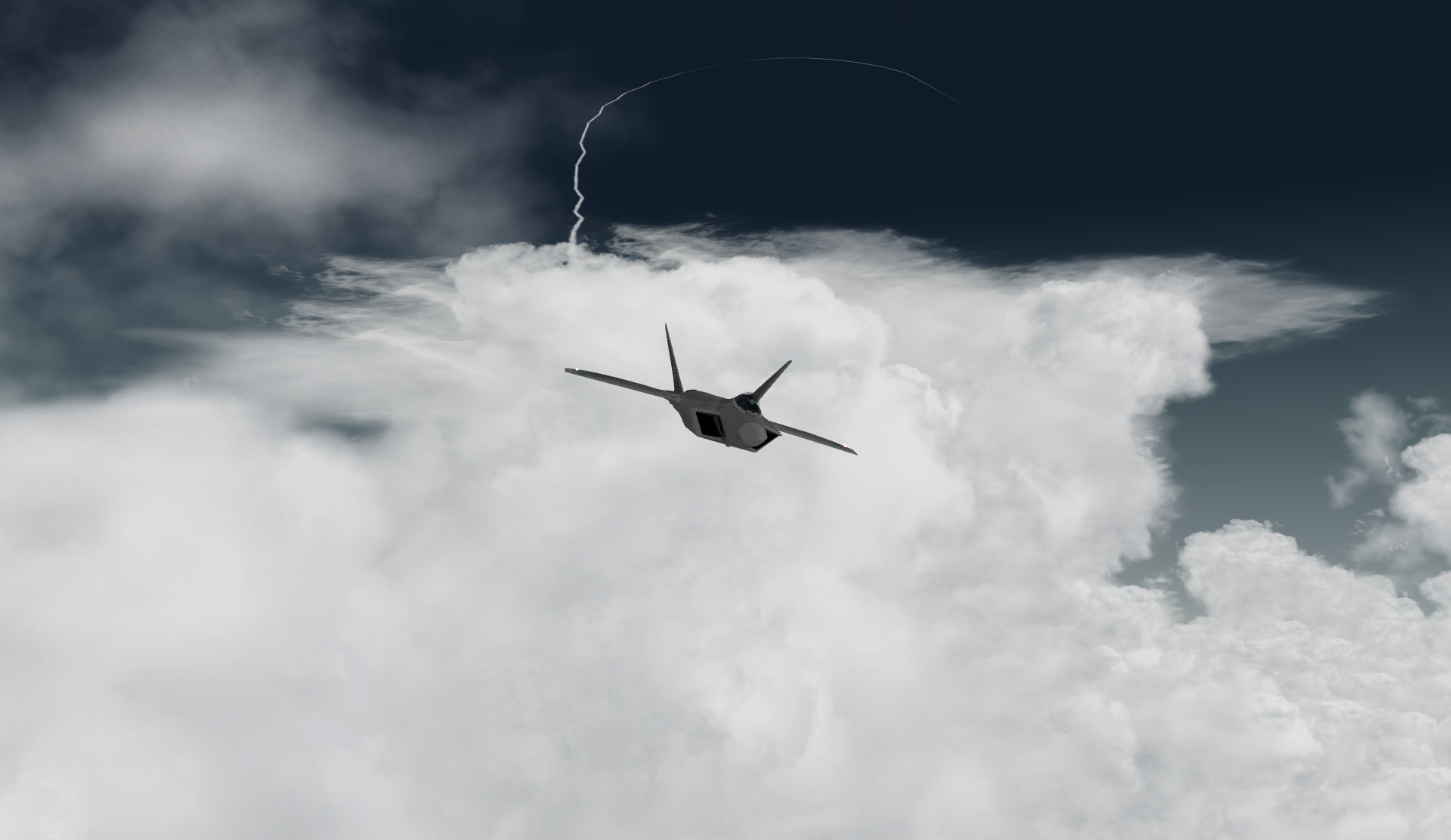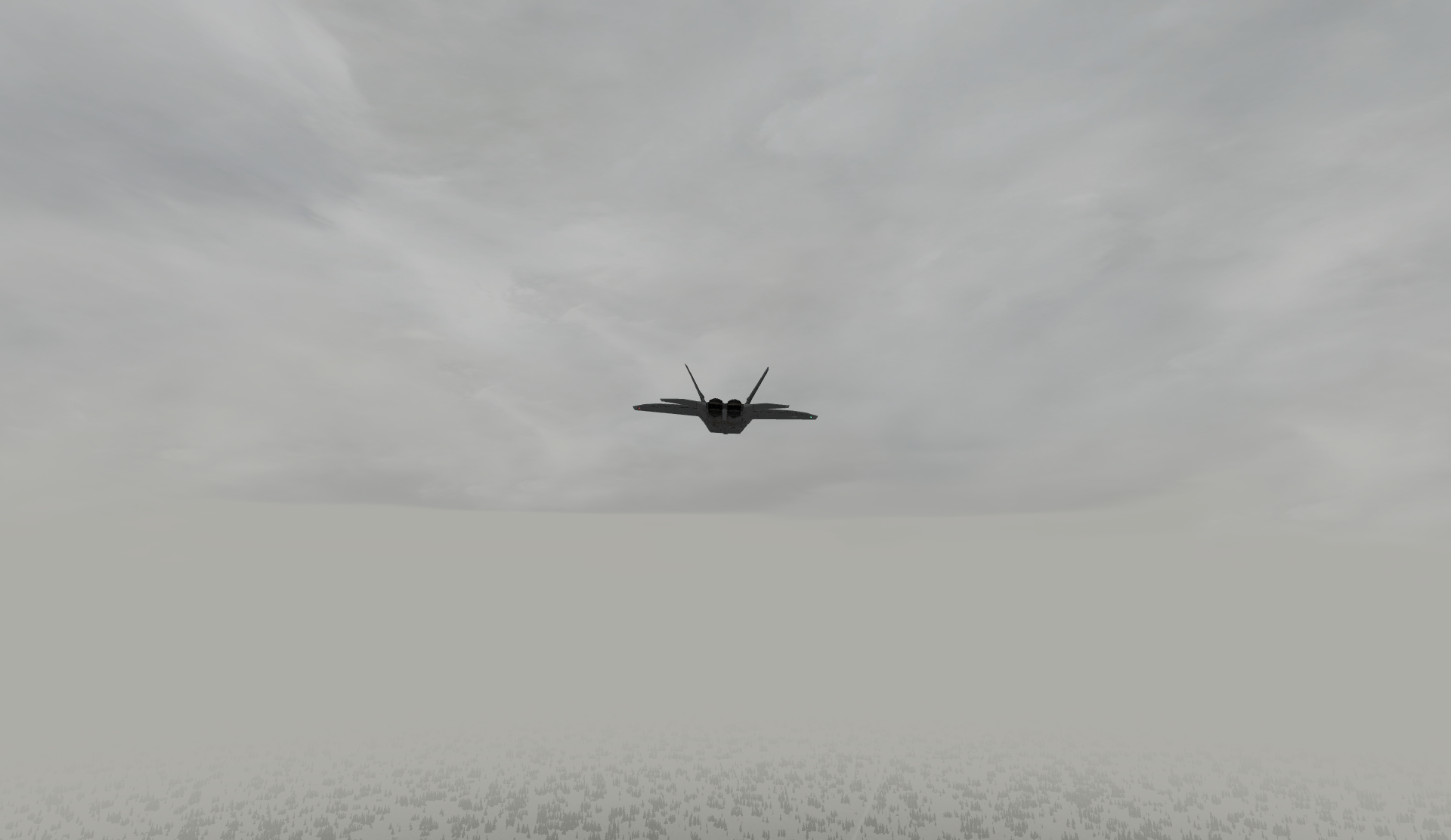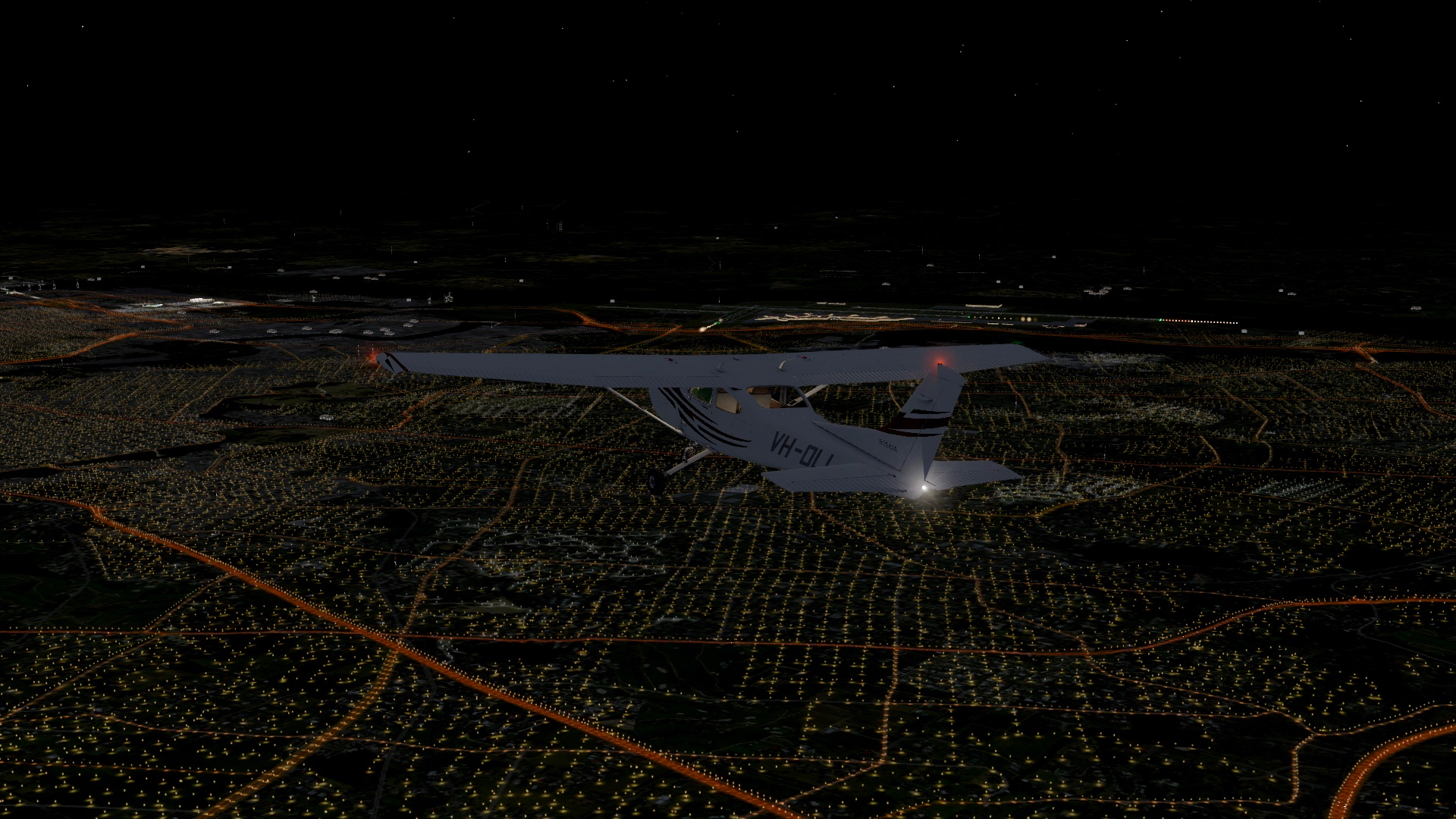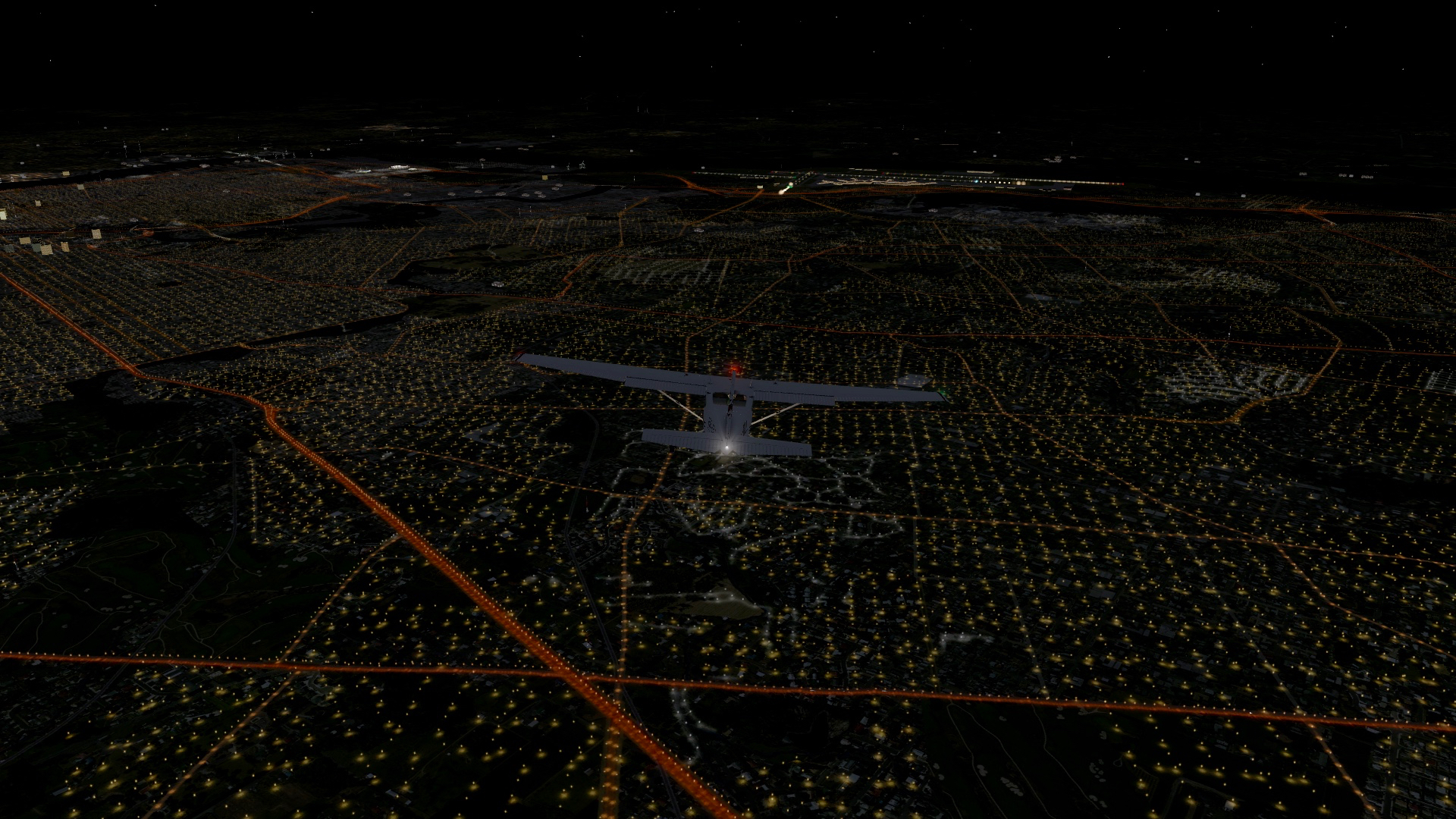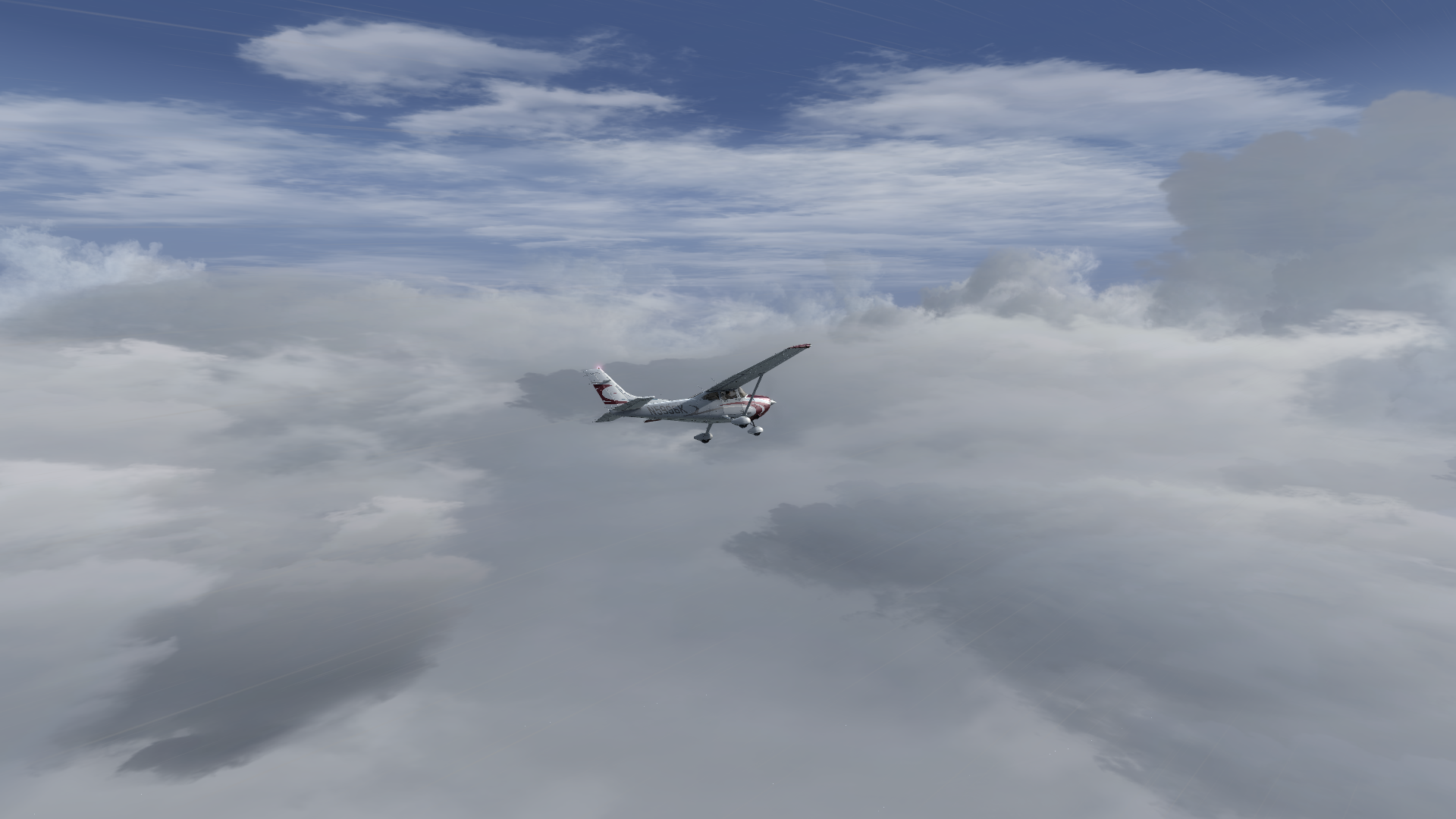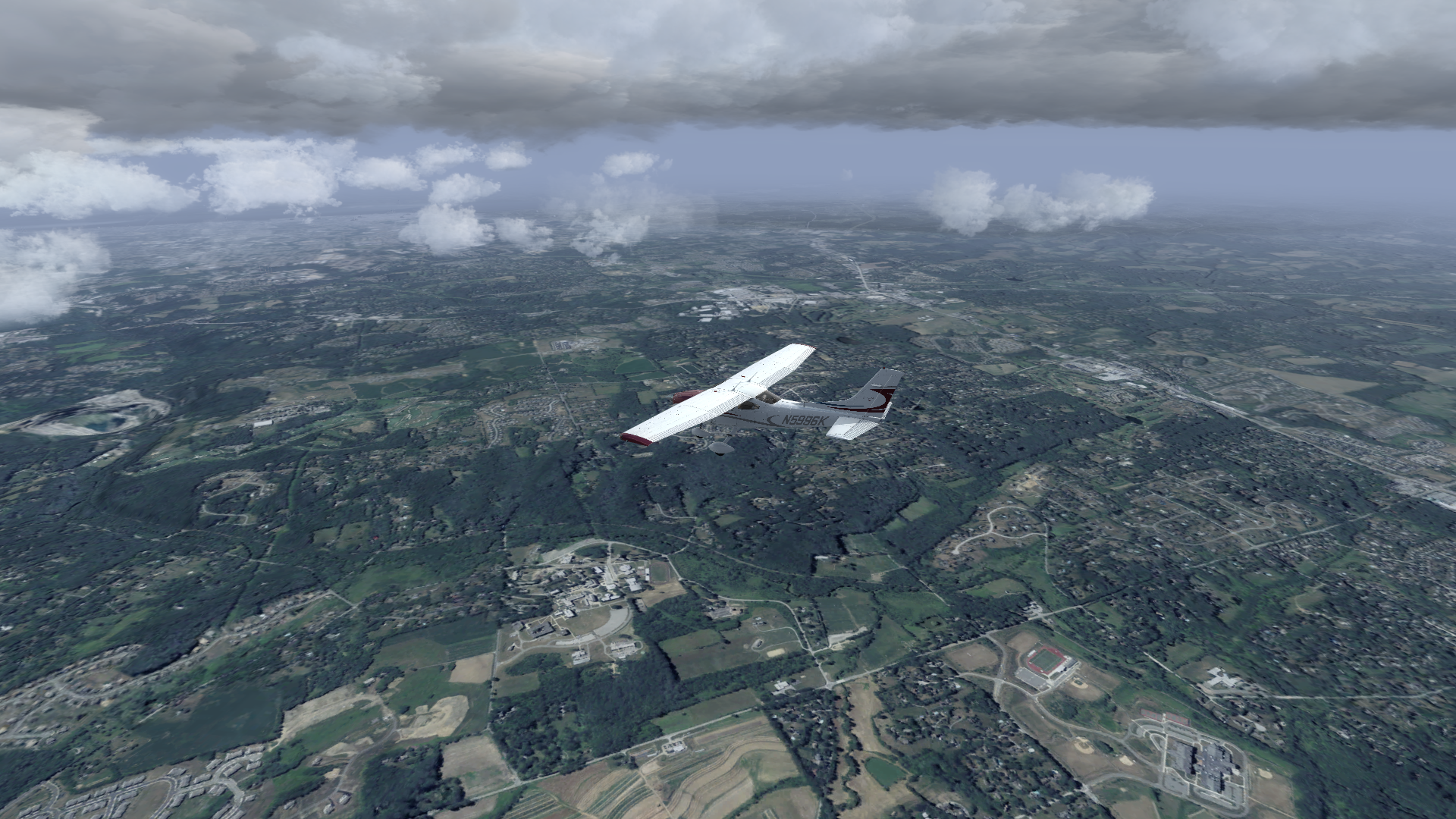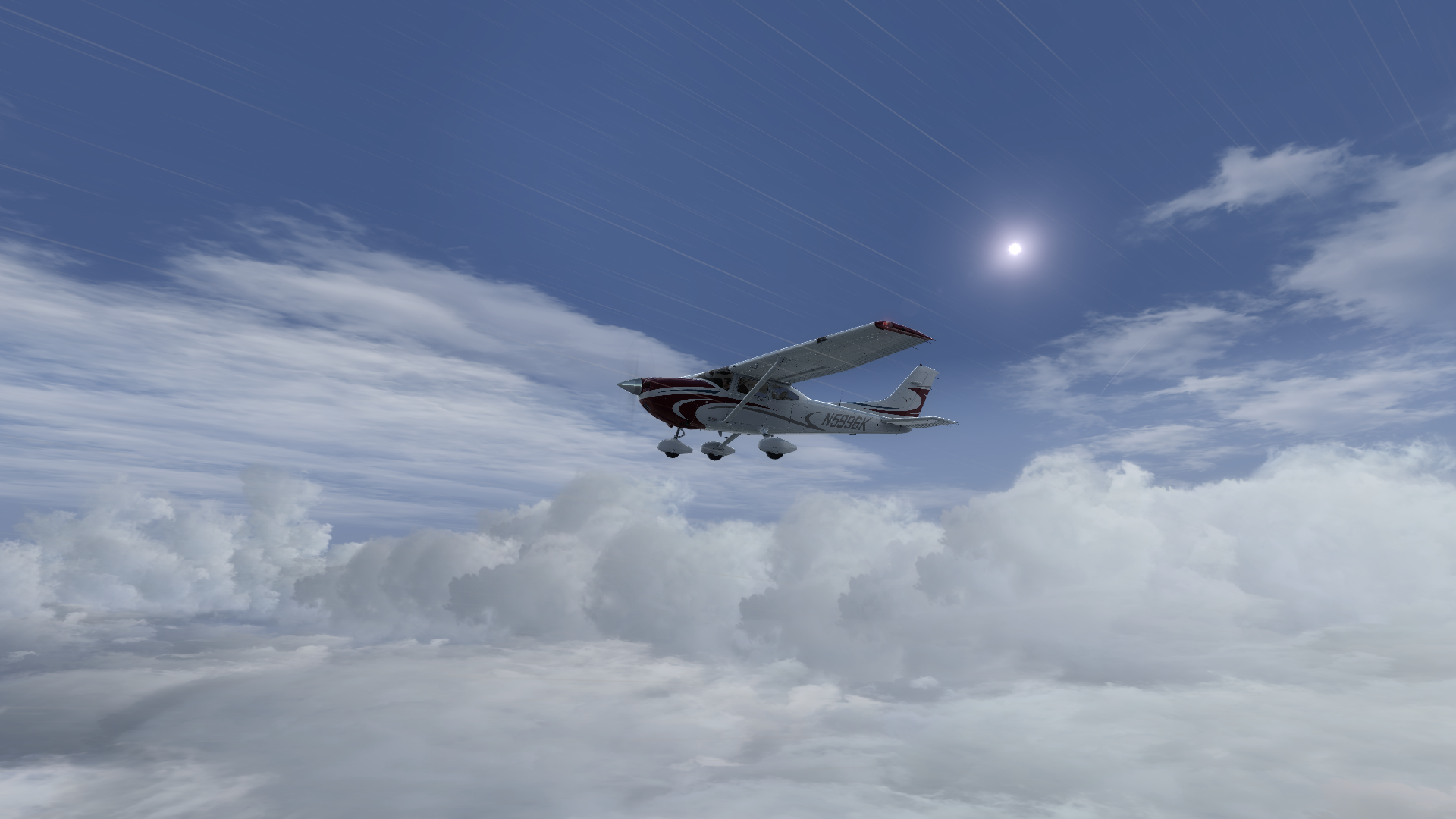Category: Screen Caps
A New Ride: The A2A Comanche 250
One of my favorite GA aircraft is the Piper Comanche. I bumped into this beauty on the ramp this Summer, and I’ve loved this airframe since.
So I’ve coveted the A2A Comanche 250 as well, but never pulled the trigger on the purchase until today. I’m getting better at handling more powerful aircraft in the sim, and for long Alphabet Challenge flights have been using a Cirrus or the Cardinal, but the Comanche fits the bill perfectly. And in the sim at least, it’s fun to fly – although it’s a lot of power to bleed off in approach, thats for sure.
Here are some screen caps from the first PE flight earlier this evening. There’s a repaint out there very close to the real thing above, and I’ll be finding it this weekend, I think.

The New ORBX OpenLC NA Night Lighting …
AS16+ASCA Pics: I’m (Pleasantly) Surprised
There’s been a lot of discussion in the sim forums about the new HiFi products, ActiveSky16 and Active Sky Cloud Art, and I noted this commentary earlier. Today I put commentary aside, though, and took some time to fly through convective real-time weather near KMSP and shoot screen shots along the way. (Given the need to have power and altitude, the F-22 was the ride of choice).
Primarily I took multiple screen shots of the same scene with a variety of settings, from 100% AS16+ASCA, to AS16+ASCA sky textures and cloud structures + REX cloud textures, to AS16+just REX. I will post those comparisons later. But overall, I was REALLY impressed with with AS16+ASCA can do. Yes, I thought some of the cloud textures looked cartoonish. But the cloud structures are remarkable, and were nearly unbelievable to fly through in a desktop simulator – especially considering that I had absolutely zero negative performance compared to Active Sky Next. I mean, look at these shots, all of which are unedited …
Those were both with High Dynamic Range OFF. In some of the tests I felt that the clouds were blown out and overexposed. When I realized HDR was off and turned it on, the image changed to this, which look great for bad weather …
And then I got these …
This was out the right-hand window …
And some more …
These shots are all with a particular ASCA theme, “Armageddon,” which is meant to represent turbulent, convective weather. One of the selling points is that AS16+ASCA will update cloud textures on the fly, and one would hope then with a METAR like the one at KMSP it will pull textures like these. It did not in this instance, picking a different set of textures that did not look as good (at least, not originally and not with HDR off). But if it does pick solid textures more often than not, it’s going to be a remarkable product to use.
Central Arizona Haze
A few weeks ago I did a PilotEdge flight from Grand Canyon to Laughlin. To pass the time along the way I took some screen captures. They really show how great the REX-4 Direct environmental sky textures, clouds, and haze can look.
The Amazing Realism Shader Pack for Prepar3d V3
For the past week or two there has been an active thread in the AVSIM P3D forums about a modification one of the members there developed that increases the brightness of Prepare3d scenery, adds more realistic (and darker) shaders for cloud and scenery shadows, and creates a more realistic horizon haze in the far distance. That thread turned into a new thread in which the user, Pe11e, has put up a little app that gives you some configuration options and creates the ability to restore the original shaders if you like.
Note that this modification is for P3D v3 ONLY. I installed it over the weekend, and it really is a marvelous modification. My flights have never looked so realistic, almost amazingly so. A few folks have reported problems with the installation, so be sure to read the entire thread and to back up your ShaderHLSL folder (which is in the P3D folder structure) before you start.
Best of all, the app is free, although Pe11e does have a donation button on the app which I think is well worth using. These more realistic shaders nearly transform the look of the sim, as you will notice the first time you sit on the ramp and watch cloud shadows so realistically passing over the field (as I captured in the screen shots below).
Taburet Lighting: First Test
I posted earlier that I had tried out Night Environment for night lighting, and had liked it a lot. But they don’t have coverage for the full US, so yesterday I downloaded Taburet 3d for a big chunk of the Rocky Mountain West. Here are some shots. The lights are a bit bright, but I think I can adjust that, and I think they look great.
Here’s the full gallery …
[gallery_bank type=”images” format=”masonry” title=”false” desc=”false” responsive=”true” display=”all” sort_by=”sort_order” animation_effect=”” album_title=”false” album_id=”2″]
SLC#2 to Heber Screen Caps
Today I took a little VFR flight from SLC Airport #2 to Heber Valley airport, up Little Cottonwood Canyon, over the top to Sundance, and then over Deer Creek Reservoir for final approach. There’s a video forthcoming, but here are some screen shots from along the way (with the full gallery below).
[gallery_bank type=”images” format=”thumbnail” title=”true” desc=”false” responsive=”true” display=”all” sort_by=”sort_order” animation_effect=”” album_title=”false” album_id=”1″]
File Under “Wow”: Night Environment
After reading so many good reviews of it over at AVSIM, tonight I decided to download the Night Environment scenery for Pennsylvania. I don’t know if I got the install quite right, and it took a minute to figure out that I should turn off the default autogen scenery (which also makes lights), and I probably should have turned off the Ultimate Terrain scenery, too … but even with all that, it looks REALLY great. Lights from horizon to horizon. I had good frame rates with this – 30 fps or so – but it took a huge chunk out of my working memory. I know with some tuning (and turning off other stuff I don’t need to see at night) memory won’t be an issue, and the lights will look even more like the real thing.
I took some screen captures during the flight. Can’t wait to do more.