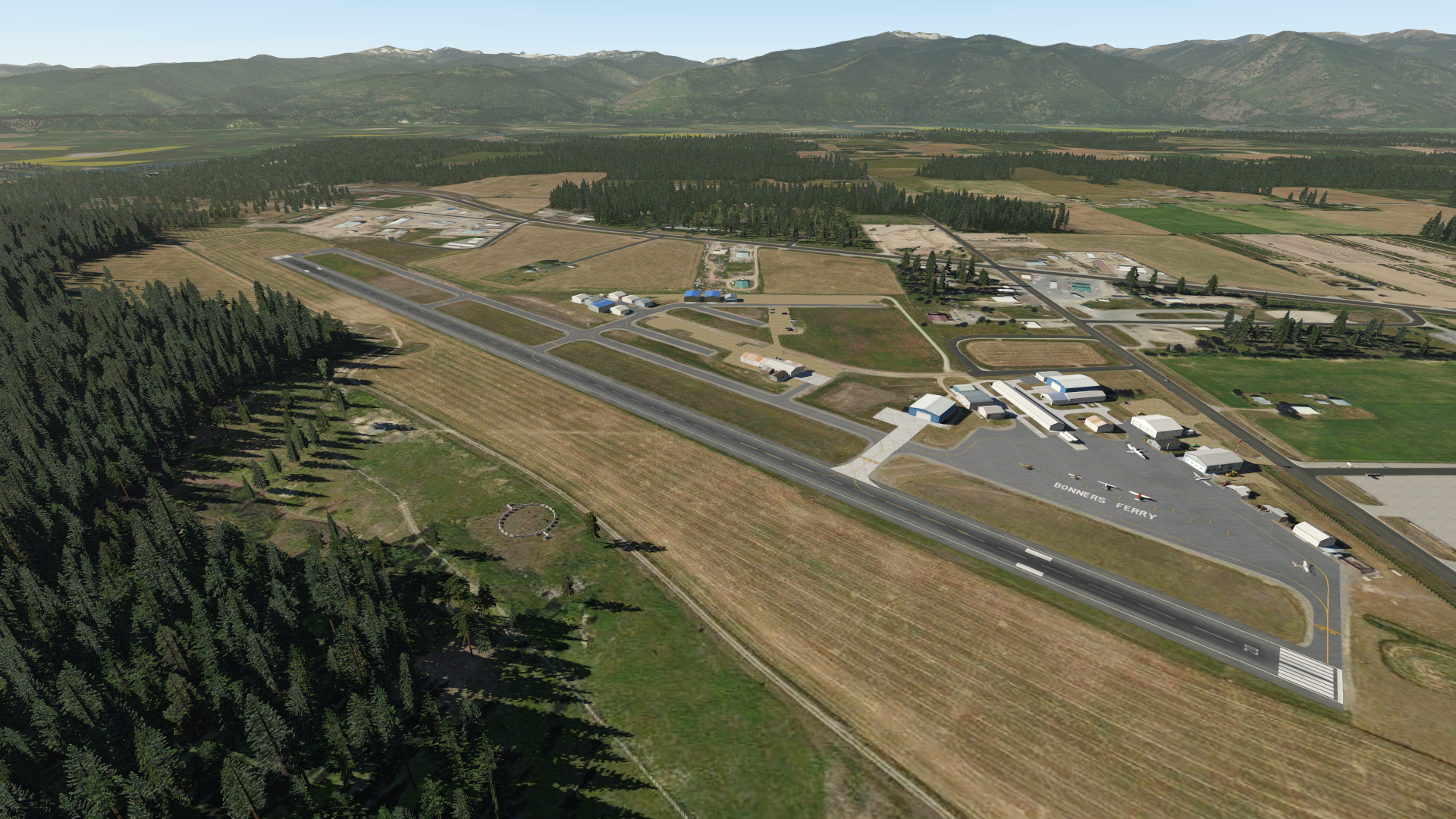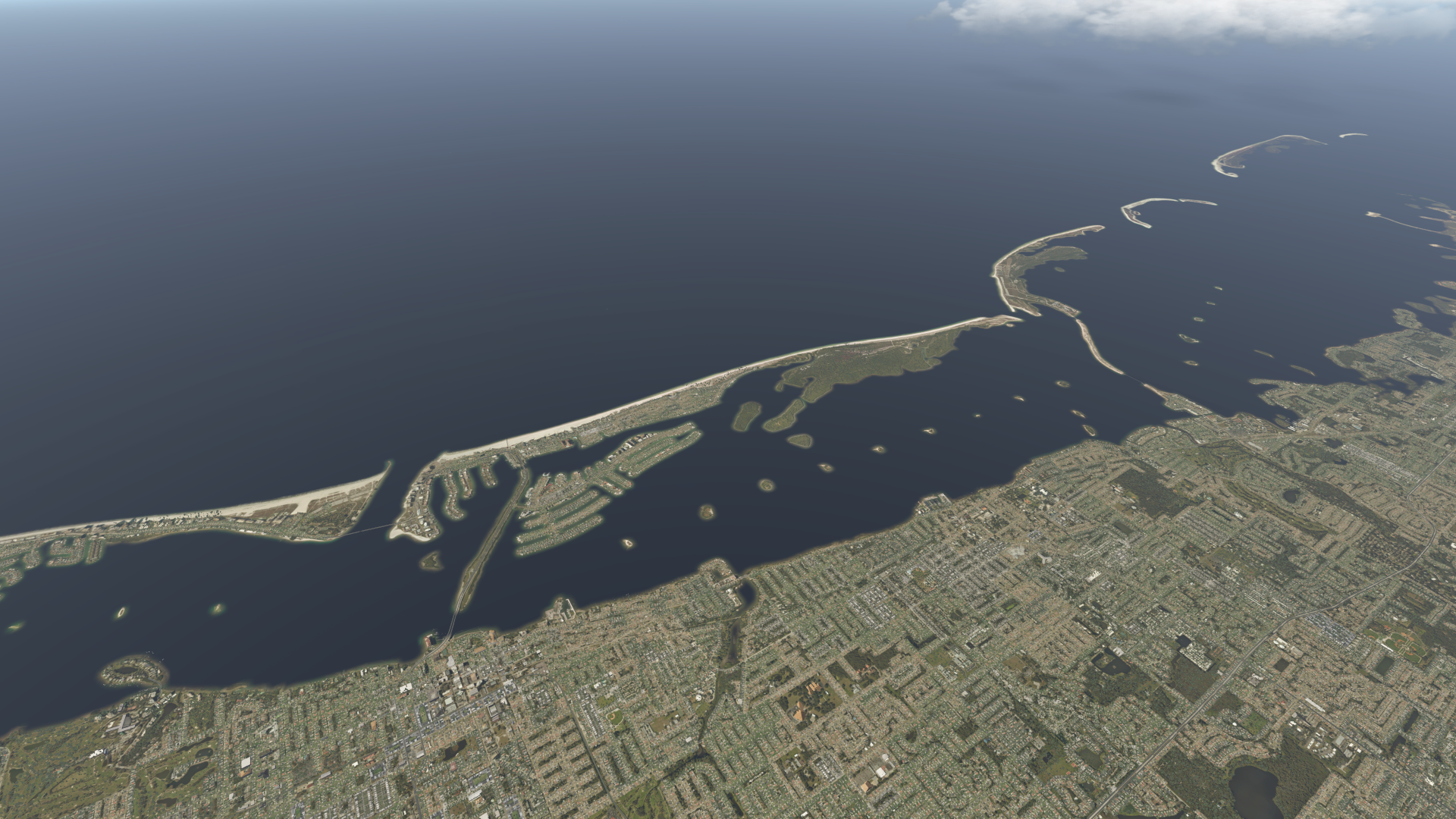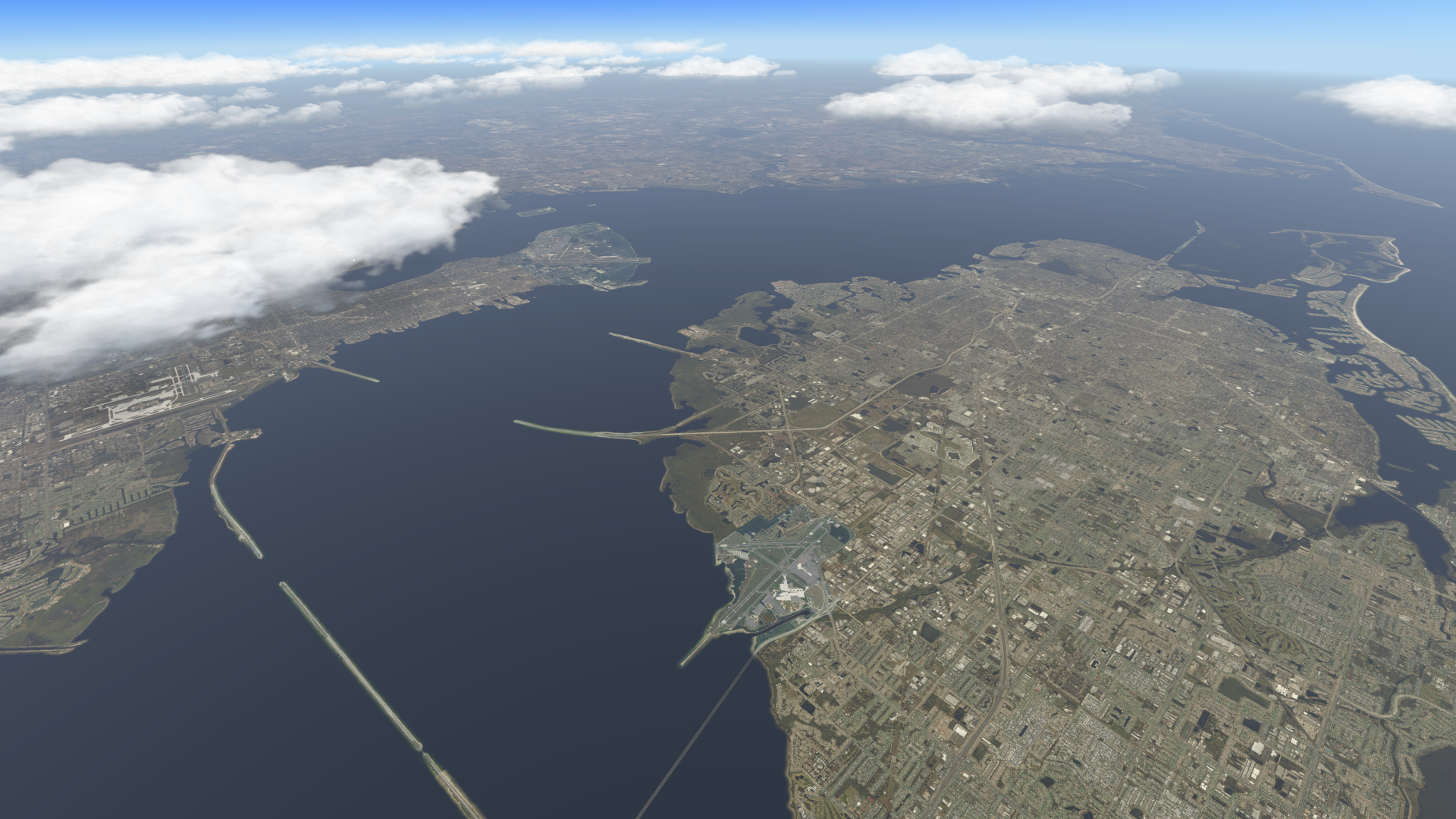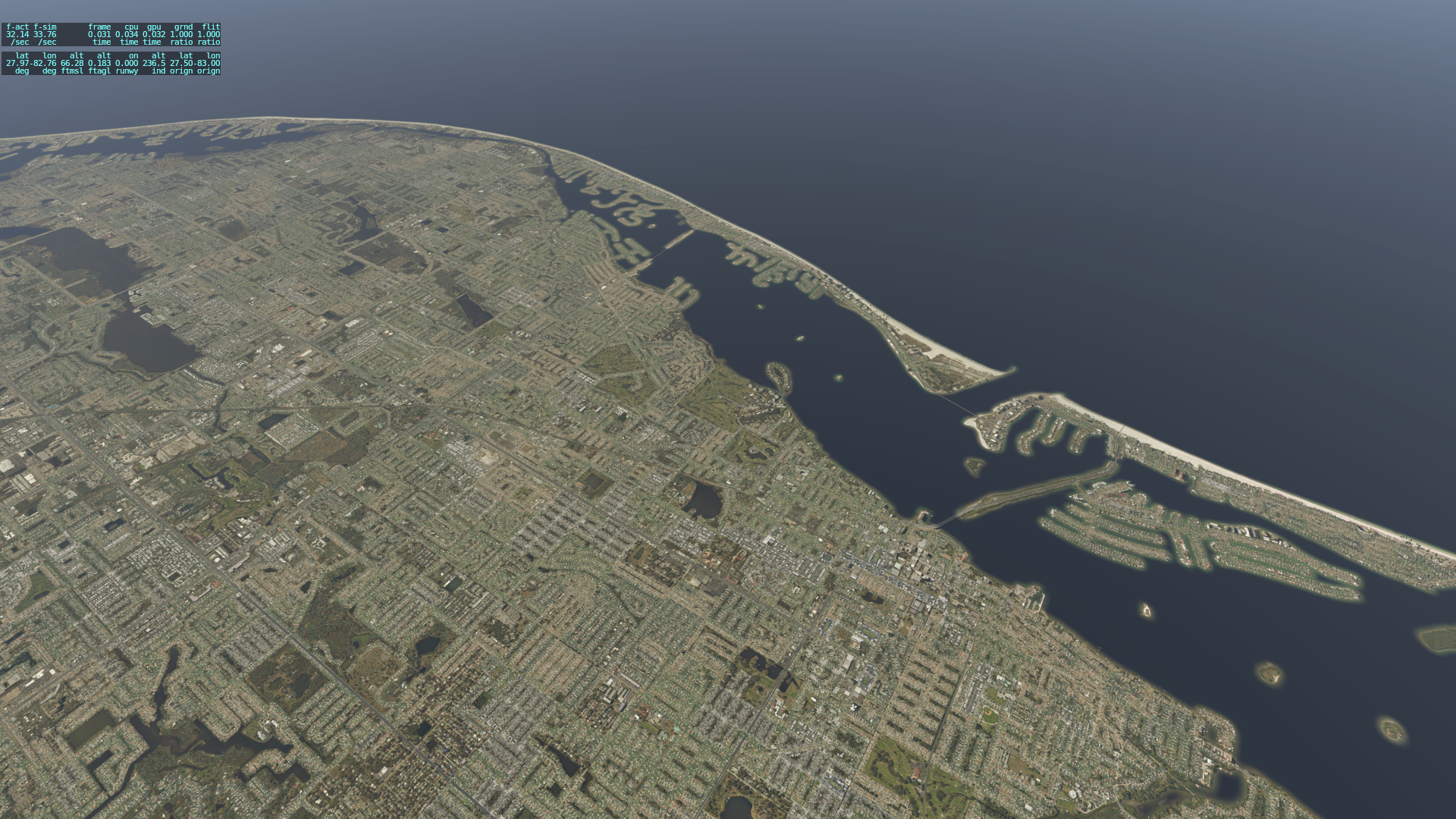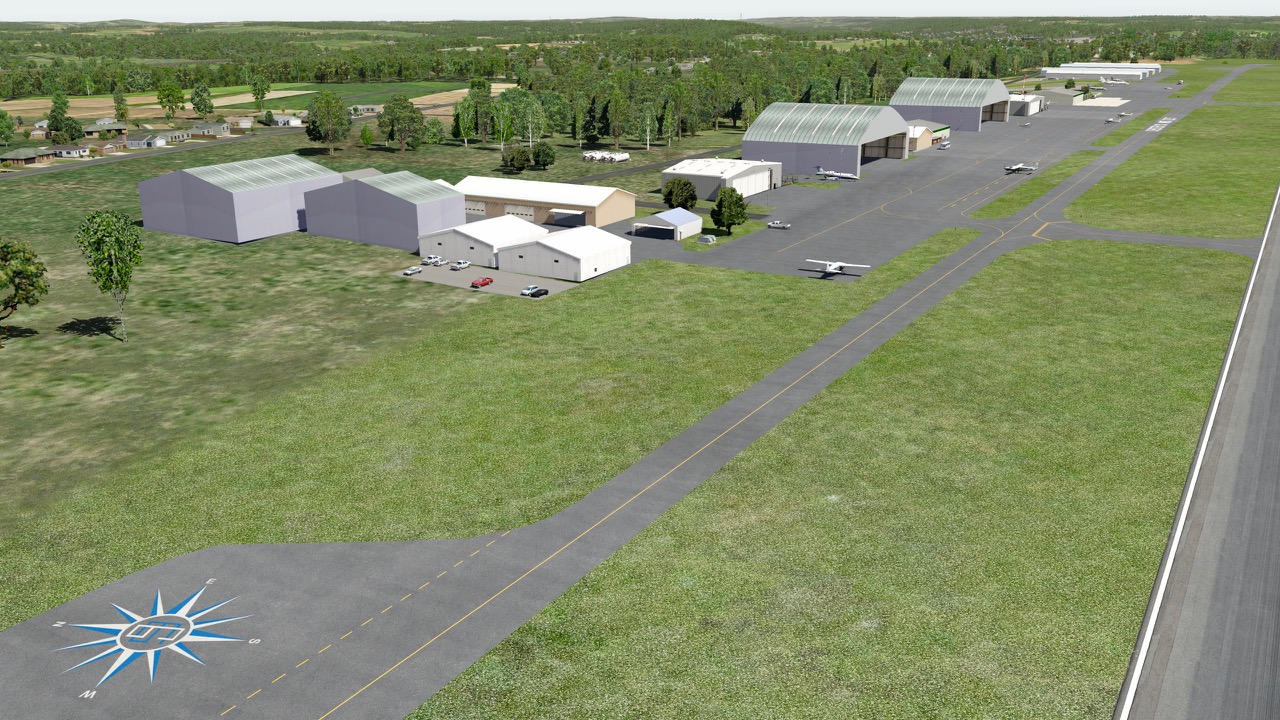A few months back I replaced my Saitek Switch Panel with the 1015 Cessna Combo Panel from Desktop Aviator. It’s a great product, very much like the real thing, and one of the best units I’ve bought for the sim. Here’s a short video review, and thanks to Bob at Desktop Aviator for making such a great unit.