As I posted yesterday, I’ve been on the hunt for a memory leak in the basement sim. I devoted a good portion of yesterday to the job, and rather than mess with uninstalling and installing things one-by-one, instead I uninstalled everything (EVERYTHING: the sim, add-ons, aircraft, textures, land classes, instruments – all of it), and started from scratch with new installations. My method was to install the sim first, and then install an add-on, run the sim to test stability, exit, install
the next add-on, repeat.
The results? Everything worked great up to the very last add-on, the GTN 750 GPS software from Flight 1. There were no problems with memory, but soon after adding it Prepar3d started to throw some crashes, as did the RemoteFlight connector. I uninstalled the GTN, and a much more stable sim returned. I’m not sure why those would conflict, but that seems to be the case, and I hope I can find a fix because the GTN 750 running on the 7-inch touchscreen in the cockpit panel is an awesome tool. I also installed SPAD instead of the Saitek drivers, but it actually was making communication with my panels more  difficult, so I uninstalled it and went with the latest drivers from Saitek which worked fine.
difficult, so I uninstalled it and went with the latest drivers from Saitek which worked fine.
But GPS or not, I’m left with a spectacular flight simulator. I’m getting 30-60 frames per second, with the A2A C 182 Skylane, high graphic settings, high-resolution textures, max scenery and autogen settings, Active Sky Next live weather, AI traffic, and MultiCrew Experience running in the background. Today I took a 3-hour VFR flight from Newport, OR to Albion, CA (KONP OTH CEC FOT ENI KLLR – click the image at right to see the route, which was VOR navigation the whole way), and had not a single hitch.
So I’m REALLY happy. The sim loads fast and runs great. There are a few micro stutters, but I disabled hyper threading to try to maximize my VAS usage and tomorrow I’ll re-enable it and set my Affinity Mask back to 116, and that should be the end of those. Most important, my memory usage is rock solid, with my available VAS never dropping below 1.3 gig. Now I just need to ping Flight1 support and see what’s up with the GTN. Maybe they know of a fix. In the meantime, it sure is fun flying the basement sim.






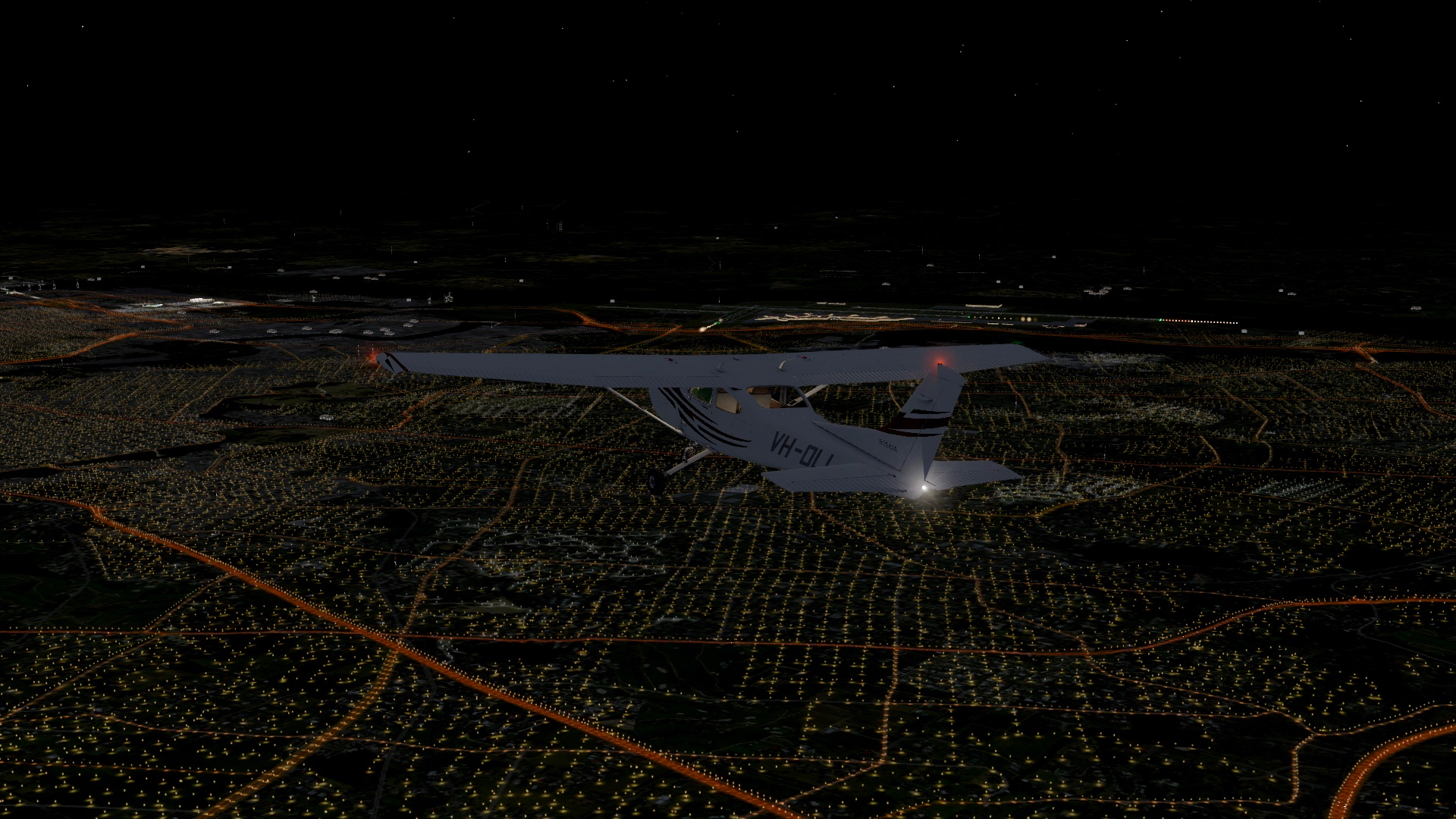

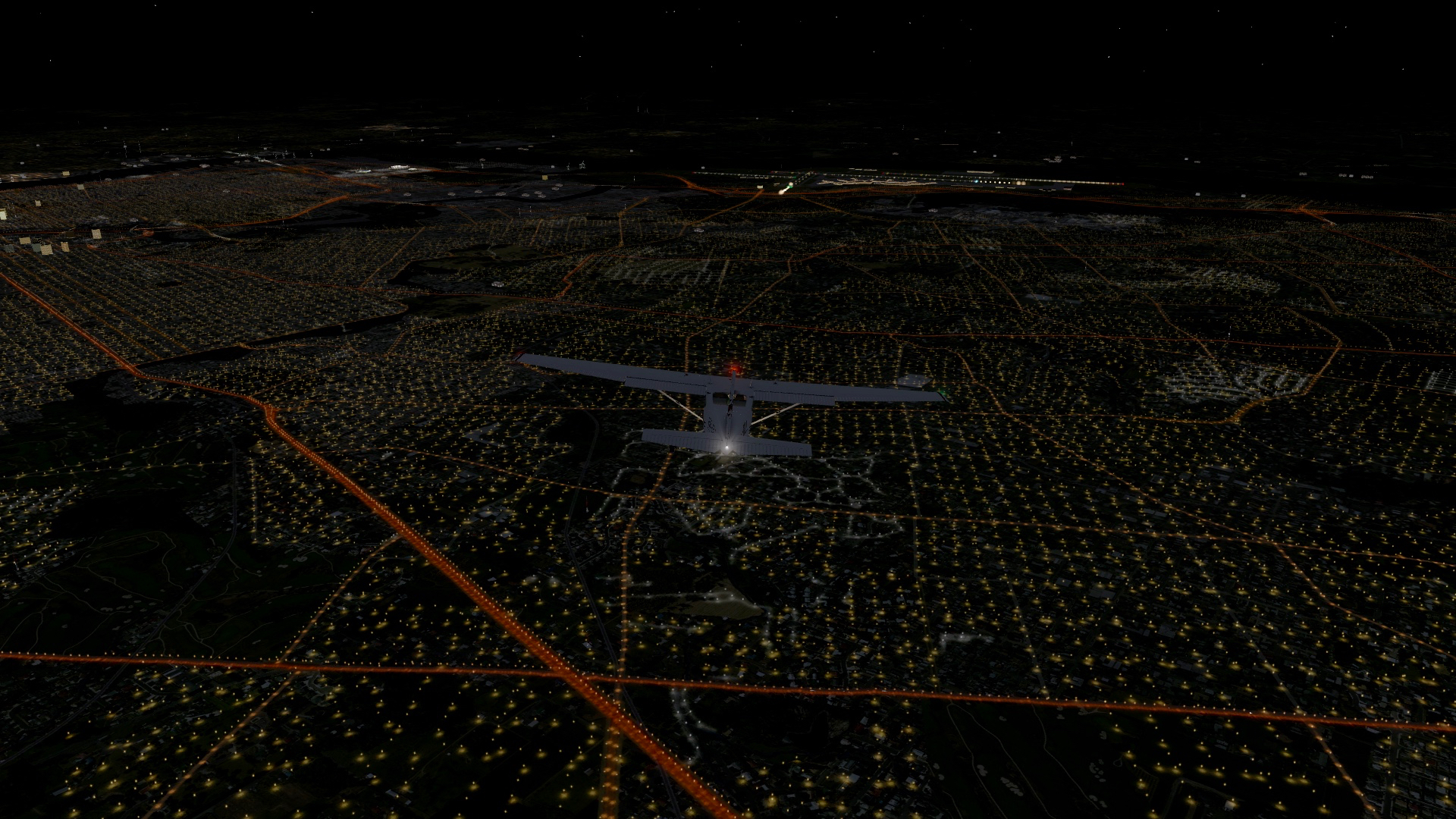

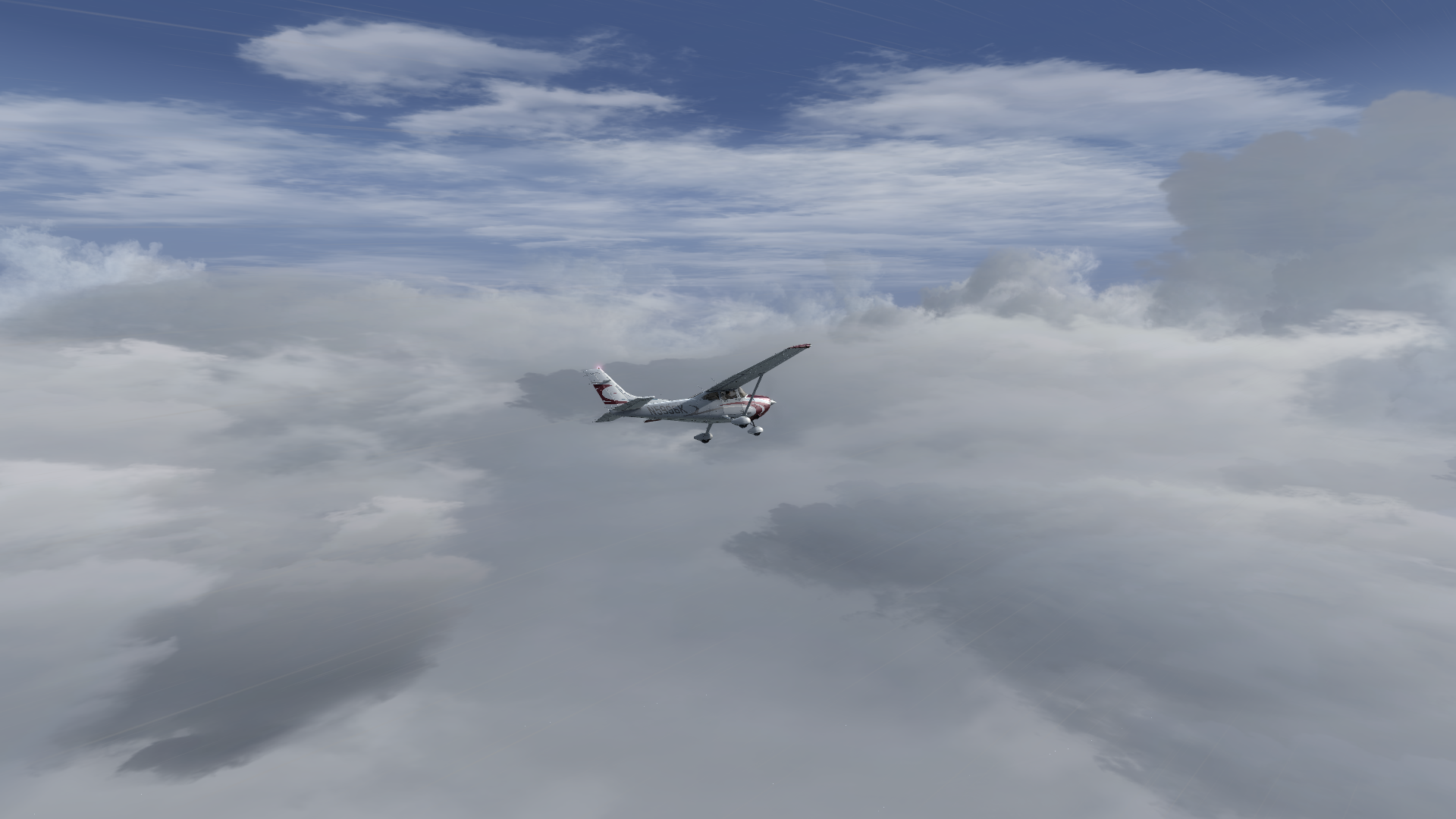

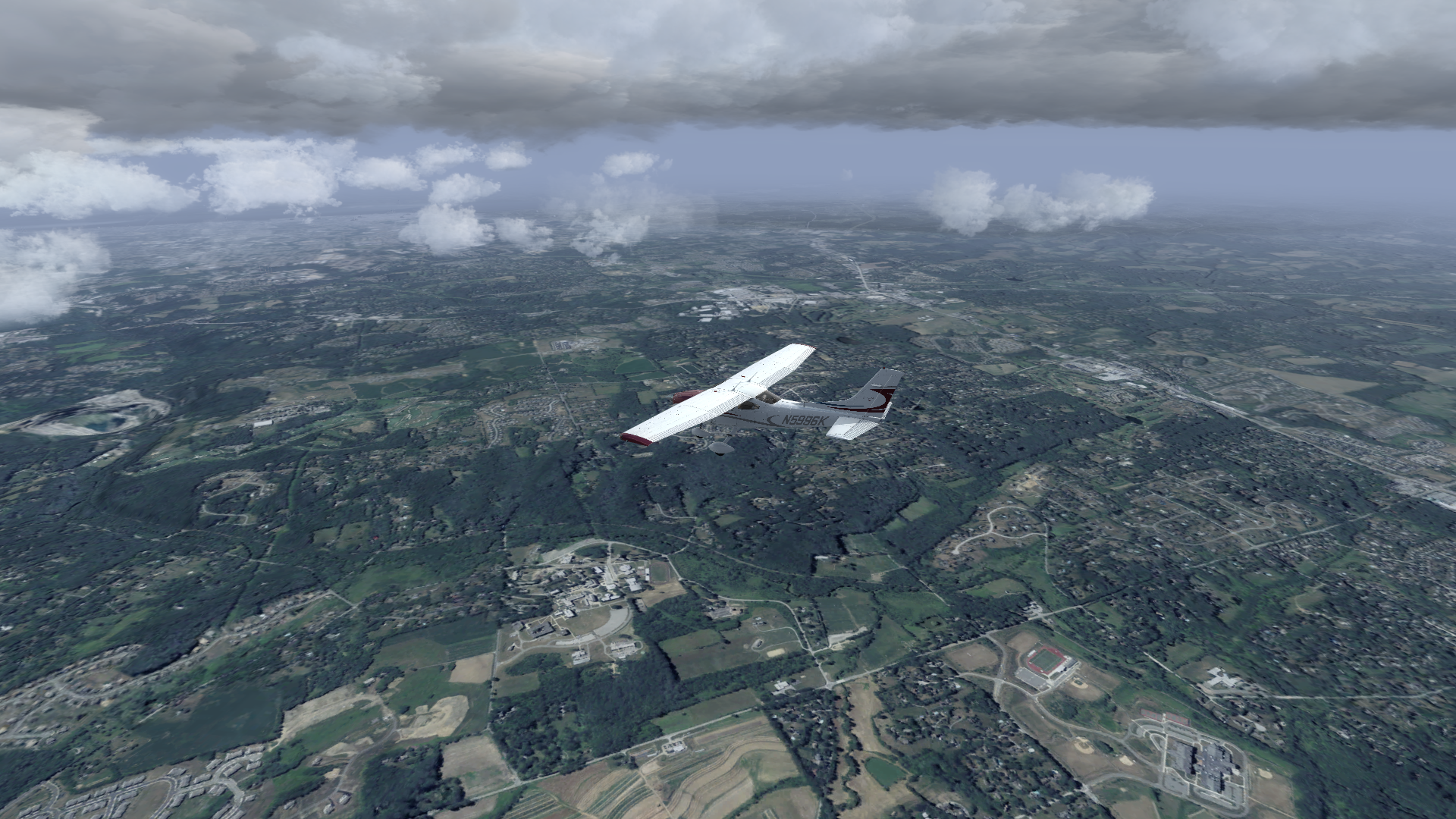

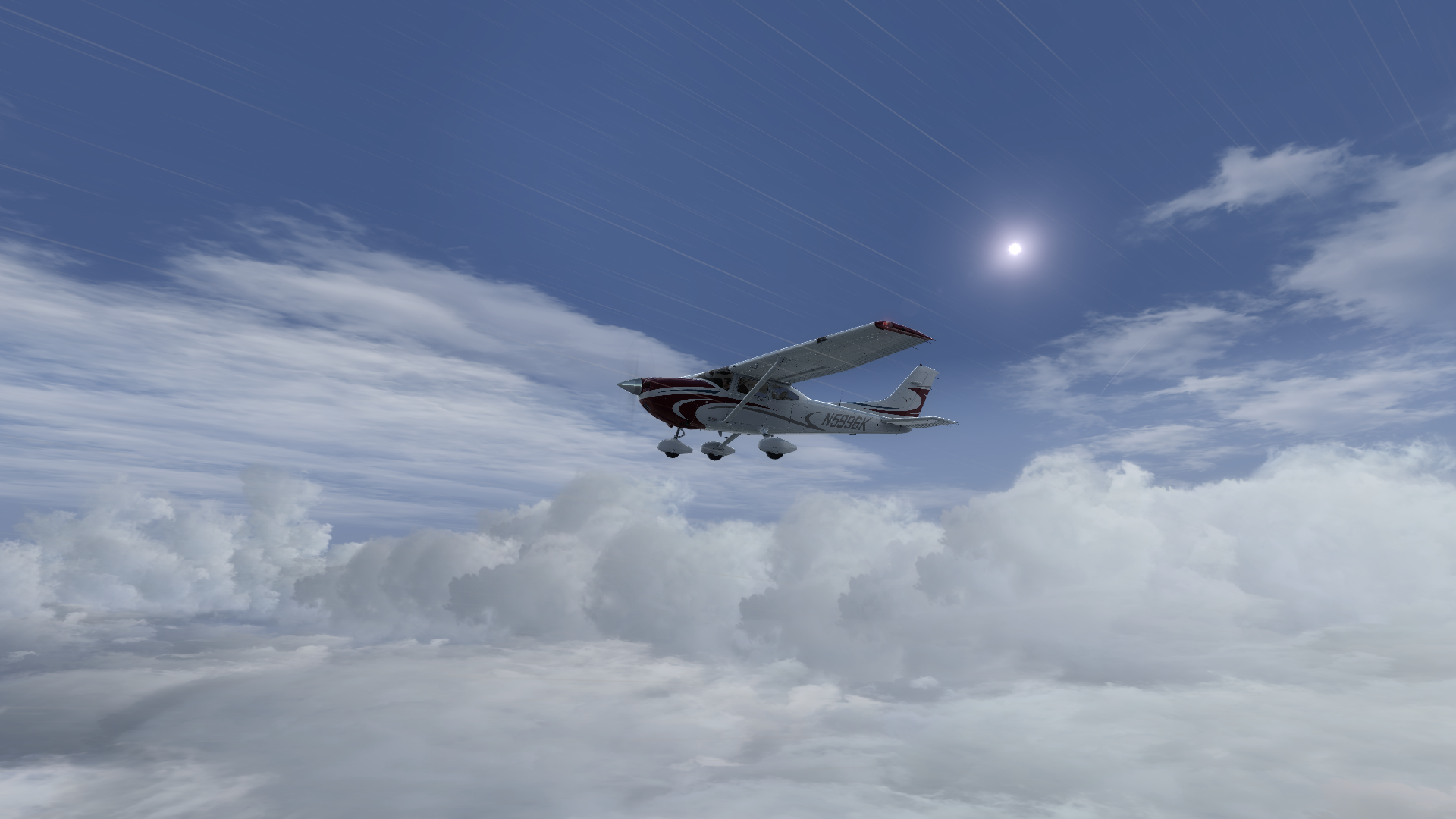


You must be logged in to post a comment.