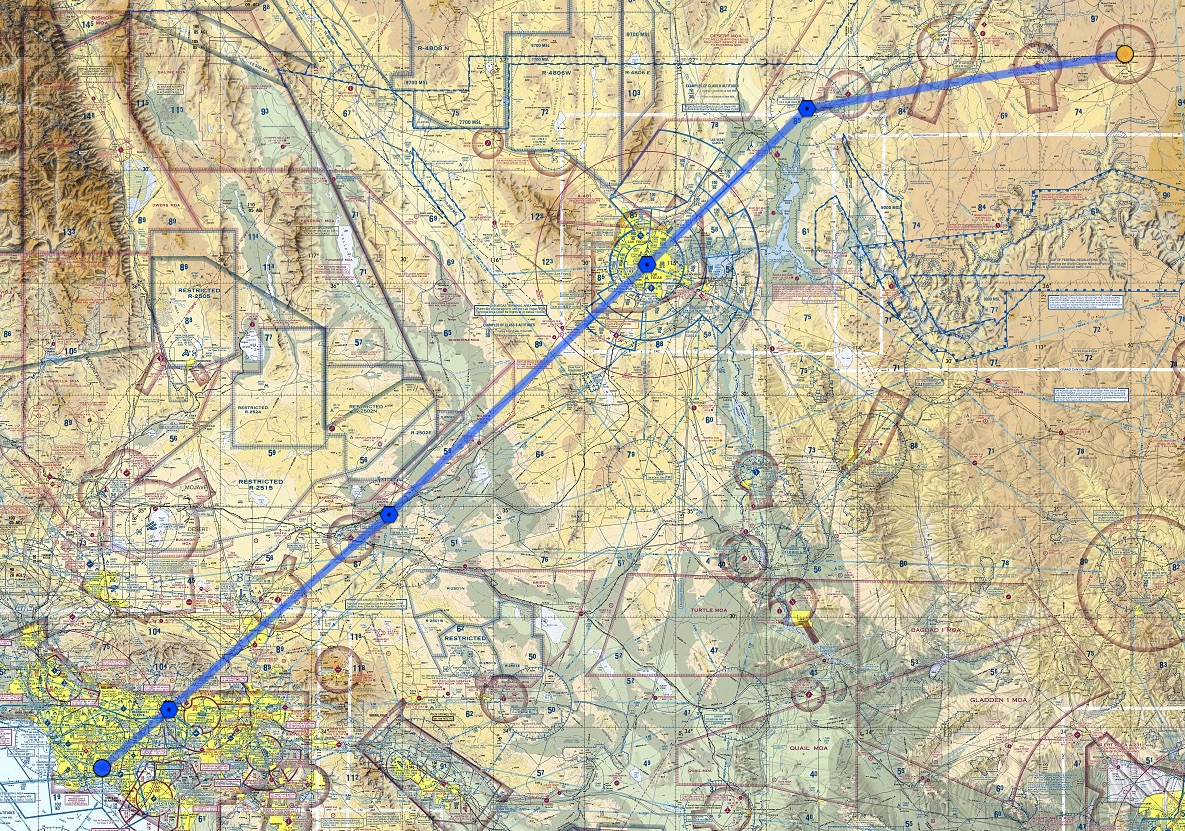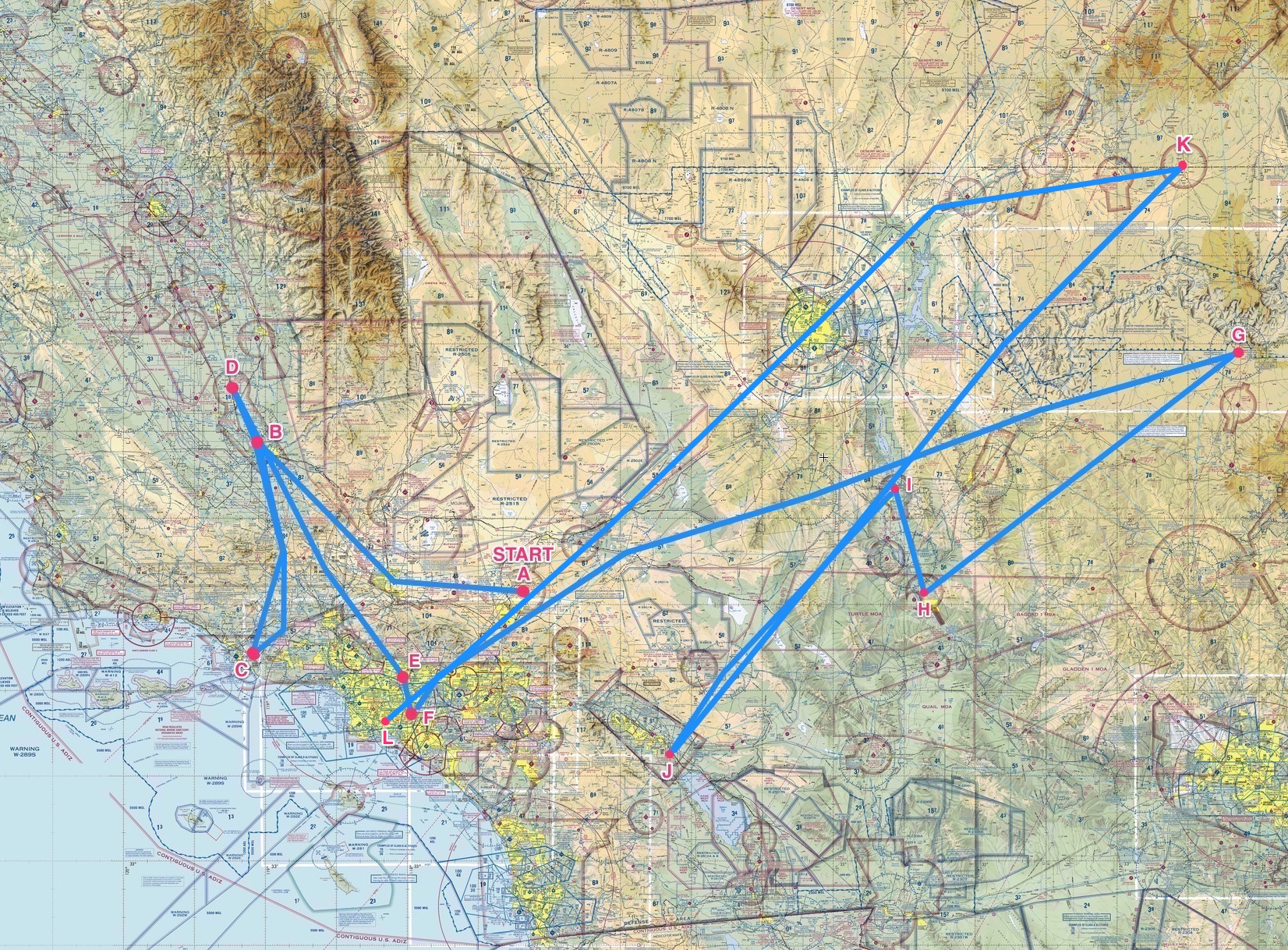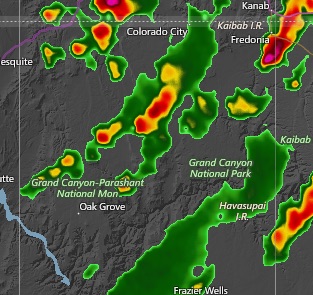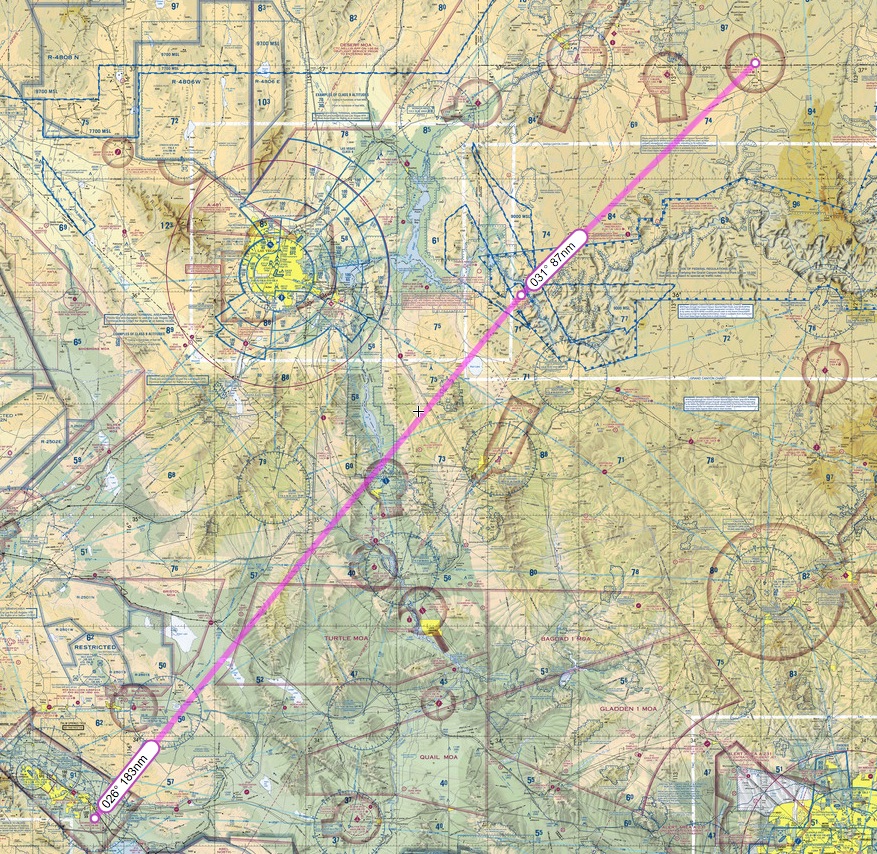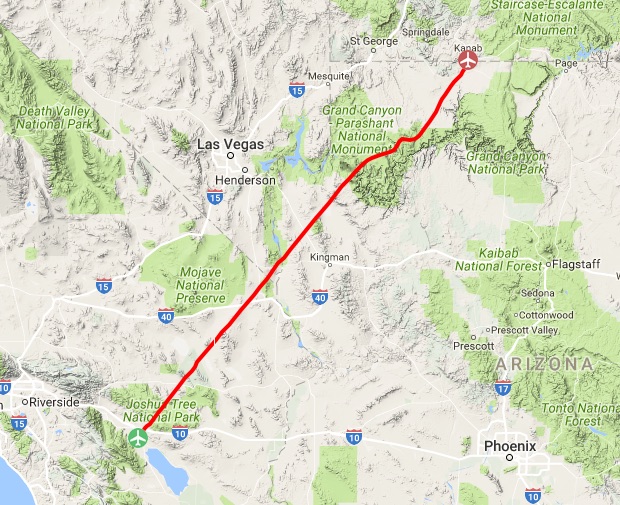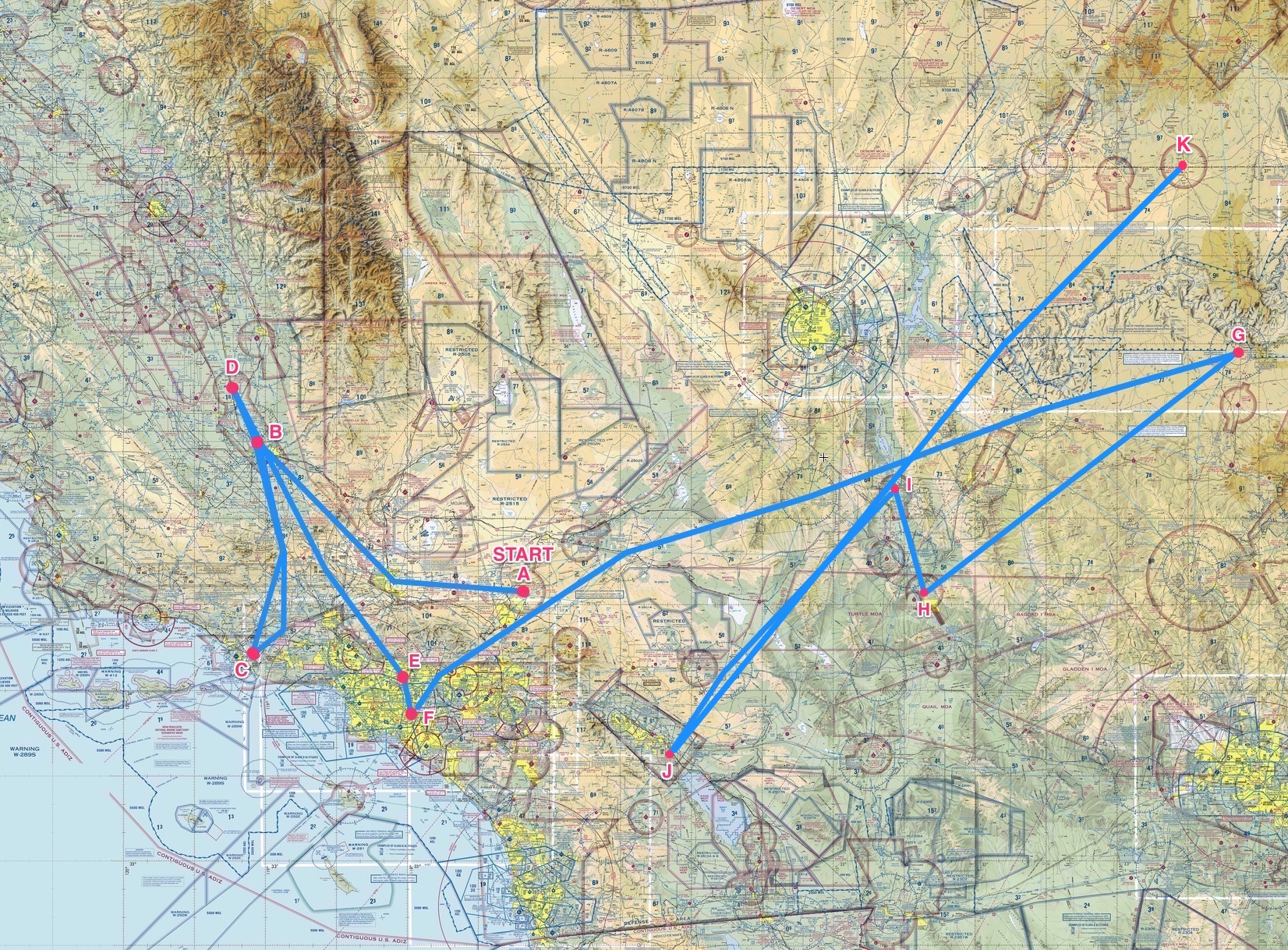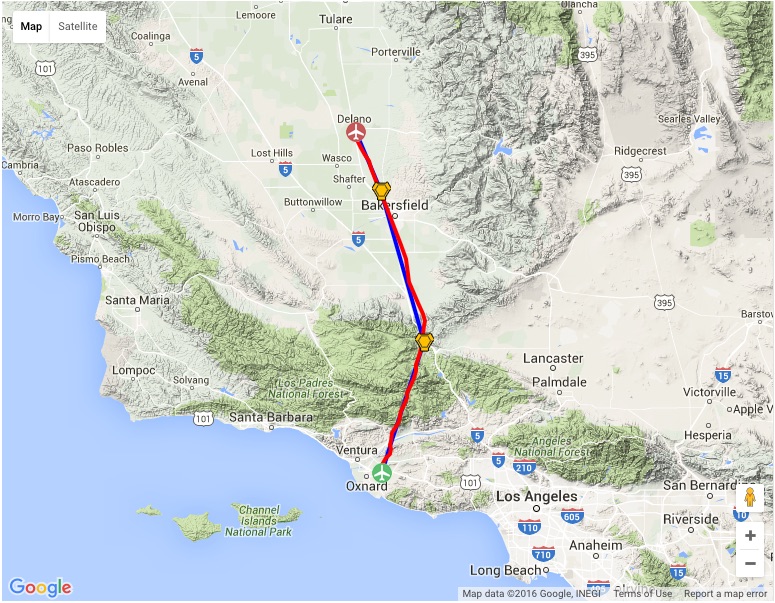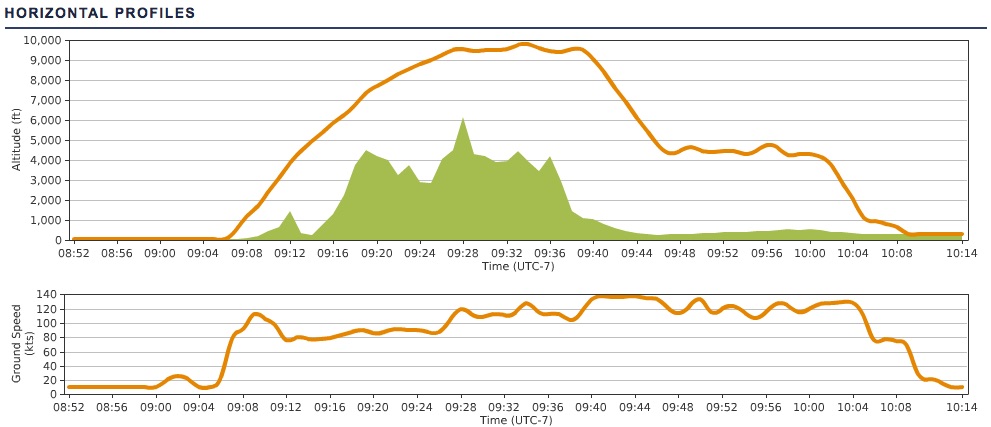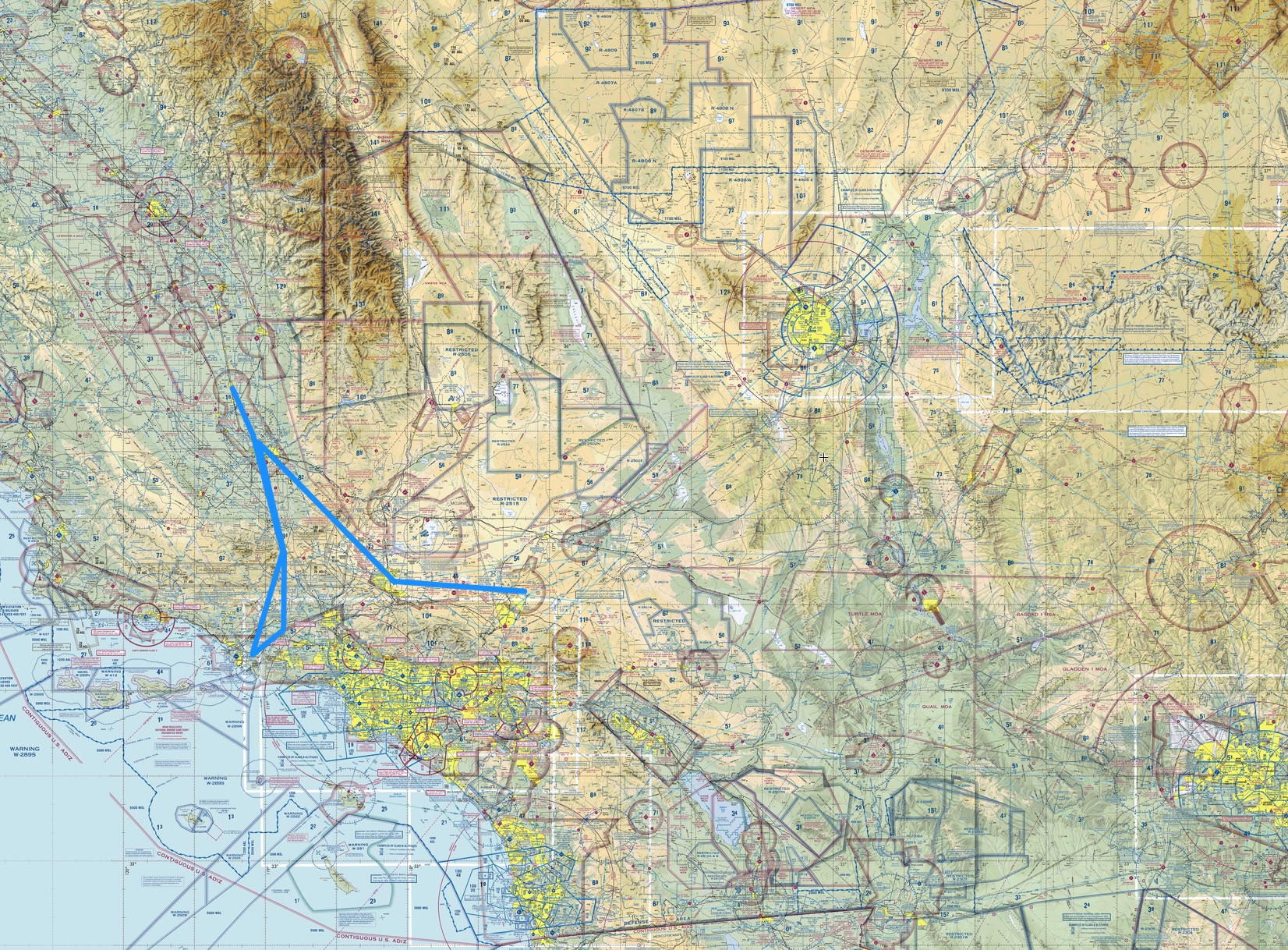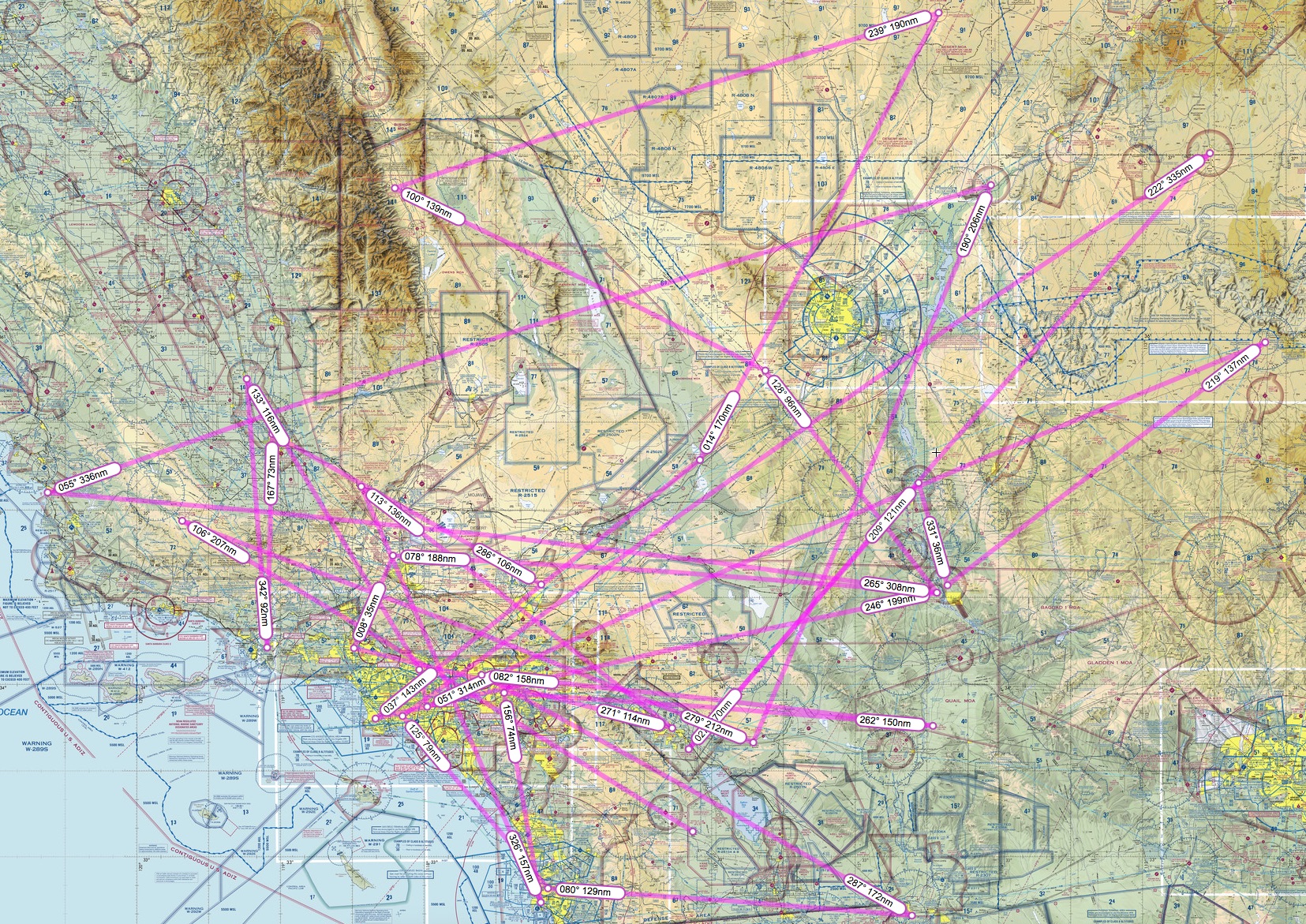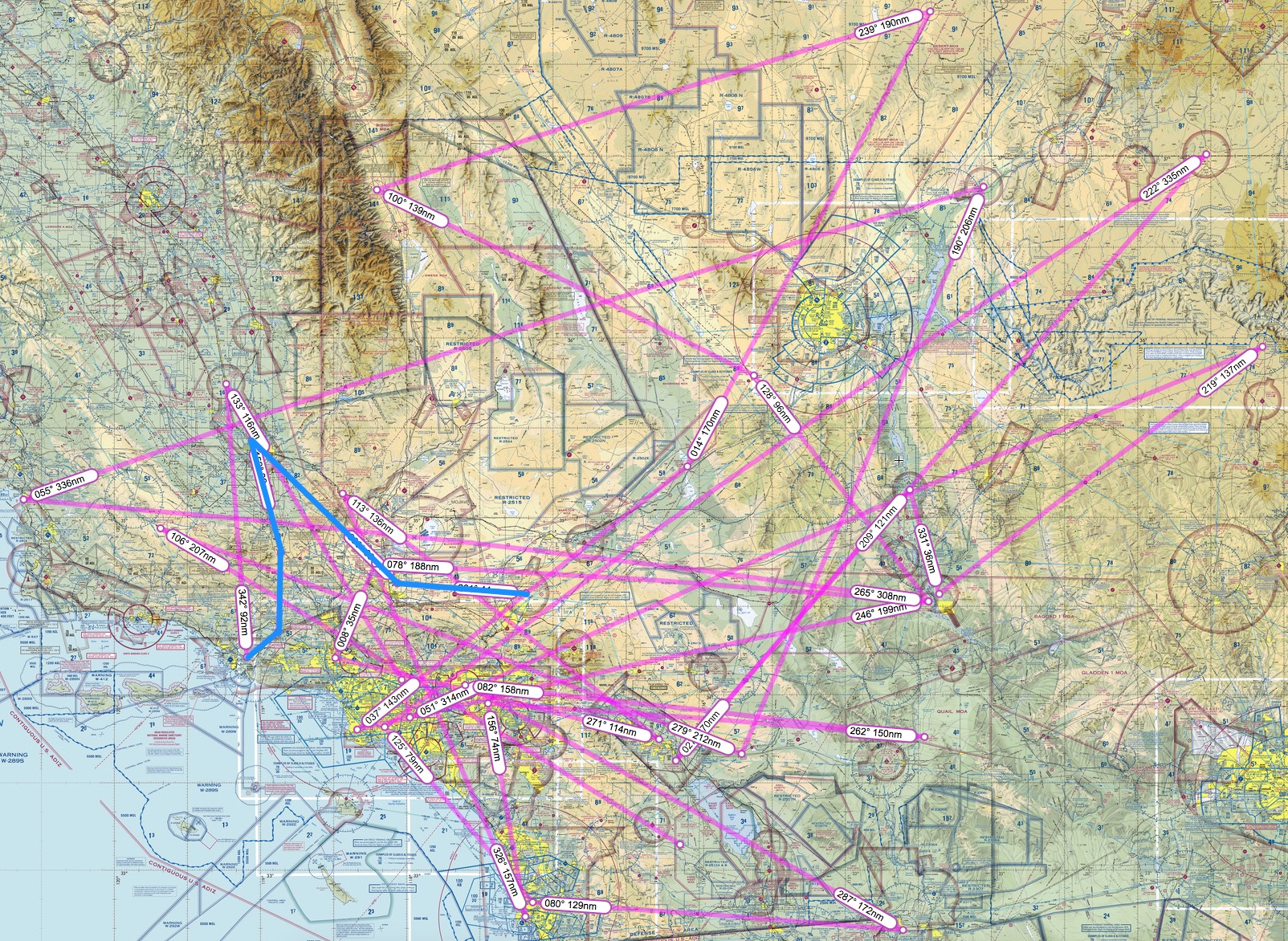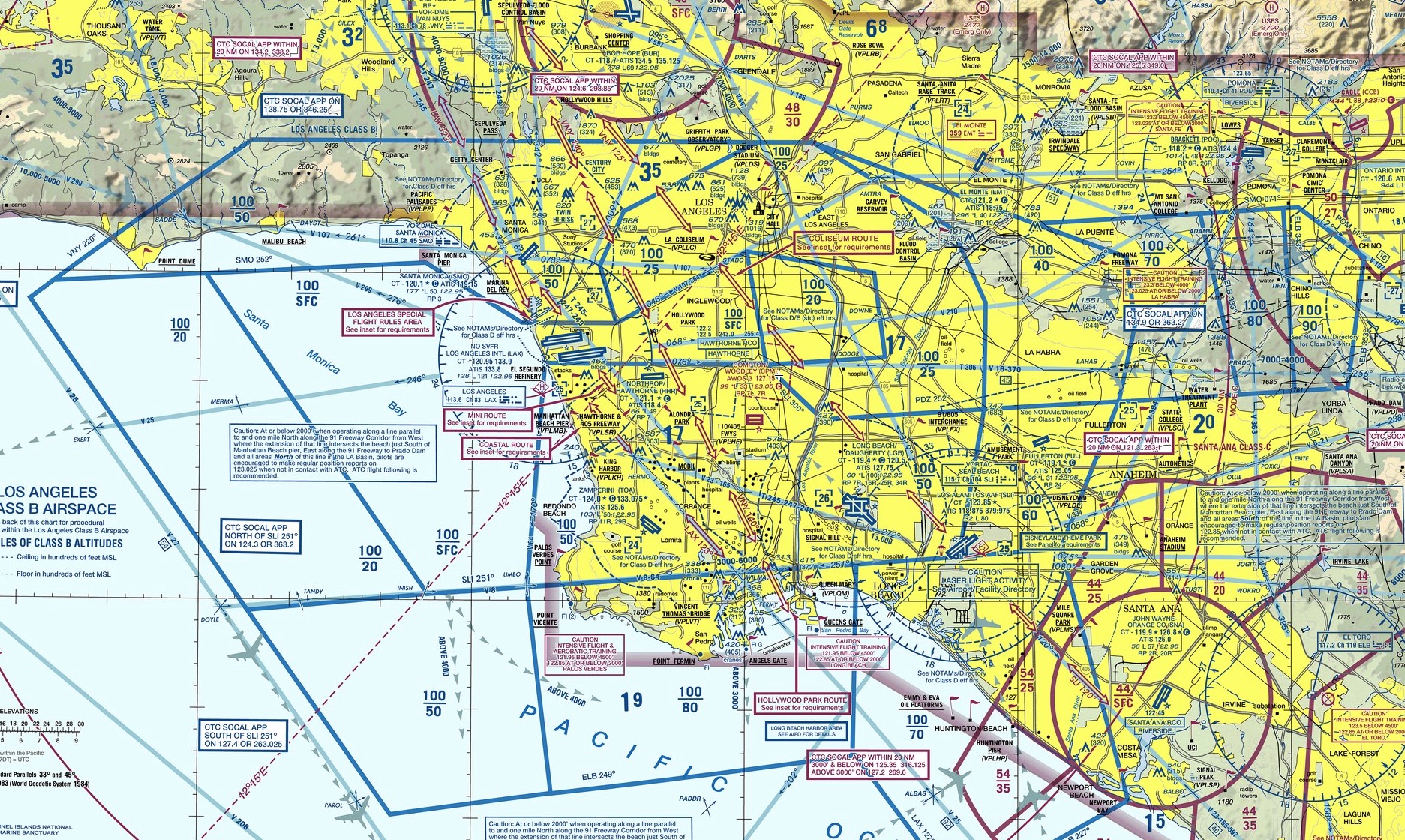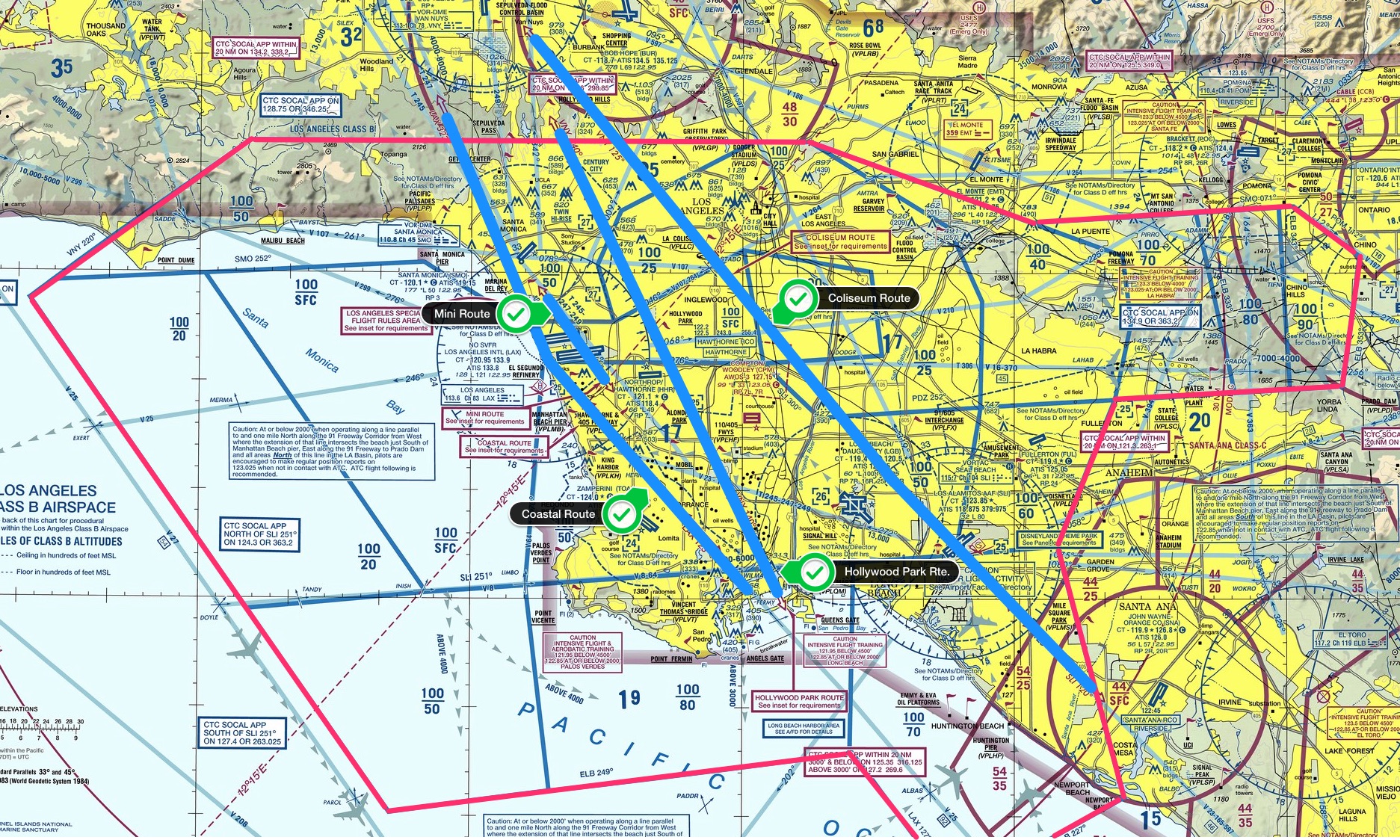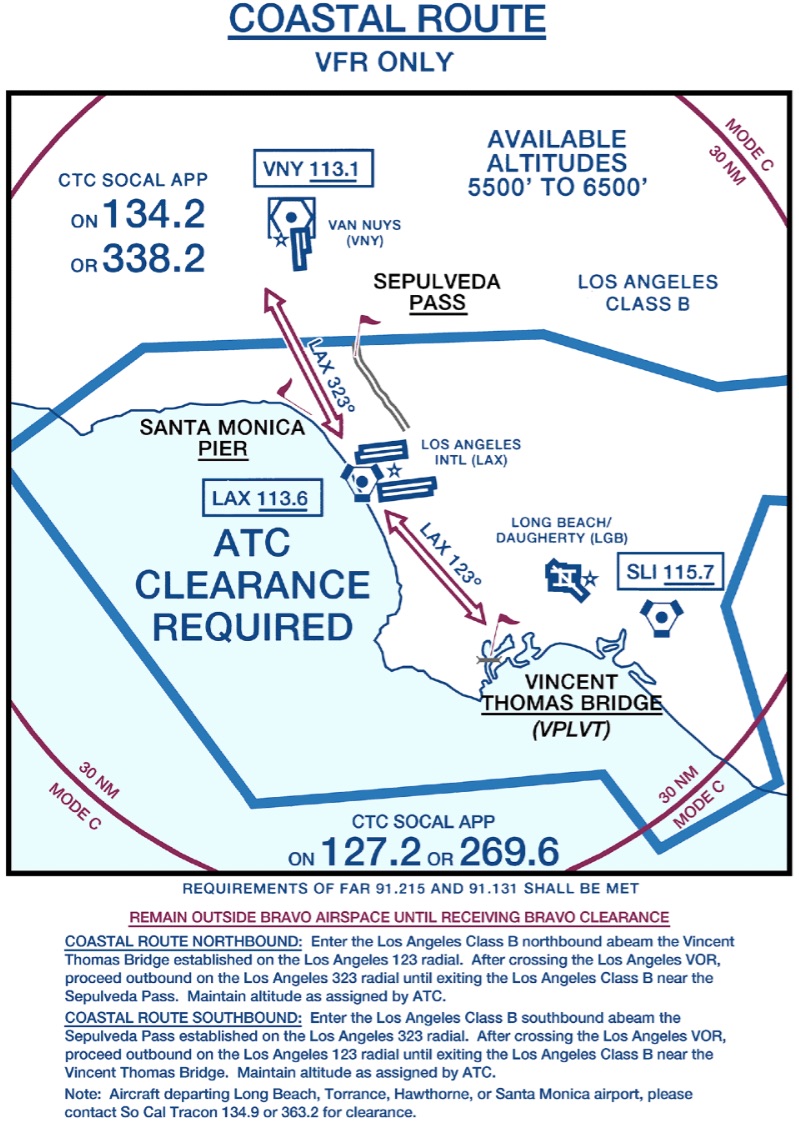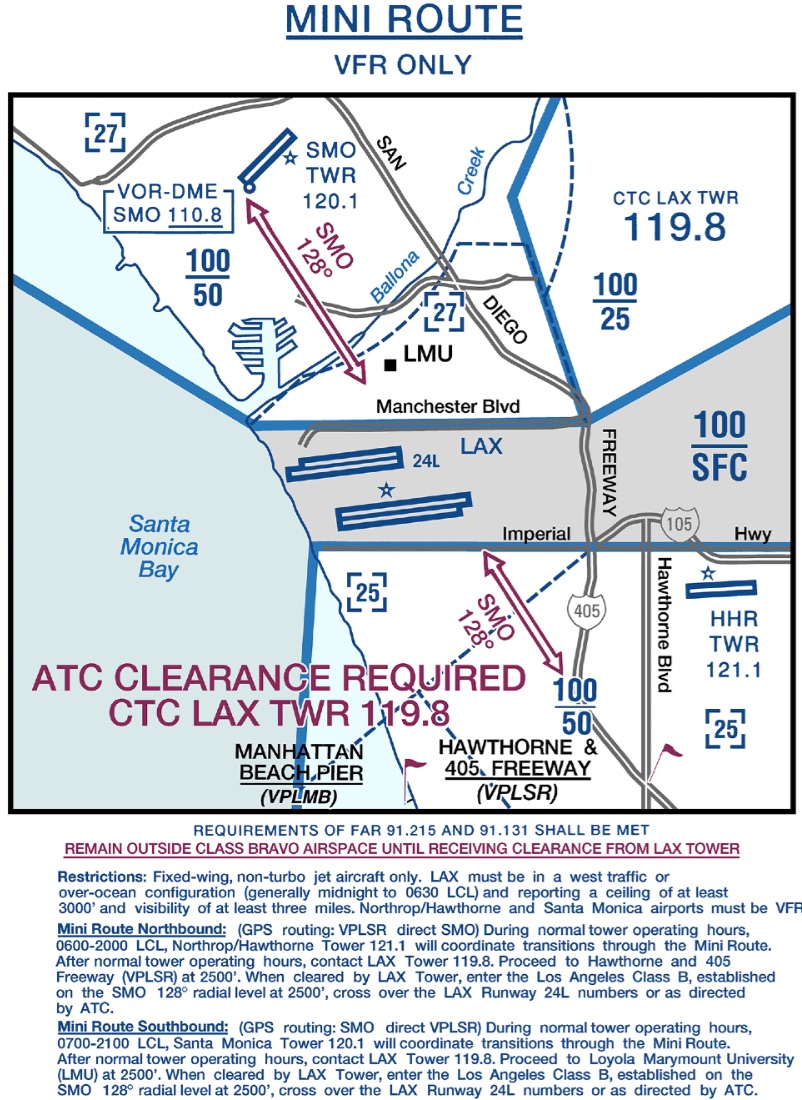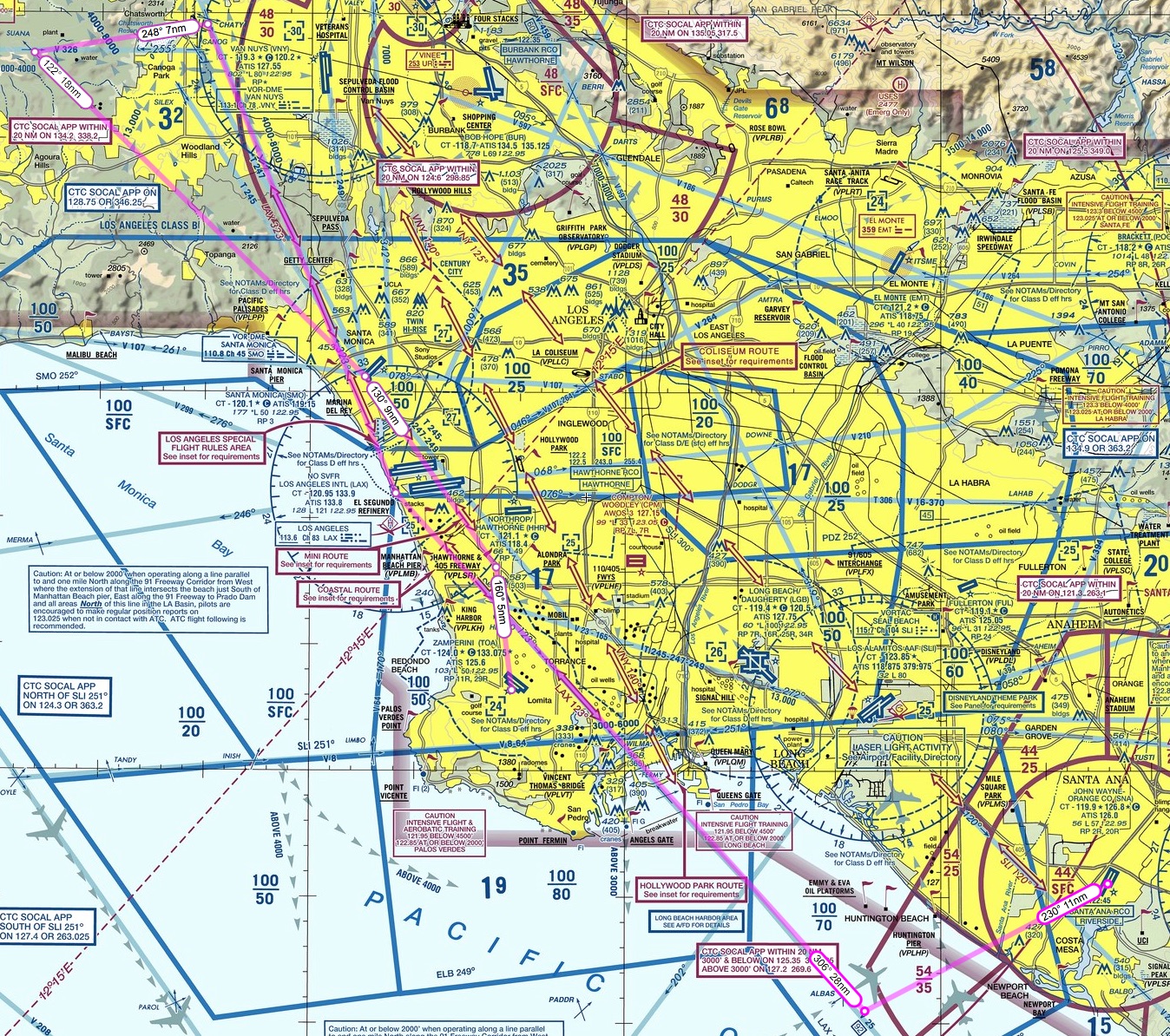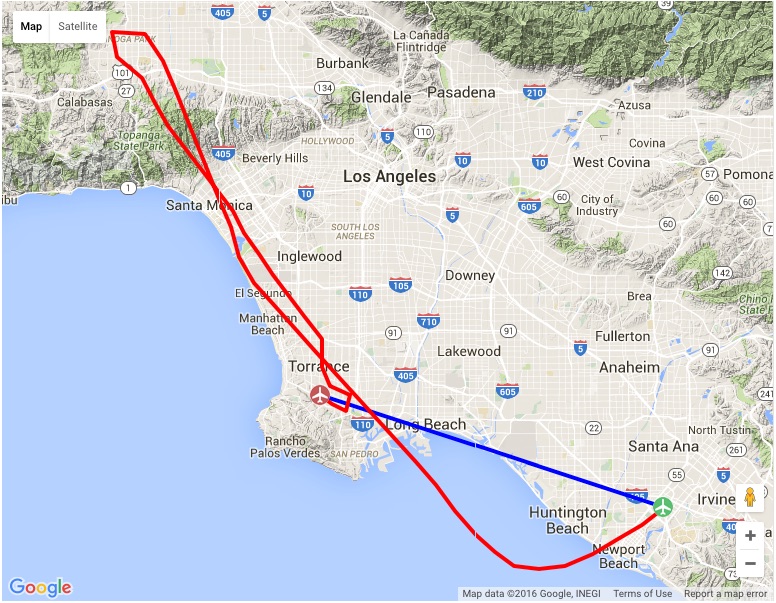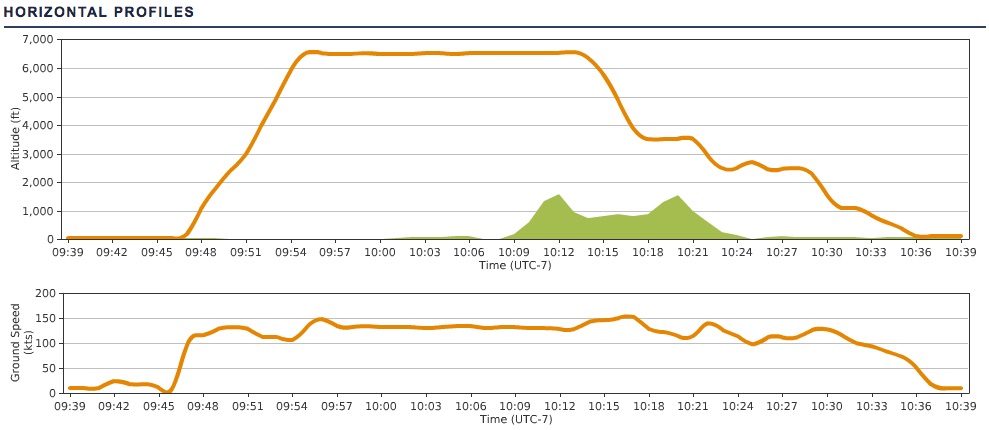Yesterday I was able to carve out about three hours to complete the next flight in the PilotEdge Alphabet Challenge, Kanab (K) to Long Beach (L). This is one of the longest flights in the series, logging in at 345 nautical miles with the route I’d planned, a VFR flight of KKNB MMM LAS DAG POM KLGB. You can see the flight plan here:
To keep this flight a manageable length, I decided to fly it in the Carenado Cirrus SR22GTSX turbo, which would let me clip along at about 170 knots once I climbed to the 12,500 feet cruising altitude I’d planned. It’s a beautiful airplane in real and simulated life:
Even with all that horsepower it was going to be about a two hour and five minute flight as we had headwinds, some 20 knots, the entire way. I departed Kanab on the CTAF frequency, and then once I was at 12,500 I picked up flight following by calling the PE LA Center frequency. Things went along fine from there, but there were missteps and complications along the way, each of which had its lessons:
- Equipment can get in the way. I spent quite a bit of time in the early part of the flight messing with the plane’s autopilot. With a long flight ahead I decided I wanted this one to fly itself quite a bit of the way. But for some reason I couldn’t get it to arm for either altitude or navigation / heading. The Carenado autopilots typically play well with Saitek gear, so this was confusing to me. Eventually, about at the outskirts of Las Vegas, I said to heck with it and flew manual the rest of the way. With the winds this was like riding a wild horse, and it was fatiguing. After doing some research I learned that continued trim input can cause the AP to disengage. I did have the aileron trim tab set, and will test today to see if that in fact was the problem.
- Don’t forget to actually set the squawk code. I kept waiting to hear “radar contact” from Center but it never came. When I finally asked if they had me they said, “no” and told me to cycle the transponder. I saw I was still squawking 1200, and when I suggested that actually setting the code might help I and the controller had a laugh.
- Equipment failures happen. On this flight, the display on the FIP that shows my wet compass froze. I futzed with it some then flew via only the G1000 glass cockpit on the iPad. But the buttons on the FIP still seemed to work. I use those to toggle the COM and VOR radios, and in pushing them to see what was what I unknowingly switched over to COM2. After wondering where LA Center was for a while I switched back over to COM 1 and asked if I’d blown through a transition. They said no, but that they’d been looking for me. The redundant system on this is the light on the attenuator panel. That’s not working, and I need to fix it just as I would in a real airplane.
- There’s more to learn on airspace. As I approached the LA basin I started my descent, assuming that SoCal Approach would handle my transition of the LA Bravo airspace. Not true, as the controller got on to advise me that I should probably get down below the Bravo shelf altitude (7,000 feet there) before going further as they would “not allow you to transition there.” I had been thinking that with flight following they’d handle passing me into the Bravo, but in reality you can only transition the LAX Bravo in a couple of places, and that’s not one of them. So I had to make a circling decent, avoid the Ontario Charlie, then duck under the LA Bravo, all of which you can see in the flight path image below. Normally this is easy but …
- … wind and visibility are real complications. The wind was still howling on the descent, some 20-25 knots, and the plane was all over the place. And Active Sky 16 did a great job of rendering the haze in the LA valley, which limited visibility to about 10 miles. All told, it made for a very stressful, if still simulated, descent between holding onto the airplane, avoiding the Bravo and Charlie airspaces, and not being able to see very far. So distracting, in fact, that the aircraft got too fast and crashed, I think from exceeding the NTE speed. Good thing it’s a simulation, and luckily P3D quickly reloaded so I could continue (you can see this point in the flight path as the little jog in the line above the high 60 marker).
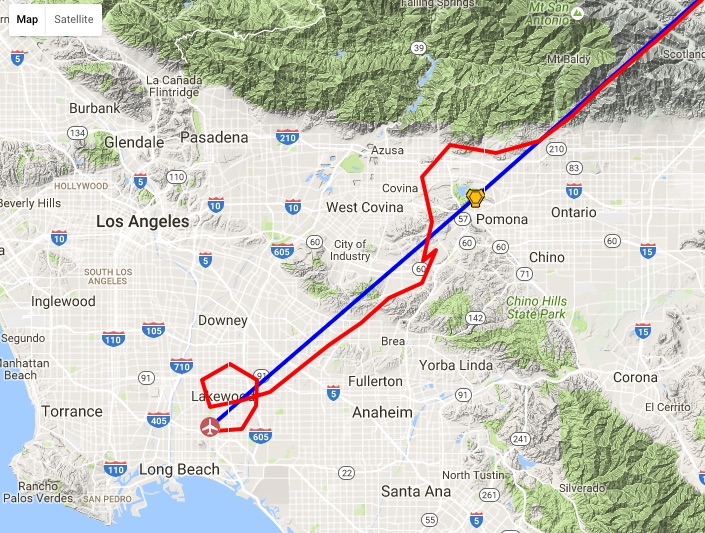
- Controllers can make mistakes, too. The Long Beach tower first gave me one approach, then realized they had the wrong airplane, so they gave me another approach. I though I was too close to the field to make the left hand turn it would require, so I looped north to make the right base into 25L. This confused him, too, but he said no worries and told me to just to head to the numbers for landing.
- And finally, high-performance aircraft are a different kettle of fish, even in a simulator. Once I was in descent everything in the Carenado seemed to happen very, very quickly. There’s a big difference between 100 or 120 knots in a Cessna 172-182 and 150 knots in the Cirrus, and this is more true on final where you’re coming in at 90 instead of 65-70. I landed the thing, but with the wind and the speed it was rough going. You have to really be ahead of the game not the let the airplane get ahead of you.
All told, the flight felt like a workout, and a very useful training session. The great thing about the sim and the software is that conditions can get quite real, and they can require real decision making. This flight had a lot of them, and I felt like my training brain was working nearly the entire time. I suspect that’s valuable as a student pilot. At least, I hope so.
The next flight is Long Beach to Montgomery Field. This will be my first flight on Pilot Edge into the San Diego area, and I’m looking forward to it. And here’s the challenge progress so far. 112 pilots have started the challenge, and only 59 have made it this far.