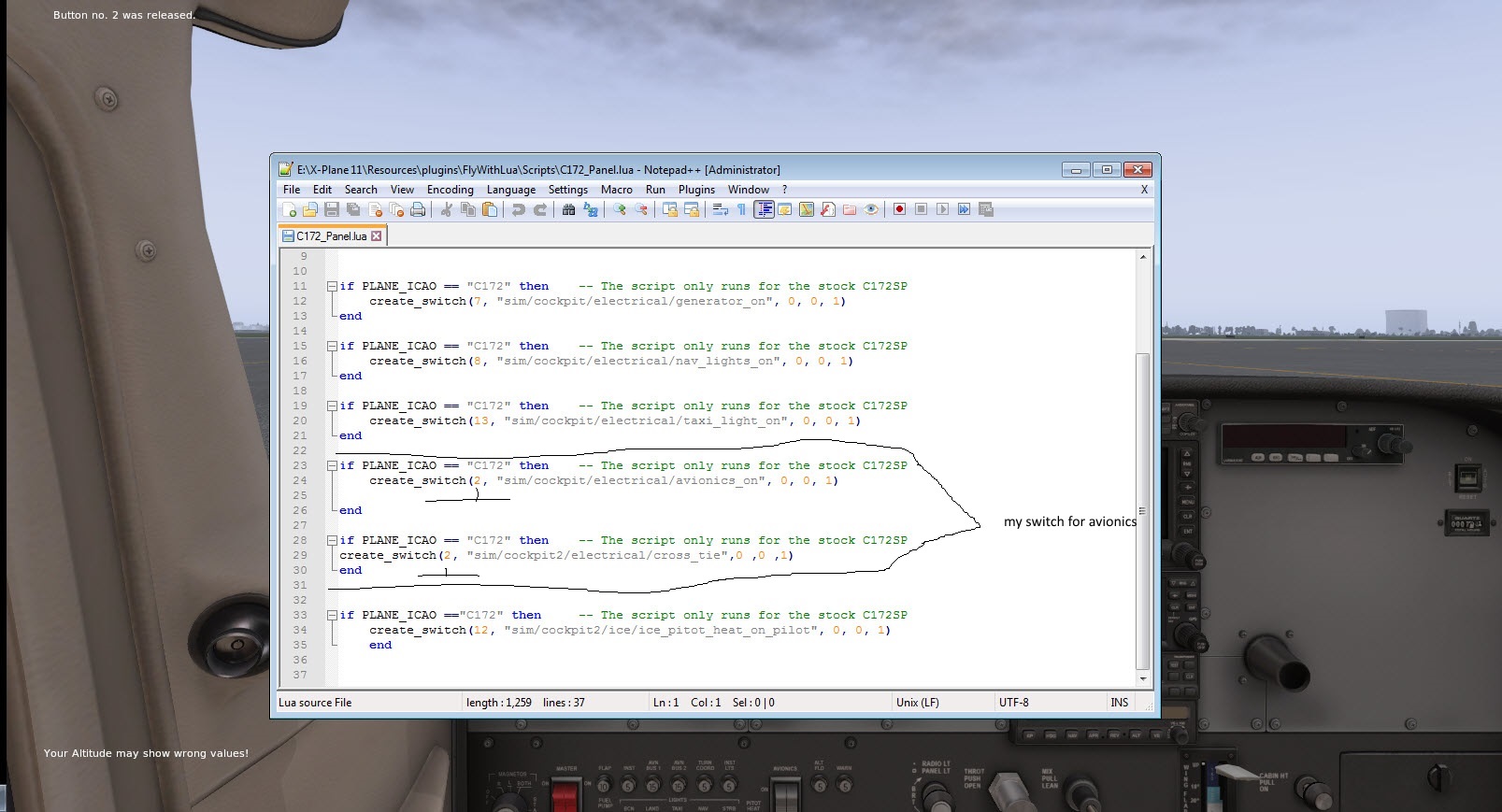Forum Replies Created
-
AuthorPosts
-
N538TM
Participant
Deprecated: Function wp_make_content_images_responsive is deprecated since version 5.5.0! Use wp_filter_content_tags() instead. in /home/anelson/domains/ontheglideslope.net/public_html/wp-includes/functions.php on line 5414
Simcoders.com within the last couple weeks came out with the REP for the Stock 172. I have not used it but I do have it for the Carenado Cessna C210. It is just about as close to the A2A aircraft.
Here is a link. https://www.simcoders.com/reality-expansion-pack/xp11-cessna-172
-
This reply was modified 6 years, 7 months ago by
N538TM.
N538TM
Participant
Deprecated: Function wp_make_content_images_responsive is deprecated since version 5.5.0! Use wp_filter_content_tags() instead. in /home/anelson/domains/ontheglideslope.net/public_html/wp-includes/functions.php on line 5414
I do not know if this apply’s to the ipad version but in the desktop version under settings there is an option to select the flight simulator. Is it set to the correct sim? I would also check and make sure your firewall is not blocking the connection and I would also check and make sure the plugin is installed.
-
This reply was modified 7 years ago by
N538TM.
N538TM
Participant
Deprecated: Function wp_make_content_images_responsive is deprecated since version 5.5.0! Use wp_filter_content_tags() instead. in /home/anelson/domains/ontheglideslope.net/public_html/wp-includes/functions.php on line 5414
Toggle Brakes max effort will do the trick for you. That is what I have it set to
N538TM
Participant
Deprecated: Function wp_make_content_images_responsive is deprecated since version 5.5.0! Use wp_filter_content_tags() instead. in /home/anelson/domains/ontheglideslope.net/public_html/wp-includes/functions.php on line 5414
Question for you, Have you tried a different usb port? Does the DA unit require 2.0 or 3.0? Is it plugged in to a 2.0 or 3.0 and does it need external power (I.E. powered usb hub). According to BFG his buttons are using the stock variable commands. Try adding these to your lua. Where the * is in the script put your joystick number.
if PLANE_ICAO == “C172” then — The script only runs for the stock C172SP
create_switch(*, “sim/fuel/fuel_selector_lft”, 0, 0, 1)
end
if PLANE_ICAO == “C172” then — The script only runs for the stock C172SP
create_switch(*, “sim/fuel/fuel_selector_all “, 0, 0, 1)
endif PLANE_ICAO == “C172” then — The script only runs for the stock C172SP
create_switch(*, “sim/fuel/fuel_selector_rgt “, 0, 0, 1)if PLANE_ICAO == “C172” then — The script only runs for the stock C172SP
create_switch(*, “sim/fuel/fuel_selector_none “, 0, 0, 1)N538TM
Participant
Deprecated: Function wp_make_content_images_responsive is deprecated since version 5.5.0! Use wp_filter_content_tags() instead. in /home/anelson/domains/ontheglideslope.net/public_html/wp-includes/functions.php on line 5414
Another thing you could do is use the xplane dataref and put it into the fly with lua script.
Here are the references from xplane
sim/cockpit2/fuel/fuel_tank_selector_left”, “INT”, 1
sim/cockpit2/fuel/fuel_tank_selector_left”, “INT”, 3
sim/cockpit2/fuel/fuel_tank_selector_left”, “INT”, 4
N538TM
Participant
Deprecated: Function wp_make_content_images_responsive is deprecated since version 5.5.0! Use wp_filter_content_tags() instead. in /home/anelson/domains/ontheglideslope.net/public_html/wp-includes/functions.php on line 5414
Brian,
Glad I could help.
N538TM
Participant
Deprecated: Function wp_make_content_images_responsive is deprecated since version 5.5.0! Use wp_filter_content_tags() instead. in /home/anelson/domains/ontheglideslope.net/public_html/wp-includes/functions.php on line 5414
I think this might help you both. I use the fly with lua plugin. You can get it here for xp11 and it works with the current beta. ( http://forums.x-plane.org/index.php?/files/file/35579-flywithlua-for-x-plane-11-and-10-windows-linux-mac-os-x-version/) This will enable you to create a file or I have enclosed my file to use your switches in the aircraft without using xplane joystick settings.
Then what I did was
- In the flywithlua/scripts folder I created a lua file and it will work with the c172 only.
- With the plugin enabled, in xplane go to plugins flywithlua Macros and show the joystick numbers.
- when you flip the switch you want, on the top left it will show button no (your number) was pressed or released. That is your button on you panel.
4. On the picture I attached it you look at I have shown my switch number. You want to change the number 2 to what you number is, save the file and your done. Drop it into the scripts folder and your in business.
5. Now I have created a file for the entire c172 or you can just use it for the avionics switch. To use it for just the avionics switch, delete all the others just keeping the two highlighted or change all the numbers to in the others to your switch numbers.
6. If anyone has any issues you can let me know and I will help you out. I could not upload here so I uploaded to dropbox for download.
https://www.dropbox.com/s/3cno9v1y24kscfy/C172_Panel.lua?dl=0
Hope this helps everyone
Tony S.
-
This reply was modified 7 years, 1 month ago by
N538TM.
-
This reply was modified 7 years, 1 month ago by
N538TM.
Attachments:
You must be logged in to view attached files.N538TM
Participant
Deprecated: Function wp_make_content_images_responsive is deprecated since version 5.5.0! Use wp_filter_content_tags() instead. in /home/anelson/domains/ontheglideslope.net/public_html/wp-includes/functions.php on line 5414
Where was that junkyard that you got 2 leather seats for 105 bucks lol.. I want that name. That is exactly on what I was planning to do for seats, measure and hard mount them to my floor as they were in the vehicle.
N538TM
Participant
Deprecated: Function wp_make_content_images_responsive is deprecated since version 5.5.0! Use wp_filter_content_tags() instead. in /home/anelson/domains/ontheglideslope.net/public_html/wp-includes/functions.php on line 5414
Jason,
Are you having them just cut the panel out or will they contain the gauges and switches?
Tony S
-
This reply was modified 7 years, 1 month ago by
N538TM.
N538TM
Participant
Deprecated: Function wp_make_content_images_responsive is deprecated since version 5.5.0! Use wp_filter_content_tags() instead. in /home/anelson/domains/ontheglideslope.net/public_html/wp-includes/functions.php on line 5414
To answer you question no there is no program. However in fsx-steam( I am not sure about p3d) you can do what is called shared cockpit by connecting to someone in multiplayer with stock aircraft and some add on’s. Unfortunately A2A aircraft do not work with it. Shared cockpit was never completed by Microsoft but it works most of the time. I know that most carenado aircraft and the realair aircraft work in this mode. It can be difficult because you need to open ports through firewalls to be able to connect and have the same weather engine and aircraft.
There are 3rd party aircraft that have there own systems to connect and work very well. The Majestic dash 8 pro, Aerosoft airbus series, the Maddog Md80 for fsx only and the new TDF 717.
N538TM
Participant
Deprecated: Function wp_make_content_images_responsive is deprecated since version 5.5.0! Use wp_filter_content_tags() instead. in /home/anelson/domains/ontheglideslope.net/public_html/wp-includes/functions.php on line 5414
I run Fsx Steam with AM on the same computer running gauges for the A2A Comanche or X-plane 11 with the C172 gauges. They run with no problems and are nice and smooth.
-
This reply was modified 7 years, 1 month ago by
N538TM.
N538TM
Participant
Deprecated: Function wp_make_content_images_responsive is deprecated since version 5.5.0! Use wp_filter_content_tags() instead. in /home/anelson/domains/ontheglideslope.net/public_html/wp-includes/functions.php on line 5414
No problem at all….:)
N538TM
Participant
Deprecated: Function wp_make_content_images_responsive is deprecated since version 5.5.0! Use wp_filter_content_tags() instead. in /home/anelson/domains/ontheglideslope.net/public_html/wp-includes/functions.php on line 5414
Bob,
I have never used fscommander, but have you ever tried Simbrief? (Simbrief.com). It is free and if you have a navgraph account you can update the airac to current.
N538TM
Participant
Deprecated: Function wp_make_content_images_responsive is deprecated since version 5.5.0! Use wp_filter_content_tags() instead. in /home/anelson/domains/ontheglideslope.net/public_html/wp-includes/functions.php on line 5414
I should have stated that photoshop is not needed, any graphic design program will work. There are plenty of freeware versions out there, ie skinman, paint.net etc and all very easy to use.
To each is own Yari LOL …. I have to disagree with you though. Panelbuilder does not even come close to air manager ( I used panel builder it at one time) in regards to performance and smooth operation of the gauges, and no need to pay for add on gauges for 3rd party aircraft. Air Manager was created for people who wanted not only have pre made gauges to download but have the ability to create them also to there own specs. I don’t know how it can get any easier with am and it’s program to setup. I doubt you will see air manager go the way of panel builder.
-
This reply was modified 7 years, 1 month ago by
N538TM.
N538TM
Participant
Deprecated: Function wp_make_content_images_responsive is deprecated since version 5.5.0! Use wp_filter_content_tags() instead. in /home/anelson/domains/ontheglideslope.net/public_html/wp-includes/functions.php on line 5414
oh yeah, AM is superb and easy to install, and use It is evolving and still kind of Pre-Mature I see the potential in this product. However, we need to bear in mind that: AM is one man or almost one man operation, mean we need to really on our Skills or the Good Will of the Community when it comes to new gauges or modifying existing ones. I’m flying the Carenado CT206H, and since I do not have the required Skills to create or modify gauges .. so no use for me (-: Cheers Yair
Yup agreed! I am in the same position I don’t understand the scripting side of it. Not that I can’t learn but I will probably lean on the community quite a bit for help. As for the graphic design side of things I am not as worried that I can work on over time. Though for now I fly the Cessna 172 100% of the time so what I have is working well for me. Looking to try out a low wing maybe this weekend see how far I get with gauges and configurations should be a fun challenge for me. I also want to go back to xp11 and see if I can get all of the graphics to work. I have had no luck at all with orthos. And without them xp11 looks really bad IMO.
<input type=”hidden” value=”1965″ /><span class=”vortex-p-like-counter 1965″>0</span>The air manager community are a good bunch of people willing to help anyone with a question. I know this first hand because I wanted to create gauges for the A2A Comanche but had no prior scripting knowledge at all and very little photoshop experience. Just asking questions on the forums and reading Ralph’s tutorials I was creating them in no time. I got the bug and created gauges for the Duke, and the Texan which I uploaded to the store. Once you get the basic’s down it takes no time at all.
-
This reply was modified 6 years, 7 months ago by
-
AuthorPosts