Forum Replies Created
-
AuthorPosts
-
Dennis Wierzbicki
Participant
Deprecated: Function wp_make_content_images_responsive is deprecated since version 5.5.0! Use wp_filter_content_tags() instead. in /home/anelson/domains/ontheglideslope.net/public_html/wp-includes/functions.php on line 5414
Found these somewhere online when I was building my sim.
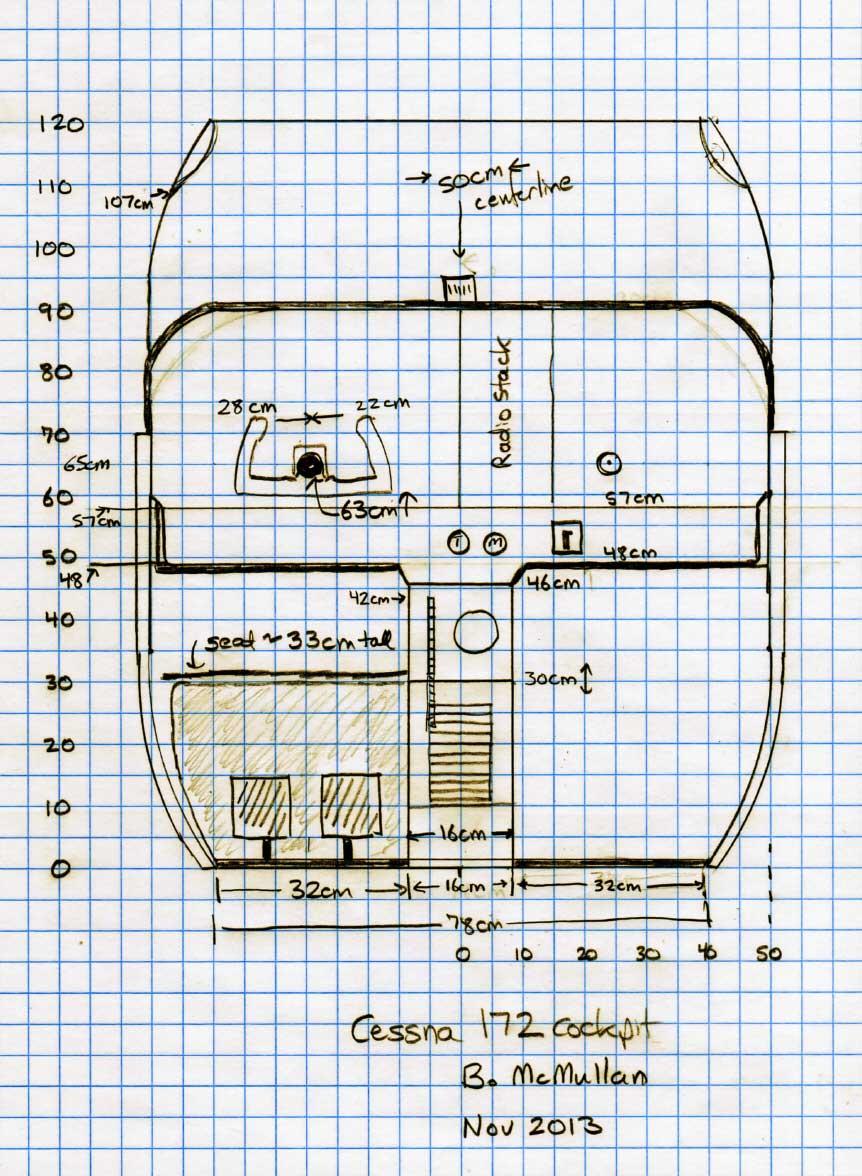
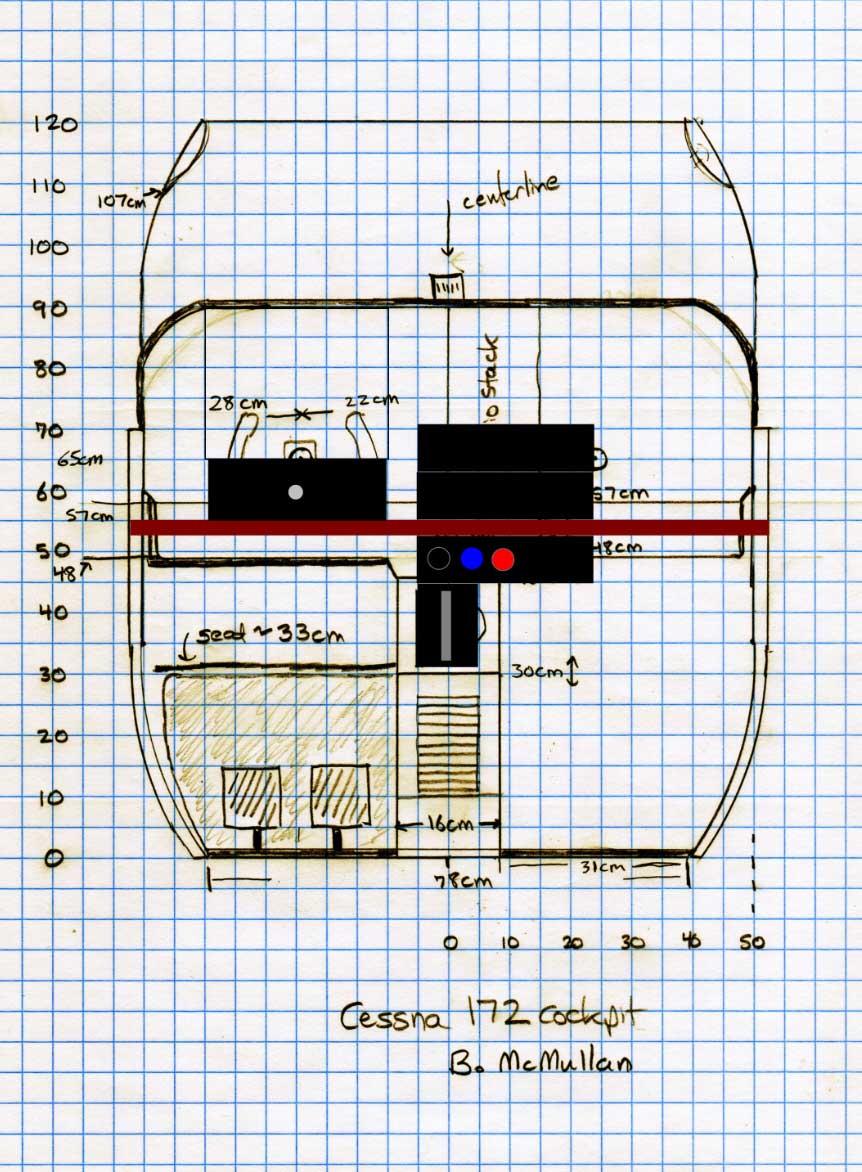
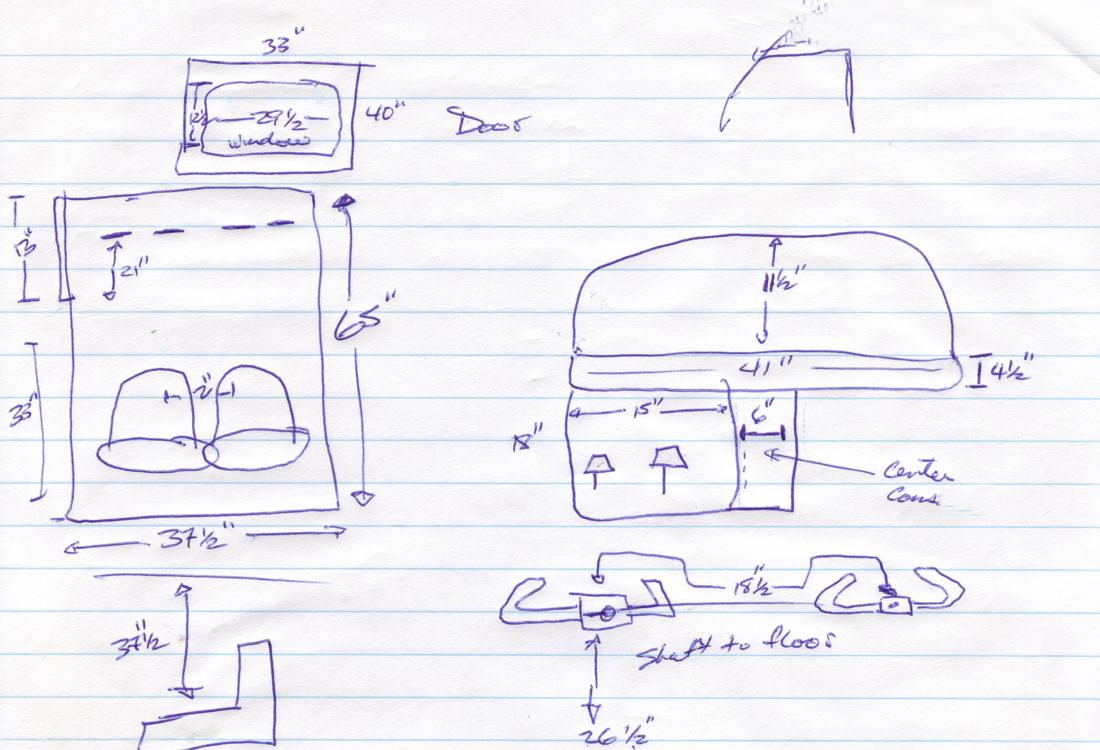
Dennis Wierzbicki
Participant
Deprecated: Function wp_make_content_images_responsive is deprecated since version 5.5.0! Use wp_filter_content_tags() instead. in /home/anelson/domains/ontheglideslope.net/public_html/wp-includes/functions.php on line 5414
Florian, the biggest issues for you are:
- Resolution: should be 1080p, not 720p (most 32″ displays are 720P)
- I tried a couple 720p displays I’ve got lying around, and they are just not high enough resolution
- Video inputs
- DVI (Best, IMO)
- HDMI (Better, especially if you can get a DVI-HDMI converter cable)
- VGA (Not good enough)
- Size and weight: the ability to mount the side screens, either inside your sim’s frame, or on separate
- I have monitor stands I’m currently using. They cost $80 each on Amazon. There are a lot of options for sale in that price range. I just waited for something to go on sale, then pulled the trigger
- BFG mounted his inside his frame. Check out the “What’s in the sim” section of this site.
- How much are you willing to spend? Be ready to spend upwards of $200 for each 1080p screen, and also be advised, it’s getting more and more difficult to buy a screen withOUT being a Smart TV, which is something you don’t need, and don’t want to pay for.
- How much can your video card handle? What type of video outputs does it have?
Hope this helps.
Dennis
-
This reply was modified 6 years, 11 months ago by
Dennis Wierzbicki.
-
This reply was modified 6 years, 11 months ago by
Dennis Wierzbicki.
Dennis Wierzbicki
Participant
Deprecated: Function wp_make_content_images_responsive is deprecated since version 5.5.0! Use wp_filter_content_tags() instead. in /home/anelson/domains/ontheglideslope.net/public_html/wp-includes/functions.php on line 5414
I’m running a 50″ 1080p for my main screen, and 2 x 32″ 1080p on the sides. I’m also employing a 22″ 1080p screen for my instruments that is running a Windows 10 stick computer with Air Manager for instruments, networked into the main computer.
My CPU is a i7-7700K 4.2GHz w/ 32GB RAM, and a 1080 GPU, and I’m getting around 30 fps on all screens with moderate graphics settings.
You’re gonna be challenged to run a front screen at 4K – that’s like running FOUR 1080p screens, from the perspective of your CPU/GPU. If you hope to run any side screens, and/or a screen for your instruments, I’d imagine you’re going to likely have frame rate issues.
A 65″ 1080p LED TV will be a LOT cheaper than a 65″ 4K screen, and will still give you a decent field of view over your glare shield.
-
This reply was modified 7 years ago by
Dennis Wierzbicki.
-
This reply was modified 7 years ago by
Dennis Wierzbicki.
Dennis Wierzbicki
Participant
Deprecated: Function wp_make_content_images_responsive is deprecated since version 5.5.0! Use wp_filter_content_tags() instead. in /home/anelson/domains/ontheglideslope.net/public_html/wp-includes/functions.php on line 5414
Good news. This is a nice looking aircraft. Looking forward to updating the plane and seeing how it runs.
On XP10 and my old MacBook Pro, this thing was a frame hog. Now I have a brand new, purpose-built Windows 10 machine. Hoping for a big improvement.
-
This reply was modified 7 years ago by
Dennis Wierzbicki.
Dennis Wierzbicki
Participant
Deprecated: Function wp_make_content_images_responsive is deprecated since version 5.5.0! Use wp_filter_content_tags() instead. in /home/anelson/domains/ontheglideslope.net/public_html/wp-includes/functions.php on line 5414
Pedro, I think Ralph (good guy, BTW) is being honest with you, and telling you, basically, that if you shrink an image down too far, no monitor will allow you to read the smaller numbers on the gauge. This is a limitation of the monitor’s resolution, not Air Manager.
His suggestion of using a 4K monitor is what I would’ve suggested. However, using a 4K monitor will have several challenges. First of all, this will severely tax your processor (big FPS hit), as you’ll be driving the entire 4K resolution, not just the instruments. This is the equivalence of running 4 separate 1080p monitors, just for your instruments.
Secondly, if you are going to deploy Air Manager on a separate monitor/TV (this is what I do), you will find smaller 4K monitors to be very expensive.
What I do to eliminate the frame rate hit of running a 4th monitor (I have three 1080p monitors running X-Plane 11 off a dedicated Windows 10 PC) specifically for Air Manager is to use an HDMI-based Windows 10 Stick Computer (costs just over $100) on the 4th monitor, running Air Manager, then network this computer with my main computer running X-Plane. This works very well.
So, other than using a 4K monitor just for displaying Air Manager, the only other option you have is to enlarge your altimeter sufficiently to allow you to read the Kollsman Window.
If you are displaying the instrument panel on your main screen(s), you can set up a custom view that zooms in on the altimeter that you can toggle on/off with simple key commands.
-
This reply was modified 7 years ago by
Dennis Wierzbicki.
Dennis Wierzbicki
Participant
Deprecated: Function wp_make_content_images_responsive is deprecated since version 5.5.0! Use wp_filter_content_tags() instead. in /home/anelson/domains/ontheglideslope.net/public_html/wp-includes/functions.php on line 5414
Pedro, I’m not sure I understand. Are you saying you can’t read the Kollsman Window when you reduce it in size?
Dennis Wierzbicki
Participant
Deprecated: Function wp_make_content_images_responsive is deprecated since version 5.5.0! Use wp_filter_content_tags() instead. in /home/anelson/domains/ontheglideslope.net/public_html/wp-includes/functions.php on line 5414
I use Air Manager on a 22″ 1080p TV, and it looks fine. I can read the Kollsman Window with no issue.
You can always increase the size of your altimeter to make it easier to read this.
Going to eventually replace the TV with a touchscreen monitor, and this should improve the resolution further.
What resolution is your TV, and have you adjusted the picture settings to give the best quality image? Also, how are you feeding the video to the TV, HDMI, VGA, etc.?
-
This reply was modified 7 years ago by
Dennis Wierzbicki.
Dennis Wierzbicki
Participant
Deprecated: Function wp_make_content_images_responsive is deprecated since version 5.5.0! Use wp_filter_content_tags() instead. in /home/anelson/domains/ontheglideslope.net/public_html/wp-includes/functions.php on line 5414
Ah, OK, so it’s normal to have to reconfig all three screens every time you change aircraft. There’s gotta be a solution to this. Should be like Air Manager – it knows what plane you’re flying and displays that particular panel.
Dennis Wierzbicki
Participant
Deprecated: Function wp_make_content_images_responsive is deprecated since version 5.5.0! Use wp_filter_content_tags() instead. in /home/anelson/domains/ontheglideslope.net/public_html/wp-includes/functions.php on line 5414
Fry’s has reduced the price on this even further; it’s now $799 on clearance.

Dennis Wierzbicki
Participant
Deprecated: Function wp_make_content_images_responsive is deprecated since version 5.5.0! Use wp_filter_content_tags() instead. in /home/anelson/domains/ontheglideslope.net/public_html/wp-includes/functions.php on line 5414
FWIW, I have tried 720 and 1080p side 32″ monitors. The 720’s were pretty cheap – somewhere around $125 each, and the 1080p screens are around $200 each. As reported above, there was no frame rate advantage seen, and the image quality was a lot worse, including the more limited viewing angle of a typical cheap 720 screen Vs the 1080p’s.
Dennis Wierzbicki
Participant
Deprecated: Function wp_make_content_images_responsive is deprecated since version 5.5.0! Use wp_filter_content_tags() instead. in /home/anelson/domains/ontheglideslope.net/public_html/wp-includes/functions.php on line 5414
Big improvement. From my perspective, though, items still take a little too long to transition from the center screen to the right screen. They appear well aligned..
Dennis Wierzbicki
Participant
Deprecated: Function wp_make_content_images_responsive is deprecated since version 5.5.0! Use wp_filter_content_tags() instead. in /home/anelson/domains/ontheglideslope.net/public_html/wp-includes/functions.php on line 5414
I’ll try that out later today. Thanks.
Dennis Wierzbicki
Participant
Deprecated: Function wp_make_content_images_responsive is deprecated since version 5.5.0! Use wp_filter_content_tags() instead. in /home/anelson/domains/ontheglideslope.net/public_html/wp-includes/functions.php on line 5414
Thanks! That’s pretty much what I did. I contacted Vlada and he says he’s going to submit step-by-step instructions to me, too.
I could never get the XPUIPC to show in the Plug-in list on XP11.
I’ll come back here if I have any success or if Vlada provides anything else useful.
Dennis Wierzbicki
Participant
Deprecated: Function wp_make_content_images_responsive is deprecated since version 5.5.0! Use wp_filter_content_tags() instead. in /home/anelson/domains/ontheglideslope.net/public_html/wp-includes/functions.php on line 5414
Looks like a Saitek killer.
Dennis Wierzbicki
Participant
Deprecated: Function wp_make_content_images_responsive is deprecated since version 5.5.0! Use wp_filter_content_tags() instead. in /home/anelson/domains/ontheglideslope.net/public_html/wp-includes/functions.php on line 5414
I set my right-side monitor as my main monitor in the PC, and X-Plane then sees it as such. I then went into the X-Plane graphics settings and adjusted them so it showed the side view and not the forward view.
<input type=”hidden” value=”2036″ /><span class=”vortex-p-like-counter 2036″>1</span>I figured this is what you had done, so I did the same thing and it seems to have worked. Now if I can only get X-Plane 11 to remember which screens are which when I quit and start (see other post in these forums).
- Resolution: should be 1080p, not 720p (most 32″ displays are 720P)
-
AuthorPosts