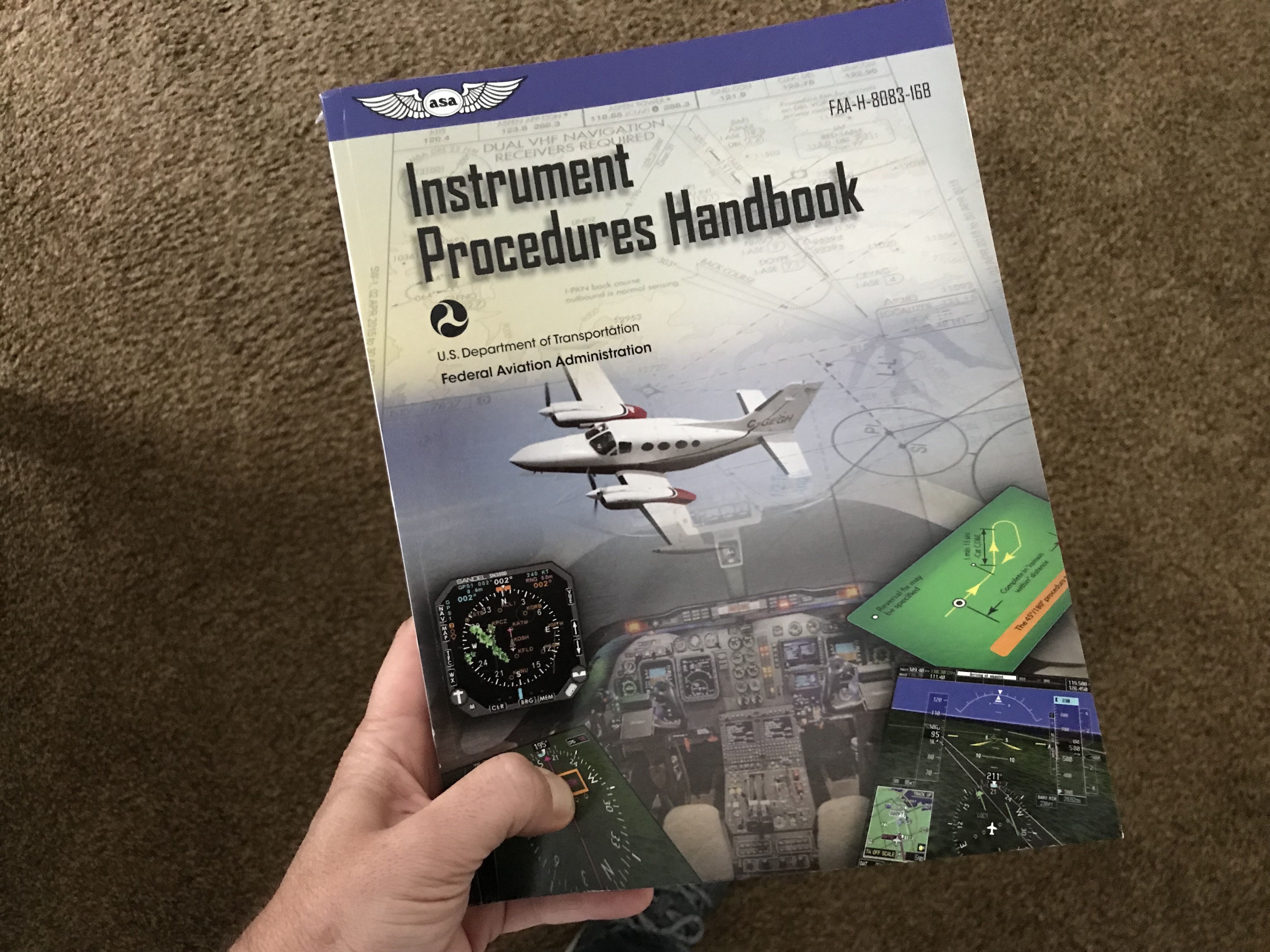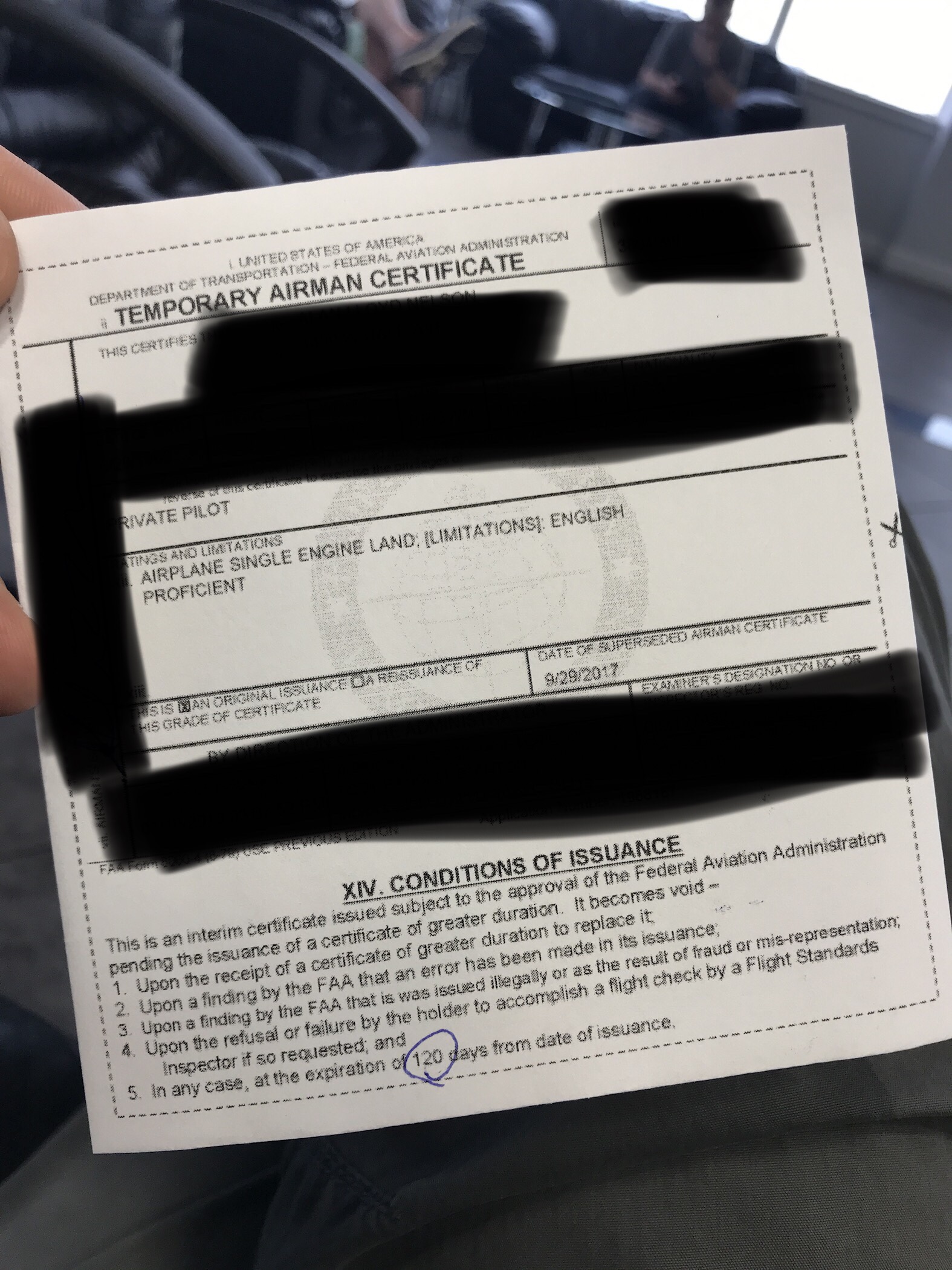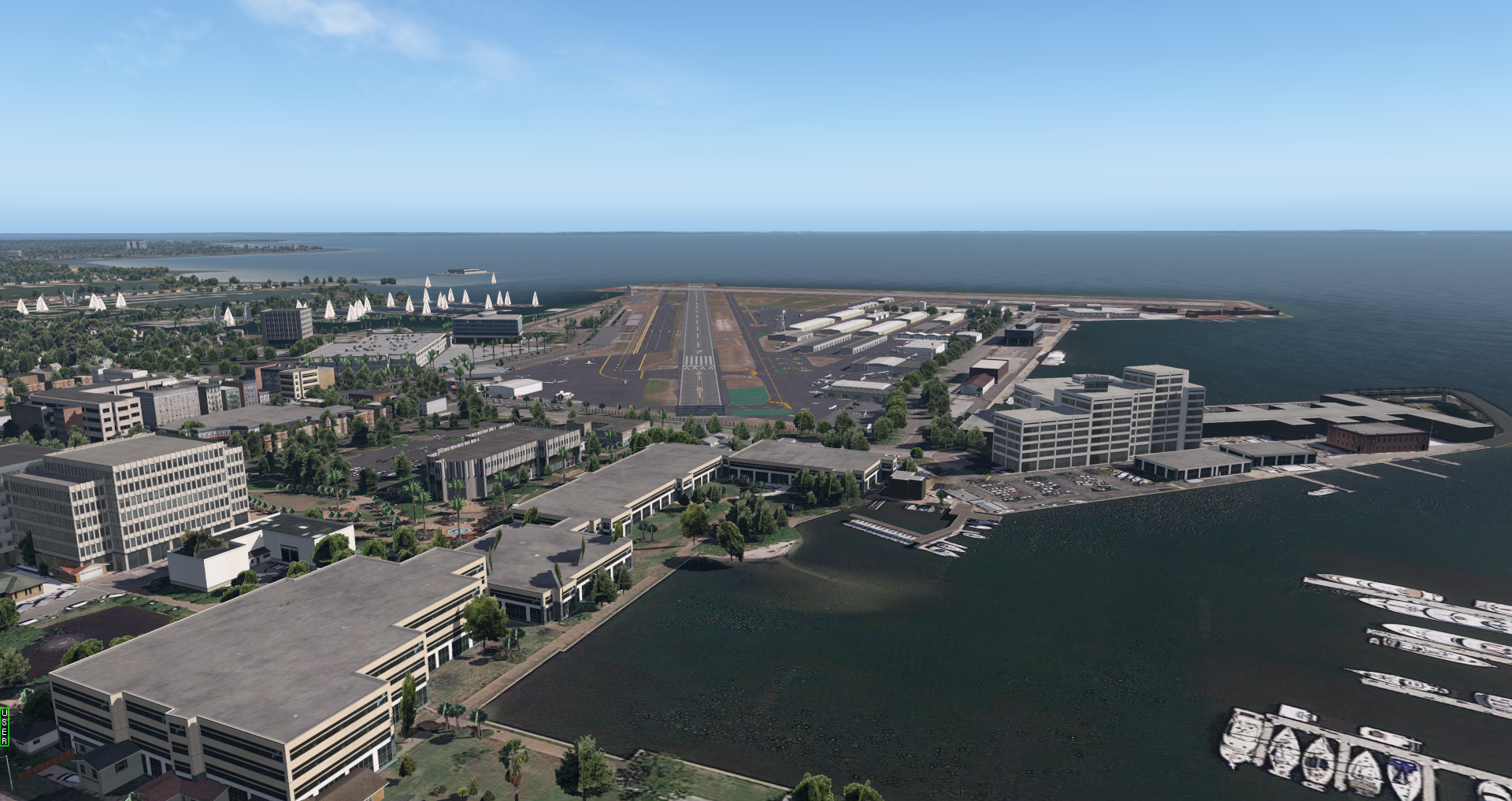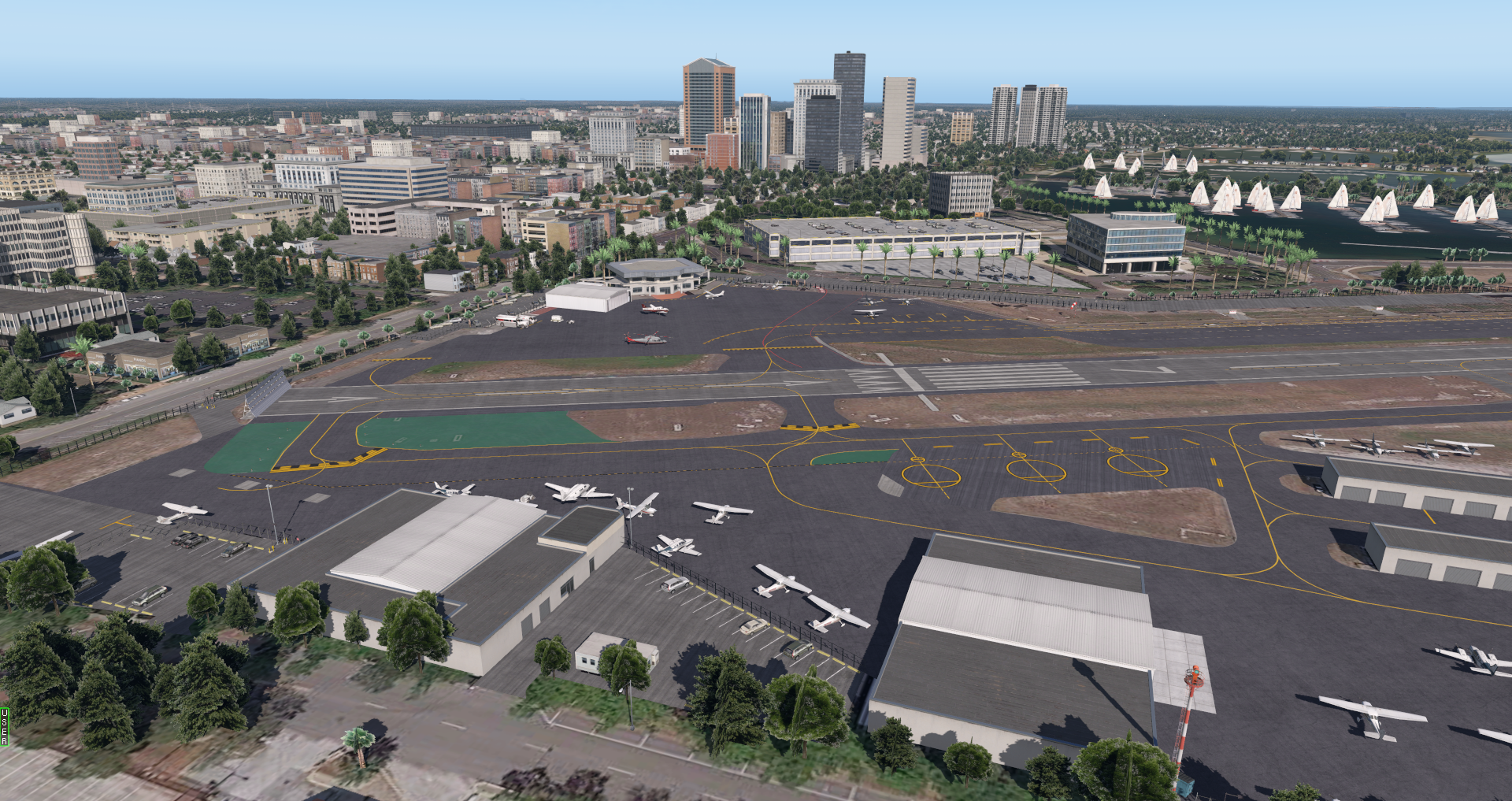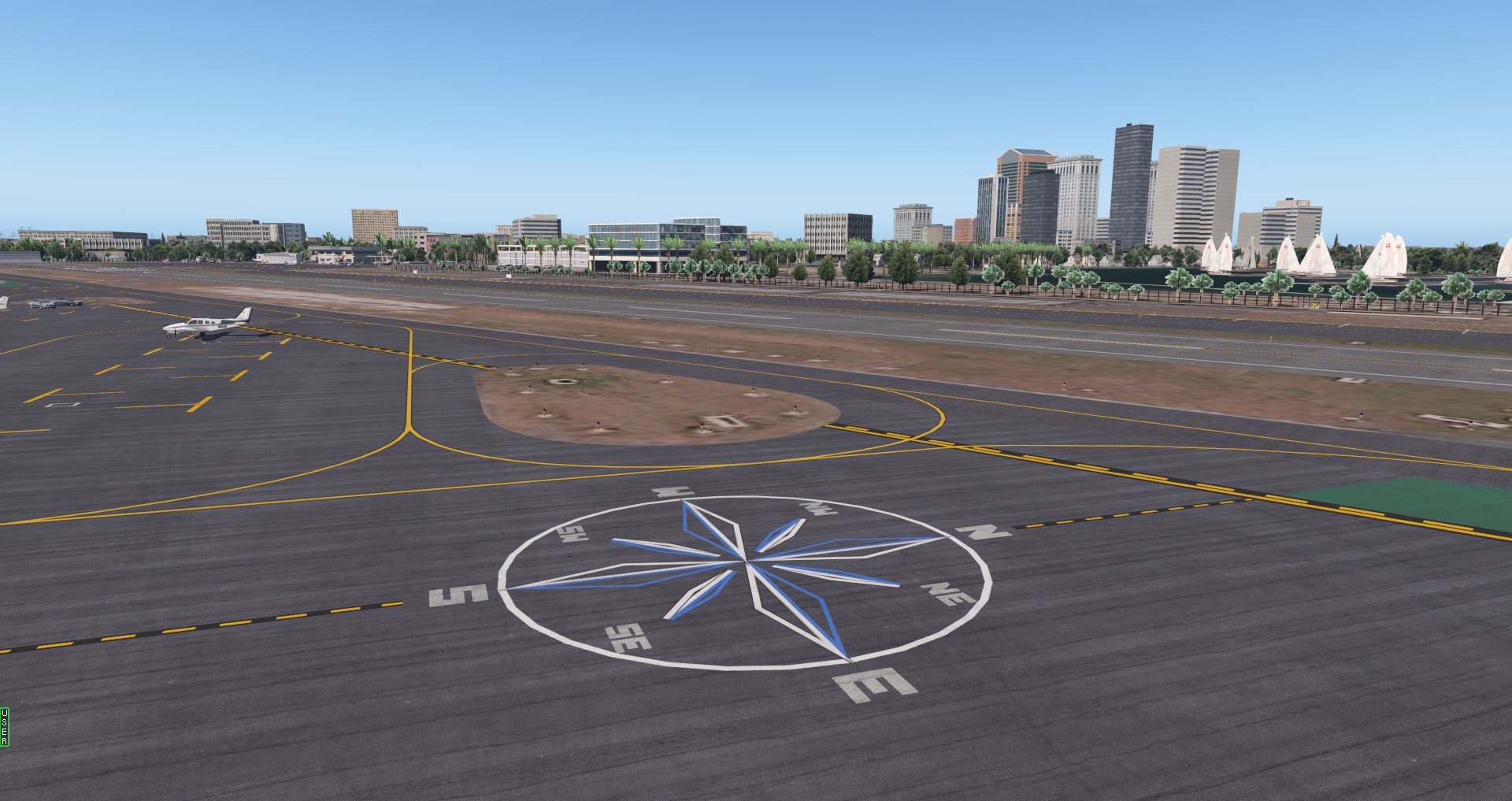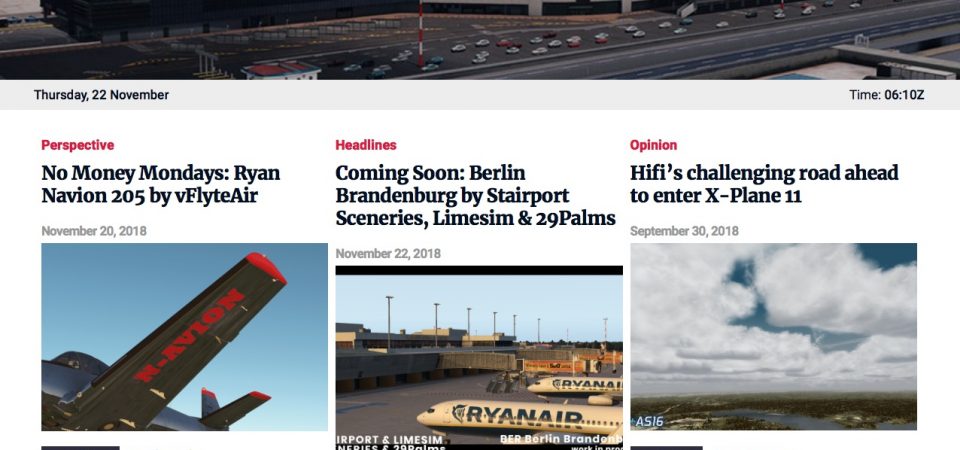This is not a post I wanted to write. X-Plane has been a great experience for me, even with the betas. But now it is a mess, and has been since around RC4 or RC5 of the 11.3 beta. The physical cockpit has been virtually unflyable. For a while things worked well until I touched the throttle, at which point I’d get a total hardware crash – to reset, not to desktop. I tried all the standard steps: pref deletion, cache deletion, removal of all plugins, and even a clean and separate install. No joy. I thought I’d isolated the problem as a customized aircraft file, but even with default aircraft, clean install, no add-ins: crashes. Less predictable
, and no longer tied to the throttle, but crashes nonetheless. And there is nothing useful in the logs. (And graphic performance in the physical cockpit, with it’s 3-4 monitor setup, has also not been great in 11.3, with me getting about the same performance in 11.3 with my 1080ti as I used to get in earlier releases with my 980ti – but I’d gladly trade lower settings for a stable system.)
So today, after another crash in the physical cockpit, I thought I’d try VR. I had moved away from my VR setup and back to the physical sim to make practice easier for my real-world instrument rating, but thought I’d run with VR and see how it goes. And it was a different story. Graphic performance was excellent – a solid 45 frames and smooth
, even with high settings. And with AviTab and my Navigraph sub I was using charts in the VR cockpit without difficulty as I simulated an IFR flight from KSNA to Carlsbad. And then
, about half way to the Oceanside VOR from KSAN, crash. At least this one was to desktop. Again nothing informative in the logs.
I will note that I am now running 11.31rc1, hoping that the beta had squashed some of the prior bugs. But as of now, my sim is not reliably flyable. This is very disappointing, especially after several years of excellent reliability from X-Plane. And reading the forums, I’m not the only one. This is a buggy release, in my view, and I can’t wait until they have moved passed it.
But there is good news: in VR I found that if I looked down just at the instruments the experience was very similar to wearing foggles whe simulating instrument conditions in the real-world. So I have that going for me …