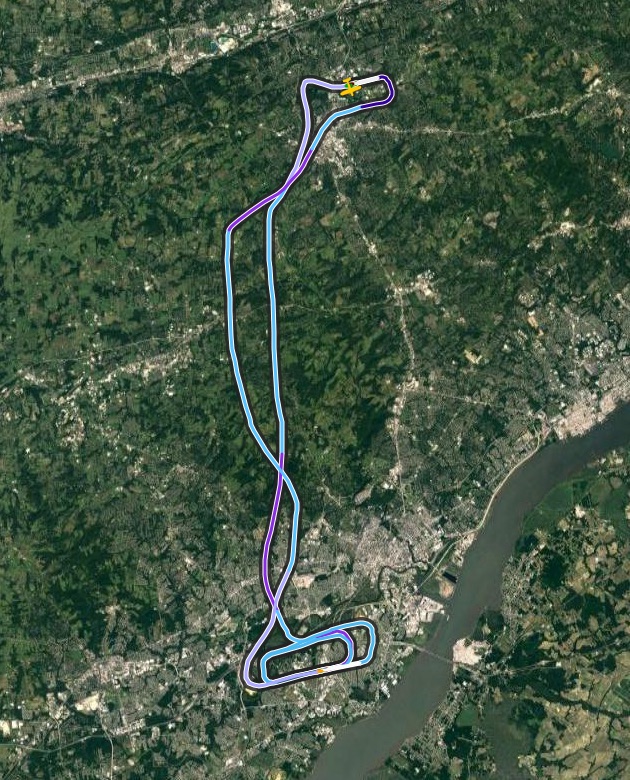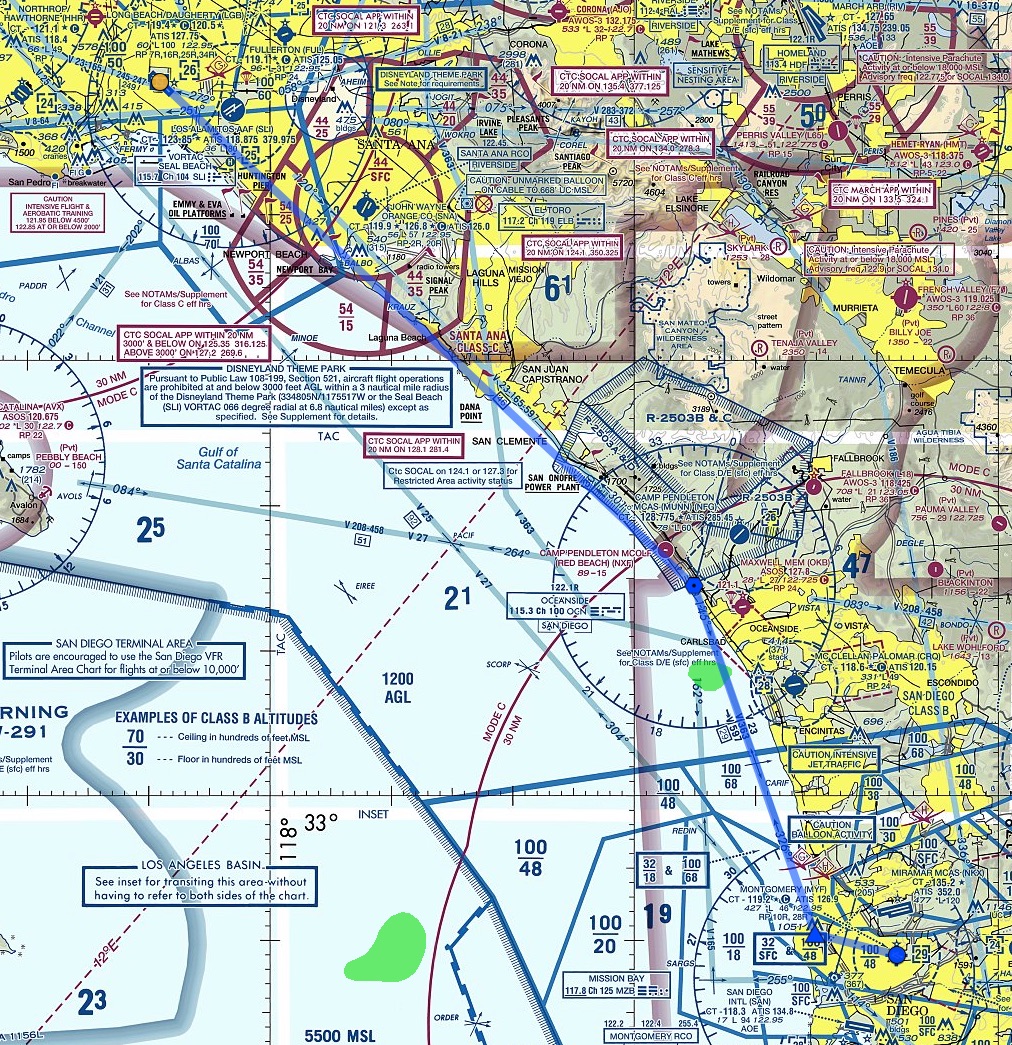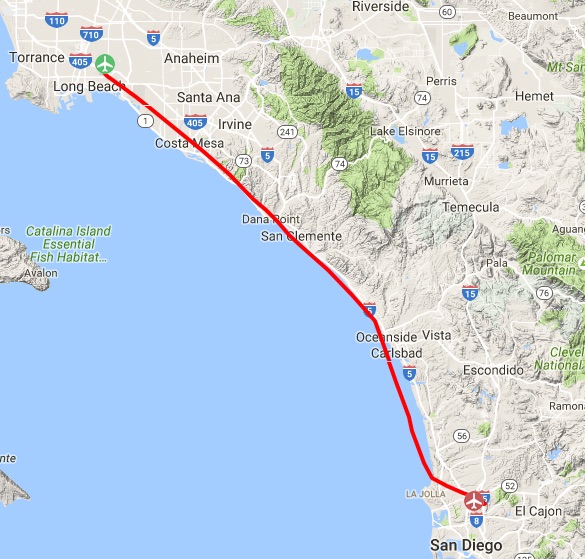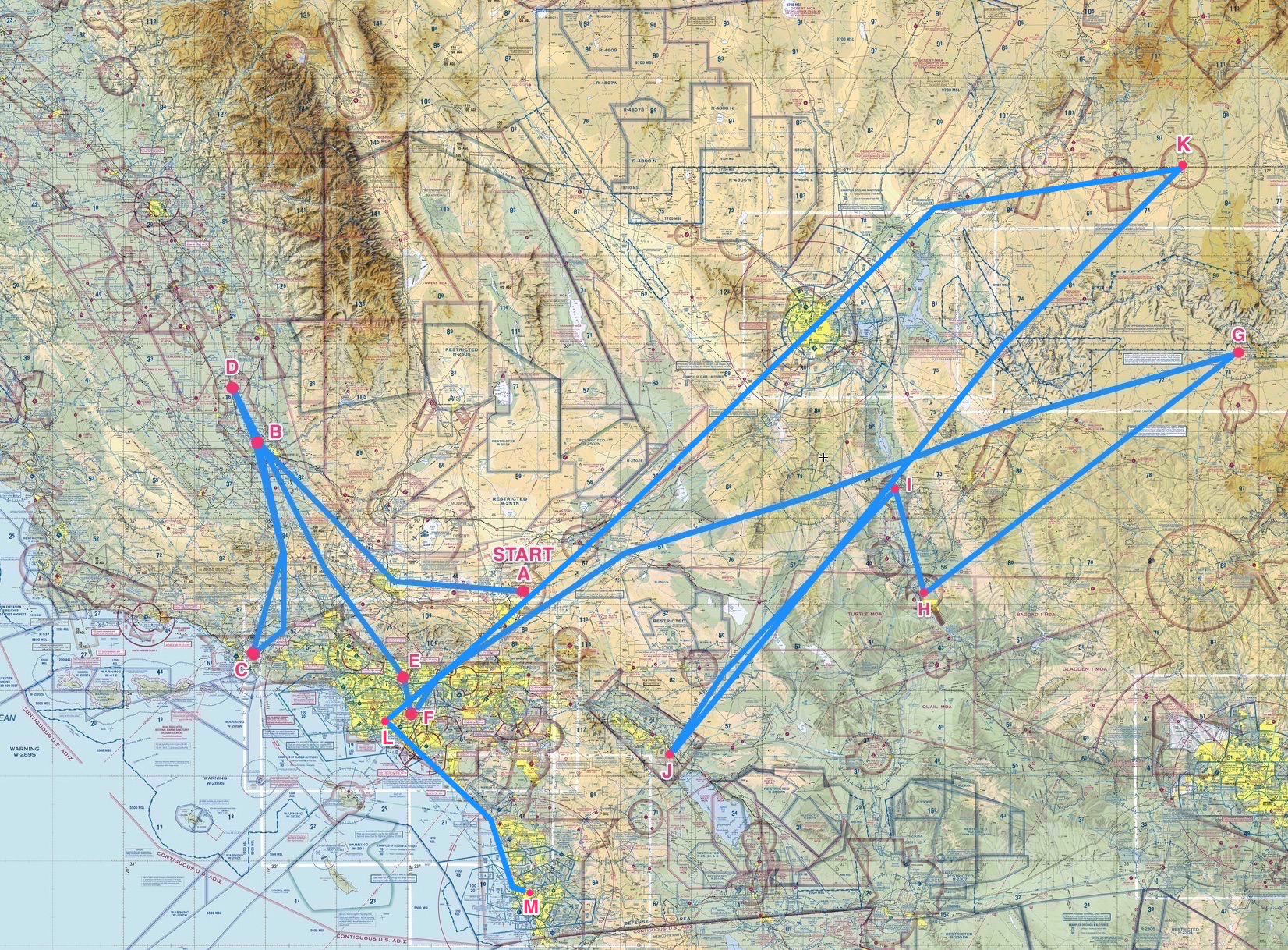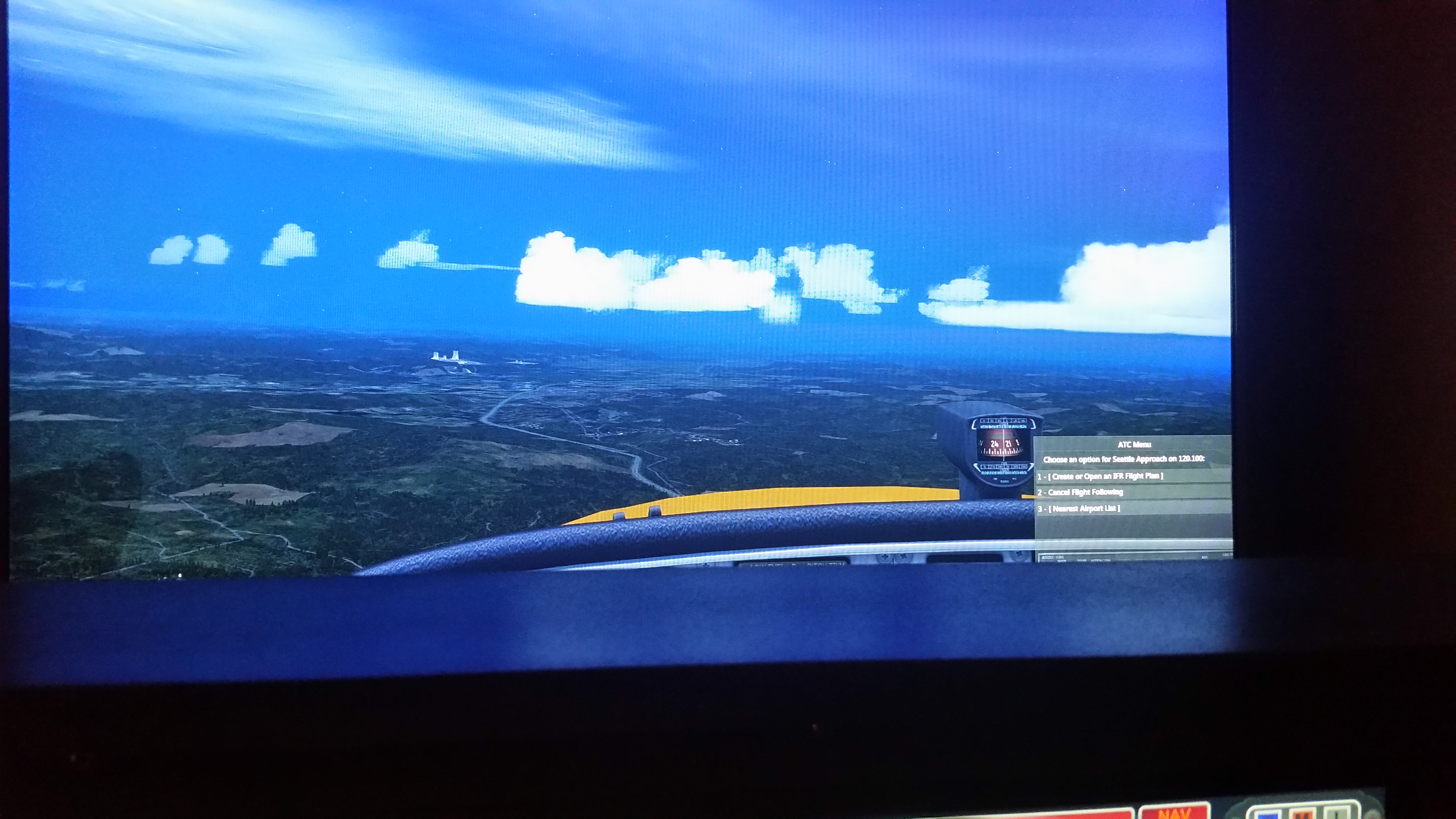Month: November 2016
Today We Actually Went Someplace
Today’s real-world lesson was great, and one I’ve been looking forward to for some time (in part because it has been scrubbed twice due to winds). Today was my first flight into a towered airport – KILG in Wilmington, DE – and we treated it as a mini cross country, doing VOR navigation along the way, and doing pattern work in Wilmington to get some of the towered landings requirement out of the way. The weather was clear and sunny, with some winds to keep it interesting. The pattern work was solid, as was the navigation, but the best part was putting all my PilotEdge time to the test talking to KILG tower. I nailed it, and made every call with no mic fright whatsoever. It was a blast, and I can’t wait to do more. It was really fun just to fly somewhere. Here’s today’s track, and if you click here you can replay the flight at CloudAhoy.
Alphabet Challenge: L (KLGB) To M (KMYF)
It’s been some time since the last Alphabet Challenge flight and I was eager to get back on PilotEdge and fly one. No video this time, and I really enjoyed doing a nice flight down the simulated California coast, enjoying the views and the ATC chatter along the way, and experiencing the new dimension of simulation brought by the new Buttkicker (one of the highlights – feeling the gear lock up over the rumble of the engine).
Long Beach in LA to Montgomery Executive outside of San Diego seems straight-forward, but in many ways it’s not. Here’s the chart and route:
There are more than a few airspace challenges here: stay out of the LA Bravo, transition the KSAN Charlie, avoid the R-2503B&C restricted area, manage the Palomar Delta, and stay out of the relatively complicated San Diego / Miramar Bravo shelfs near KMYF. The answer? Pick up ATC advisories, which makes the Charlies and Deltas go away, fly at 3,500 which navigates the Bravos, and hang a left at Mt. Soledad to stay clear of the Miramar and San Diego surface shelfs. All went according to this plan, thanks to the great service from PilotEdge ATC. And the weather was great, too, which made for some fun ORBX sight seeing (along with watching the very busy PE drone traffic zooming about):
Next up is M to N, Montgomery to Yuma (KNYL). 128.6 miles as the crow flies, and maybe I’ll get this in over the next couple of days. Here’s the challenge progress so far:
A viewer request flight for a few viewers who wanted to see the low countries. Here we fly from Antwerp to Rotterdam. A fun flight that I hope you like, and thanks for watching.
Details:
– ORBX EuropeLC, Vector
– A2A Cessna 182
– REX Textures and Airports HD
Oh, Baby!
Reader Sim: Christian From Germany
I love seeing the simulators that readers are building, and here’s another, this from Christian in Germany. I love the color stripes on the outside, the glare shield, and the platform on which it sits – that’s a great idea for adding a rumbler to the audio package and it’s a modification I’m thinking of making myself. Christian writes:
I like the idea to get the small GA Sims togehter and here are some pictures of my building progress. I building my Cockpit since last year September. I like to get a Sim with changeable MIP and the first MIP is bound to a beech baron. I am not inspired by your project but I took the idea of the beamer / TV system. I hope to get the thing in the virtual sky but not fully finished by Dezember. I spent up to this point 1200€ without beamer, TV and main computer. I will buy a computer for P3d in Dezember and I hink I will have a network of 3 PC. My gauge were driven by Airmanager (Siminnovations) and I use Mobiflight to get input/output running via arduino cards.
kind regards and are the picture convient for you so you are free to upload them
Thank you, Christian, and continued good luck with your project.
The next in our series of videos helping flight simmers bring real-world procedures to their flying. This time we do a short field takeoff. This is the procedure in a Piper Cherokee, but the Cessna procedure is quite close and you can find the rotation speed, Vx, and Vy for the aircraft you’re simulating online. Just search for the “POH,” or Pilot’s Operating Handbook, for the plane you’re simulating. As always, thanks for watching!
Reader Sim: Tony From Seattle
These shots are from Tony in Seattle, who has started his basement sim and is making great progress. He writes:
I see on your blog that your beginning to share projects that others are working on. I decided to send you a couple photos of the one I have in progress. I have been at it since the middle of last year I don’t have a lot of space at the moment nor money to throw at the simulator but what I have works fairly well and I can fly both VFR and IFR fairly easily. My simulator is no where near complete and is the bare minimum to get things up and running. I have added a few pictures if you would like to share I don’t mind at all and if you want more pictures I can send you some. My winter project will be to enclose my simulator and run a 3 screen setup simulator to yours but a tad little smaller. Long term goal is to build this simulator up enough to run a Cessna Caravan and even longer term goal is converting my wood working shop into a simulator room to support a 2 seat Dash 8 cockpit. Well that’s my dream anyhow.Not sure how you want to do this but I am also currently working on a MFD/GPS using the Sim Plugin MFD software and Thrustmaster Couger hardware. I know its not 100% accurate but it gives me a map, airport info and a few other tidbits that help in IFR. I can send you those photos as well and an updated one once I get the panel mounted in my simulator. Thanks again for all your hard work I look forward to many more videos and blog posts!
It’s my pleasure, Tony, and keep up the great work!
Wales And England
Reader Sim: Ian From New Zealand
I’m starting a new category of posts here to profile sims like the Basement Sim that readers are building on their own. I think it’s very cool that the Basement Sim has inspired people to build their own, and I very much enjoy reading about folks’ progress and seeing pics of their own simulators.
Today we post some photos sent in from Ian in New Zealand. You can see that his frame is coming along nicely, as is his panel. I can’t wait to see it when it’s done.
If you’ve started building a Basement Sim, email me at ontheglideslope at gmail dot com and I’ll be happy to share your progress.