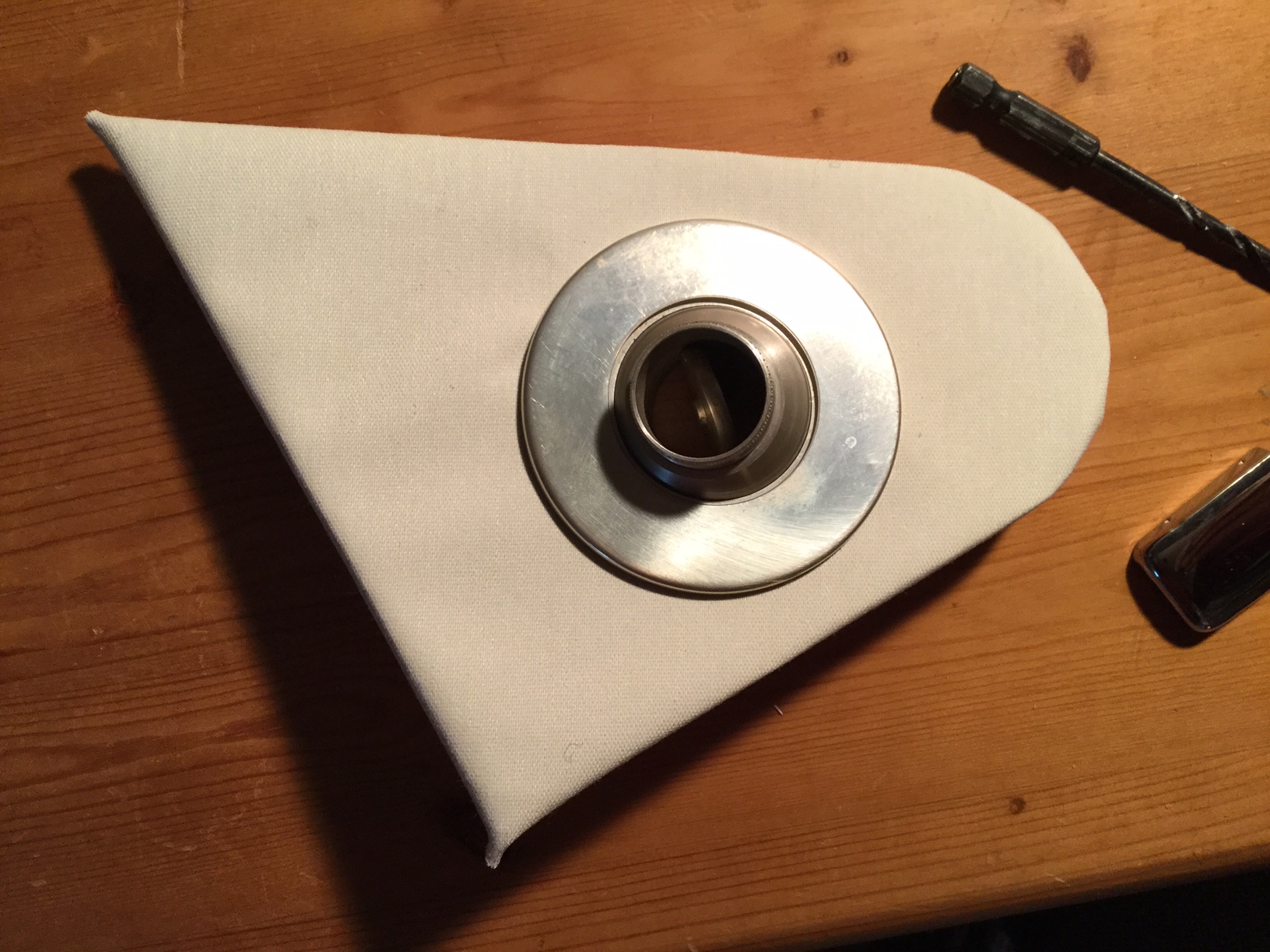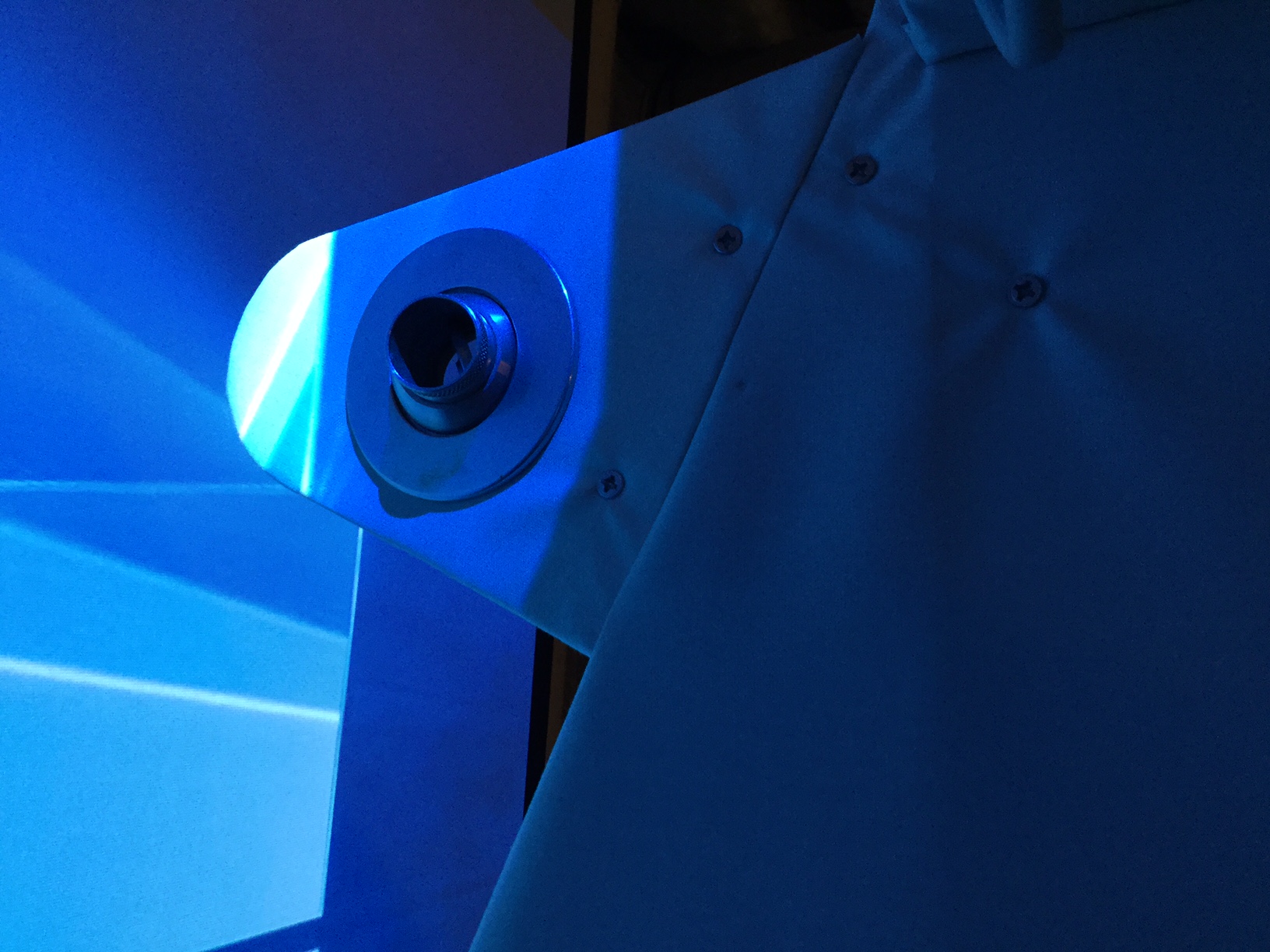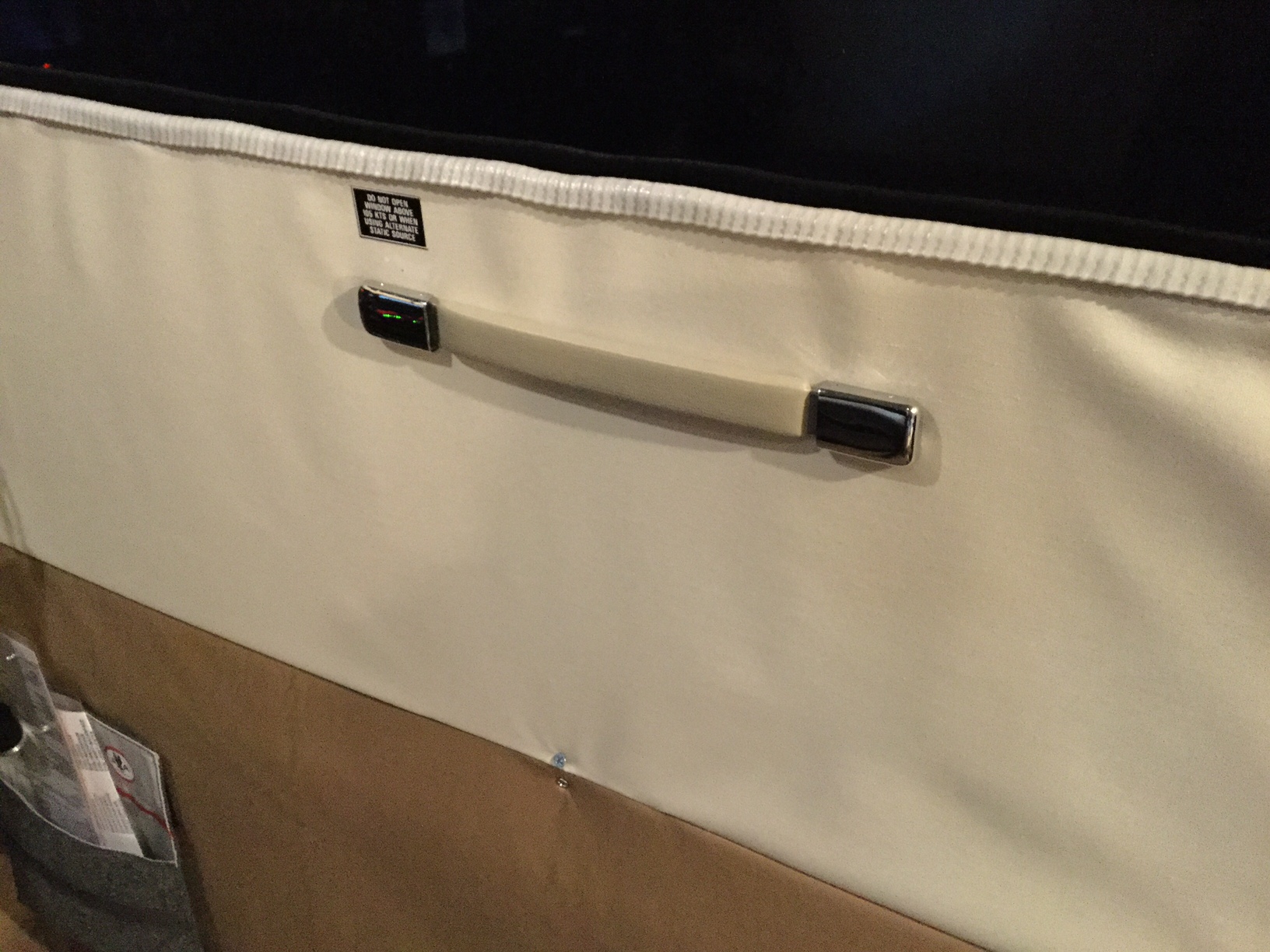My favorite aircraft in P3D is A2A’s truly remarkable Accu-Sim Cessna 182 Skylane. It looks, flies, feels, and works as close to the real thing as I can imagine a simulated aircraft can look, fly, feel, and work. But it does not seem to communicate well with the Saitek Pro Flight Switch Panels or Flight Information Panels. In matters that have been better documented here and here, the Switch Panel doesn’t play nice with all the appropriate 182 switches (the alternator and battery switches in particular for many people, and the avionics switch for me as well), and the FIP’s tend to report incorrect readings on the RPM gauge and several of the engine / fuel gauges. While none of this is Earth shattering stuff, these issues can be an annoyance in the least, and sort of a problem if you’re trying to learn and follow actual startup / shutdown procedures or if you’re flying a realistic sim where RPM and mixture matter for procedures and performance (which I am in both cases).

You can kludge and configure your away around the switch problem (although I wasn’t able to get this to work for me), and I’ve simply saved my default “cold and dark” P3D scenario with the battery and alternator switches already on, and assigned the avionics switch to a toggle on the throttle quadrant. But there seems to be no workaround for the FIP gauges. Tom Tsui at FSX Times has been working to get these things to play nice with each other, and he finally tossed in the towel and asked for his money back. Me, I’ve been torn between flying the A2A with these concessions, or the Carenado 182, which works great but honestly (and with respect as it’s a great piece of software) just doesn’t feel as realistic to me as an airframe. When I fly it I find myself missing the A2A.
I have noticed one odd thing, though, and it’s that the RPM gauge seems to work for me some of the time. I’ve had some flights where it seems to be reporting the correct data, and then I’ll have a flight where it doesn’t get over 1,500 RPMs. I don’t know if that’s true or just my impression, but it seems to be happening, and I don’t know why that would be other than something interfering with the communication between the panel and P3D.
It looks like Tom and the creator of the SPAD.neXt alternate Saitek drivers have been working on a fix for all of this. I hope they are, that it works, and that it’s available soon. In the meantime, it is what it is.